How to Optimize Your Google Shopping Campaign
Recent Posts
What VPS to choose for your shop? The Importance of Consistency in SaaS Content Marketing 7 Essential Mobile App Maintenance Tips Every Developer Should Know Web Scraping for Market Research: Best Methods for Success Maximising Ad Reach: How VPNs Revolutionise Geo-Targeted Advertising on Social Media Small Business 101: How to Create and Implement a Marketing Plan on a Budget How Can the Kanban Framework Help Your Marketing Projects? Maximizing Your American Express Card Benefits Independent Escorts vs. Escort Agencies in Dubai: What's Better? 4 Marketing Strategies Borrowed from the Gaming Industry Tips and Considerations for Choosing Power BI Consulting Services Geofencing Marketing Tips for Small BusinessesShopping campaigns are great at increasing brand awareness and converting more leads into customers.
Since customers can see the product and description of what they want to buy, it increases customer trust and leads them to engage with the brand and grow your business conversion rates.
But to do that, you need to put your ads in front of more target customers. This article will give tips on optimizing your shopping campaigns to reach more customers.
You will also learn more about the different types of shopping ads and how to run them for your brand marketing.
Benefits of Google shopping campaigns
Get targeted traffic
Shopping campaigns are best at driving targeted traffic to your website. You can reach more customers with high chances of buying with an excellent Google Ads Quality Score.
We focus on direct response and customer acquisition in e-commerce, lead gen, and mobile. When it comes to results and leads, we speak your language.
This is because, from the ads, the customer can see the product, get a short description, and know more about the product.
If they are searching for a particular product to solve their pain points, they can quickly identify it, engage with the brand selling it, and purchase it.
Perform better than text ads
Shopping ads perform better than text ads as they are more detailed and provide more product information.
If customers search for a laptop and see a shopping ad, they are more likely to click through to see the products.
The ad has product images and descriptions, including prices, making it more appealing.
Easy to beat your competitors
With shopping ads, you can easily beat your competitors in the market. Your target customers can see your products before engaging with your business.
They know more about the products, increasing their curiosity to try and use them to solve their pains.
The product description also tells the target customer more about the product and how it can help them solve their pains.
They can have a rough idea of the product value before moving forward with the purchase process.
Higher conversions
Your target customers are more likely to convert when shopping ads than the other types of Google ads.
If your target customers are in their last buyer stage and see your product ads, they are more likely to buy them if interested.
This is because the ad has product images, details, and prices, which helps the target customers quickly make decisions.
Collect data to help you in marketing
As your target customers click through your ads and engage with your brand, you can collect data to help maximize and customize everything for the customers.
You can also know which products work best in your shopping ads campaigns so you can increase their bidding to maximize return on investment.
Types of Google shopping campaigns
Before we look at how to optimize shopping campaigns for your ads, let’s look at the types of shopping campaigns, how they work, and their cost.
Types of Shopping ads
1. Product shopping ads. This type of ad uses the information you submit to advertise your products. As you create your merchant account, you include data about the products you will be advertising.
To make your ads more appealing, you can use other Google tools and services like product ratings, merchant promotions, or customer reviews.
2. Local inventory ads. When running this shopping ad, you use data collected from local inventory ads to drive target customers to your local stores, where they engage with your products and make purchases.
Here are the benefits of this type of shopping ad and where Google is currently using this type of ad.
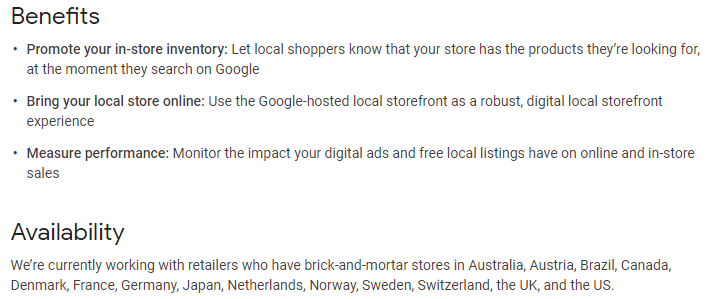
3. Showcase shopping ads.
These are created in Google ads. Marketers group products related together and show them to target customers.
It increases user engagement and conversions as customers can see more related products and make it easy to decide and purchase a product.
Here is the list of countries where Google can reach target customers using these shopping ads.

If you want to use this type of shopping ad, here are the three options you have to bid for the ads.
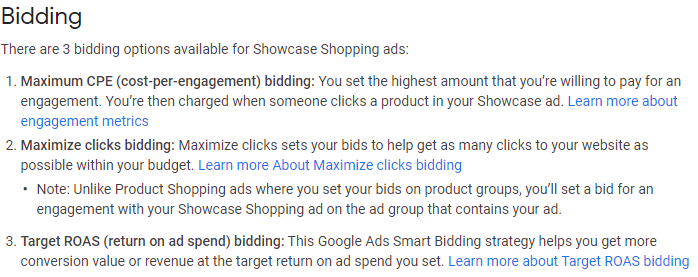
Here are the places where you can find these three types of shopping ads after creating them and making them live.
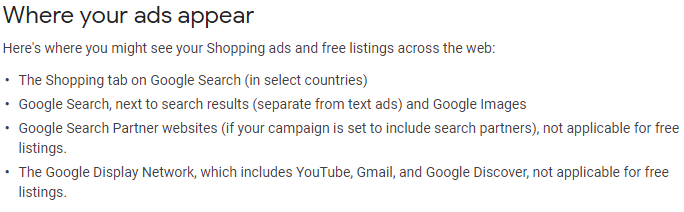
How to optimize Google Shopping campaigns
Now that you know the advantages of shopping campaigns, here are some tips you can use to optimize.
Consider Customer Journey
Not all your customers are at the end of the buyer journey. As you create your shopping campaigns, consider them, and add more information that will lead them to your business landing pages.
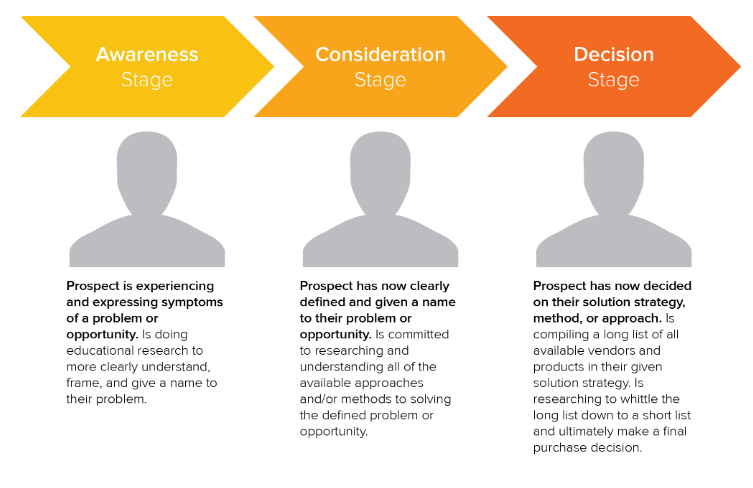
On your landing pages, provide the details that will show them the value of your products and how it will help them solve their pain points.
Use clear and high-quality product images.
You want your customers to engage with your business products fully, right?
Well, as you advertise your brand with shopping ads,s you must include high-quality photos of your product. Here is an example.
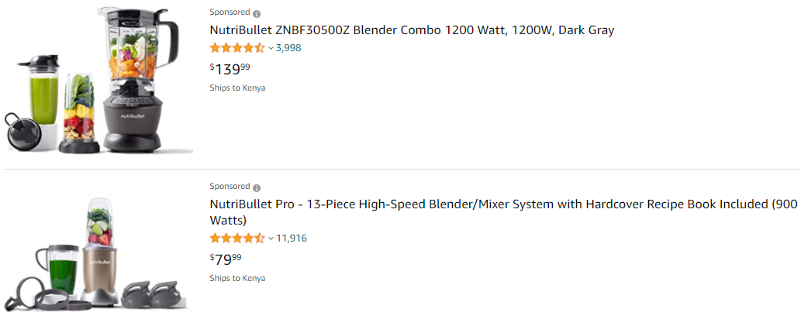
Target customers need to see what you are selling as you advertise it. If your photos aren’t clear, most target customers will not spend time on your ads.
You will miss the chance to draw them into your business and convert them into customers. Use cameras of high quality with high resolution to take clear images and of high quality.
Use clear product titles and pricing.
Most of the customers are headline readers. As you advertise your products, you need to grab their attention when they see your ads immediately.
In addition to using quality photos, you must make your headlines attractive. The headlines should capture your target customer’s pain points to keep them engaged with your products.
Also, include your product pricing. Use standard market pricing. A too-high price will scare target customers from your products even if you have fantastic products. See this ad below.
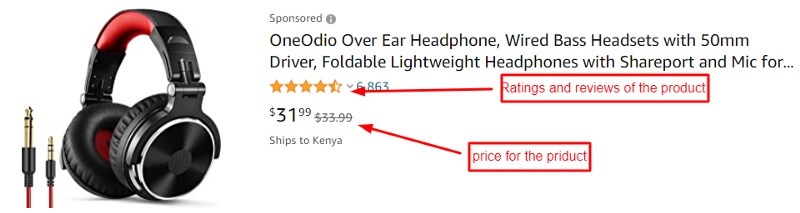
Write a clear product description.
The description will help target customers gauge if the product is what exactly they are looking for.
Let your customers know more about your products and how they will help them solve their pain points.
Giving target customers product descriptions helps them know more about it and see the value they will get when they use it to solve their pains. See the example below.
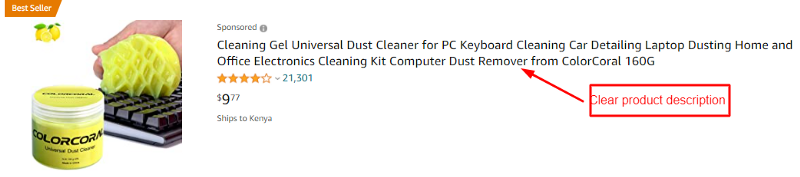
If you were searching for dust remover gel for your laptop, and then you see this ad, it increases the chances of engaging with it and probably making a purchase.
This is because the product description is apparent, and any customer searching for the product can know more about it in seconds.
To gain target customer trust, you can include product reviews and ratings. If target customers see others believe and trust your products, they, too, will authorize it and increase the odds of buying it.
Use both long tail and short keywords in your description and titles. It will help Google rank your ads and increase the chances of target customers seeing them.
Remove unprofitable products
Not all your products will do well with Google shopping ads; to optimize and increase user engagement, you can remove them from your shopping campaigns.
Use products that are better performing to increase target customer conversion, sales, and revenue.
You will find out that some of the products will not perform well on ads, but when target customers click through to the landing page, they can learn more about other products not on the shopping campaigns.
Use negative keywords
This helps your ads by telling Google terms that will not trigger your ads to be shown on search engines.
Negative keywords will help Google not to show your ads when target customers search for products and use google ads extensions.
It will increase the ranking of your shopping ads when the target customer uses keywords related to your products.
Here is a simple structure on how negative keywords work with your shopping campaigns.
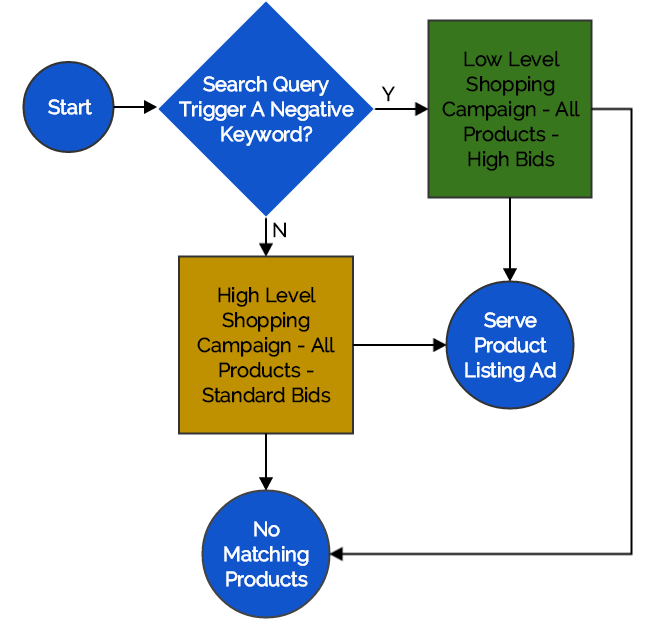
And here is the overall structure of the usage of negative keywords in your shopping campaigns from the three campaign priorities.
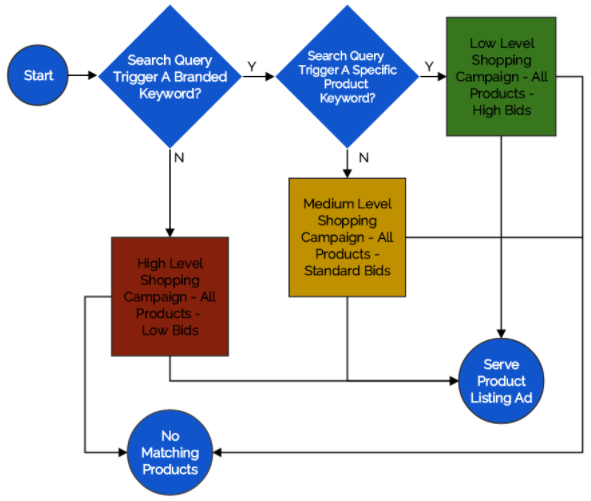
Here is a simplified version of the working of keywords on your shopping campaigns.
The types of campaign priority, the level of bidding, negative keywords used, and what they trigger on the search engines.
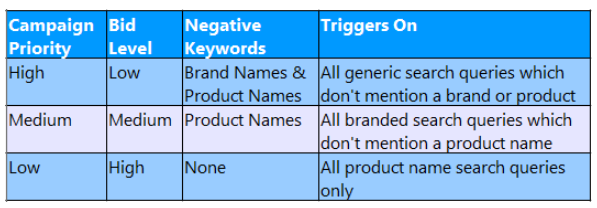
Work on the shopping campaign structure
Your campaign structure plays a significant role in your ads’ running and success.
Your structure consists of how you organize your ads, the ad groups you place your shopping ads in, the products you include in your campaigns and others.
A great structure will improve your ad performance and help you achieve your marketing goals. Here are some things to check out when optimizing campaign structure.
Different campaigns with different products
With this structure, your campaigns can easily have different bid budgets.
You can increase the budget for your best-performing products to let more customers know about them. Also, have a lesser budget for other products.
Group the products in different campaigns, change the settings of your new shopping ads campaign and use an inventory filter to include the products you want.
One campaign with one Ad group
You place all your products in a single product group using this campaign structure. With this campaign, all your products seem to have a similar value.
To increase the performance of your shopping campaigns, with this campaign structure, you can improve your maximum CPC for all the products in a single drive.
The single campaign, many product groups
In this structure, you can divide your products into different groups considering some attributions.
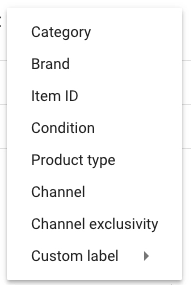
You can set your bidding budget based on the product category, product level ID, or brand.
In addition to the subdivision of this campaign structure, you can use the custom label to provide more product details to target customers.
Top vs. other
Not all your shopping ads will perform better on the top of the search engines. To look at this, visit the segment section of your shopping campaigns account and check out the category top vs. other.
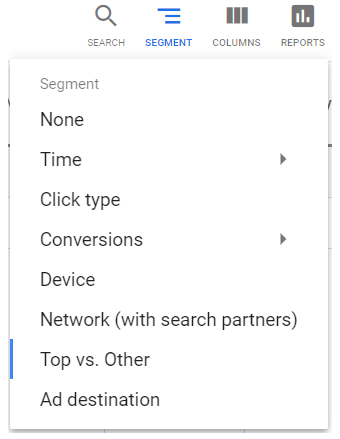
From there, you can check out the essential metrics to see how your ads are performing and compare them, metrics like conversion rates and CPA.
Optimize bids for the shopping ads
As you run your ads, Google will keep showing your best-performing products to target customers. Increase your bid and maximize your CPC.
You want more target customers to see your products, engage with them, and convert them into customers or buy something.
Increasing bids for the best-performing campaigns attract more qualified target customers and help you grow your sales.
Google will signal you to raise your budget if your successful campaigns have a limited budget or low impression share.
Here are some instances where you can raise your CPC
- When you want to get data to keep optimizing your shopping ads
- When your product sales are doing well, and you want to grow more sales.
As you increase your bit budget, you need to be cautious and not let the cost start affecting your business profits. You need to set the bid budget right.
Optimize your ads for mobile devices
With the increasing use of mobile devices, your target clients are highly likely to use smartphones to search for products to solve their pain points.
As you do all the other things, ensure your target customers can easily access your product information through their mobile devices.
This will increase user engagement, let more target customers know about your brand from the ads, and lead to more sales.
Track your shopping ads’ performance
As you keep making adjustments and changes to your shopping ads, you need to track their performance.
You may increase your bid budget for your CPC, but that does not guarantee your conversion will increase.
Run a/b tests to help optimize your shopping campaigns, and learn what works best to help you grow your business with shopping ads.
Optimize by Geo-location
You may have products that you want to sell to target customers in specific locations.
You can use Geo-location to target those customers and increase the chances of customers seeing your ads to increase conversion and sales.
You save a lot of money on your budget and ensure customers see your shopping ads from those regions you want.
Conclusion
Shopping ads are the best to draw more customers to your brand, especially customers at the bottom of the buyer stages.
When you run well, they can increase your business’s return on investment and help grow your sales and revenue.
Use the tips in this article if you have been running these ads and have not seen improvements.
It will help you optimize your shopping ads, draw more target customers, and increase conversions.
