Facebook Post Types You Should Be Using
Recent Posts
List of Detective Movies Solving Criminals with a Phone Tracker Digital Marketing Companies in Toronto Ad Agencies in London Ontario Global Talent Acquisition: Technology, Data, and Strategy for Success How Effective Marketing Strategies Help Small Businesses Gain Access to Lending Programs Leveraging Link Exchanges for Enhanced Ad Campaigns Enhancing User Engagement Through Intelligent Conversation Analysis How to Deal with Career Stagnation: Strategies for Moving Forward Blueprint for Success: The Art of Mockups Customizing Your Intranet Platform for Enhanced User Experience A Comprehensive SEO SWOT Analysis The Future of Newspaper Advertising in 2024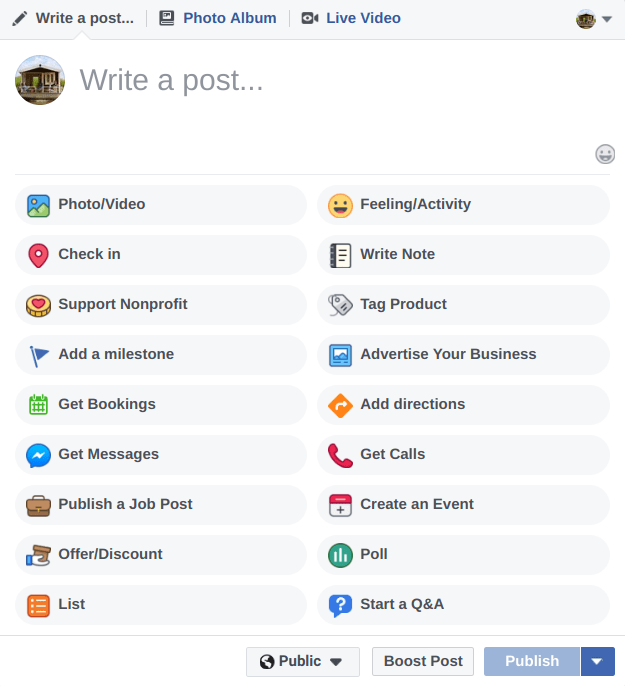
In the last few years, Facebook has added many different options you can use for organic Facebook posts. Most of these post types may seem familiar, but I thought highlighting some of the new features would be worth highlighting.
These new Facebook post types can bring your business a lot of benefits when used the right way. Some of them are a little complicated, but I’ll get you on the right track by going through this article’s most effective and crucial post types.
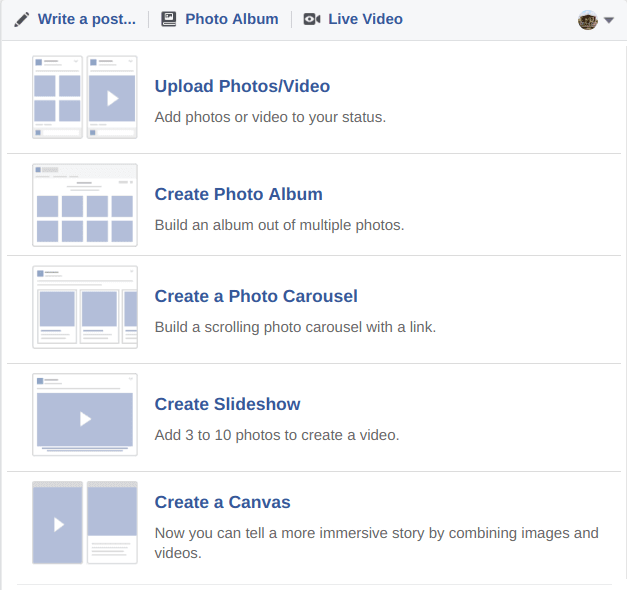
One of the most popular and well-known options: share a photo or video with your page fans. It might look the same as in the past, but Facebook changed and upgraded your options. You can now choose from 5 different choices to create the content:
We focus on direct response and customer acquisition in e-commerce, lead gen, and mobile. When it comes to results and leads, we speak your language.
1. Upload a photo or video
This option works just like before. Videos can now be posted with closed captioning, but the rest is pretty much the same as it has always been.
2. Create a photo album
With this option, you can create a Facebook post containing multiple photos that fit into one category. This is a perfect post type if you want to share a bunch of photos at once while still keeping things organized. Don’t miss out on this opportunity to stand out from the crowd, as most of your competitors will probably overlook this post option.
You can also use this post type to create albums of photos of older posts to draw back attention to things you posted in the past, which works kind of like a board in Pinterest – pretty nice.
3. Create a photo carousel
If you want to avoid uploading images from your computer, you can choose the “Create a photo carousel” post type. This way, you can connect the post to a website URL to automatically pull in images. It’s an excellent option for online stores and blogs. This post type also allows you to set a destination URL, which is perfect for marketing purposes. Once the URL is added, and the images are integrated, you can remove them individually, giving you lots of flexibility. One important thing to keep in mind is to optimize the pictures for fair resolution, as this post type uses square photos.
4. Create a Slideshow
One of the new options for sharing visual media is creating a video slideshow of images. This gives you the power of videos without having to create videos. You can change the settings, such as transitions, time per photo, and aspect ratio, and choose from a library of royalty-free music or add your music. It’s possible to integrate loaded images to draw attention back to older posts and create an adorable video in no time.
5. Creating a Ca is possible as
This is a new concept to integrate images, photos, and also text in a new unique way. It’s a powerful tool that can be used in many ways if you are creatively inclined. This post type has a lot of other options. Thus, it’s recommended to spend some time taking a look at the excellent tutorial tour provided by Facebook.
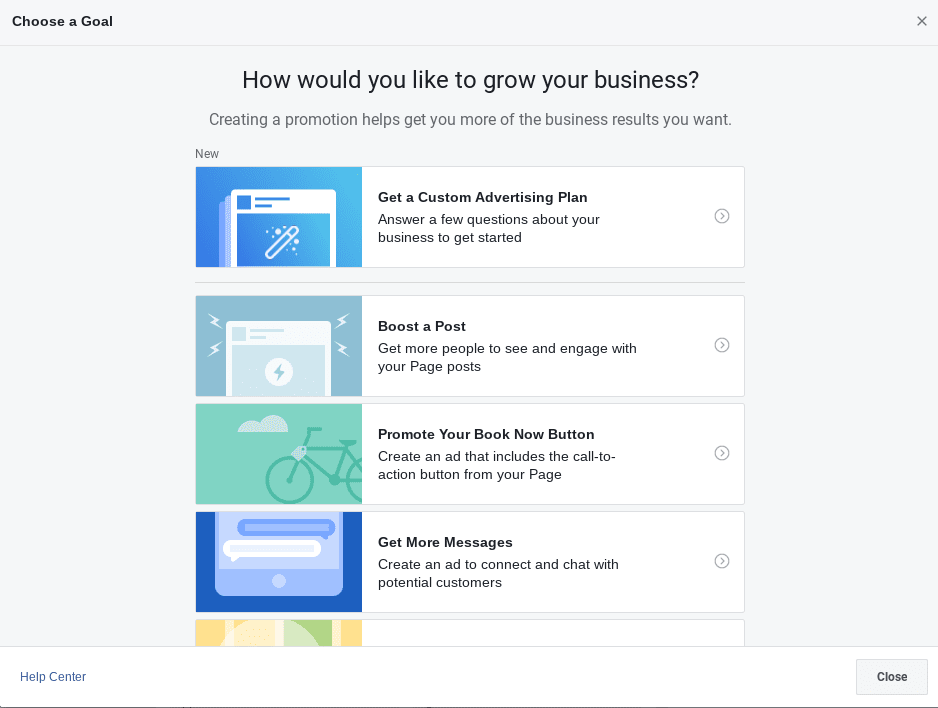
Advertise Your Business
If you are among the people who avoid Facebook advertising because the Facebook Ads Manager is too cluttered and complicated, you will probably love this new option. It simplifies the complete process by letting you choose a goal, then walking you through the process of creating a Facebook ad step-by-step. When creating an ad, the most important thing is to get the targeting right. Make sure to understand who you want to reach with your ad.
Please note that the “Advertise Your Business” option is fundamental and thus doesn’t allow for much flexibility or more advanced advertising options. Facebook advertising is one of the essential tools in a marketer’s arsenal, and if you want to get the most out of Facebook ads, a platform like Needles might be the better way to go. Needles help you find the right audience automatically and easily create a great ad, which can be a huge money and time saver.
Get Phone Calls
This is another new post option. When you choose this post type, it will open a separate window where you can pick an image for your post, w your post in their feed or on your Facebook page. Please note that the best image size for this Facebook post type is 480 pixels by 250 pixels. By default, Facebook will integrate your header image into this post, but you can also decide to use a different photo. Important: you have to set a phone number and verify it for your page. Otherwise, you will NOT s. People can dial your phone number with just one click when they view your post in their feed or on your Facebook page. Ee, this option. So, make sure a phone number is set!
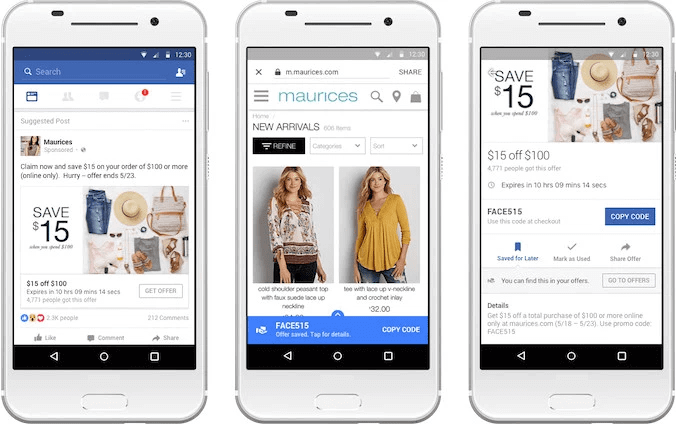
Create an Offer
This is the perfect tool to create an offer for your followers to collect online or in a physical store. Examples of proposals can be:
- A percentage off on certain items
- A specific amount off on items
- “Buy X and get Y for free” type of sales
- Free promotions
You can even promote a free consultation or essential service, making this post perfect for advertising a service-based business. Include a hitting headline, punchy description, and a URL where people can claim your offer, and you will have a new lead magnet set up in no time. You can add up to 5 photos or a video to the request. Note: you need to set an expiry date for these offers, and you can also combine it with coupon codes for online checkout, terms, and conditions, and limits to the total number of offers available (in case you get overrun with interest, the ideal situation).
Don’t forget to check the mobile view preview because many people nowadays use their phones to check the Facebook newsfeed (did you know that 90% of Facebook’s daily active users access it via mobile?).
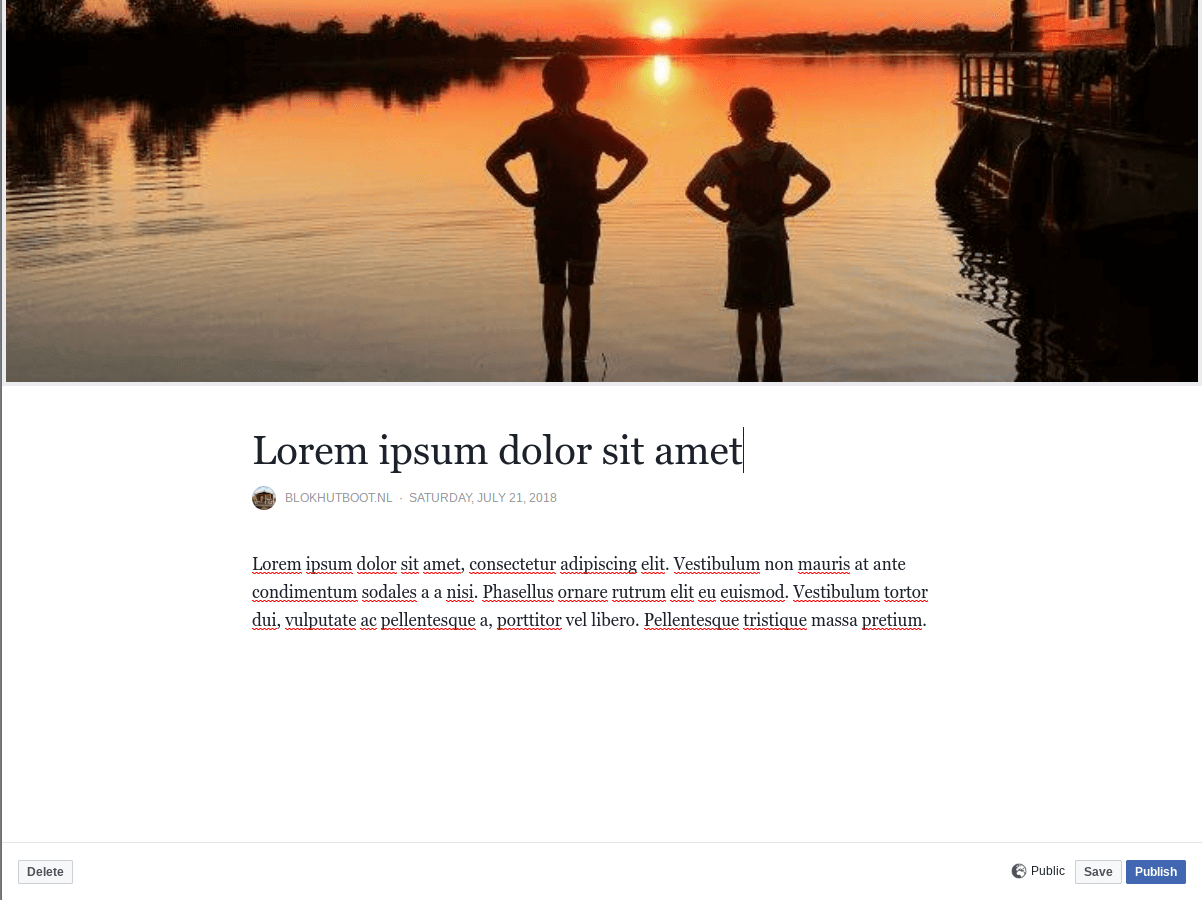
Write a Note
With this new post type, you can create and publish blog-style articles on your page, which include a crisp header image, photos, titles, and subheadings. This is more of a macro content way to promote your business, so writing content is a little more tedious. Still, the benefits are the same as for any content marketing: It can be a great way to share content if you don’t have a blog or want to repurpose existing content to drive extra traffic to your website.
- It builds awareness for your brand.
- It generates new leads.
- It generates website traffic
- It improves your online presence
Get Messages
This is hands down one of the most potent Facebook post types. When you create a post of this type, people can send you a message directly. It’s a great way to encourage people to interact with your business one-on-one. It can seem daunting always to be available to respond to new messages, but this is where services like ManyChat and Chatfuel come in. These platforms make it easy to set up a Messenger bot that automatically engages with potential customers. A great way to collect leads and build a brand presence simultaneously!
Create an Event
This is another reasonably new Facebook post type. The “Create an Event” post type allows you to create events for your page more accessible than ever before—this is a great way to encourage local audiences to visit your physical store or attend live events. When you choose this post type, ensure to include an image of 1920 pixels by 1080 pixels for your event, as this is the ideal resolution for this post type. Like some of the post types mentioned before, this one also pulls your header image unless you specify a custom picture.

Facebook Live
Are you already using Facebook Live? It’s a compelling way to build brand awareness and improve your engagement rate on Facebook. Big brands like Dunkin’ Donuts, Airbnb, Shopify, and Starbucks are already successfully using Facebook Live to increase Facebook engagement.
Facebook Live is about giving your page fans a unique reason to watch your live video and connect and interact with your business. Facebook’s algorithm gives preference to live video posts over regular Facebook posts. This allows you to reach people who otherwise wouldn’t have seen your posts.
Keep an eye out for updates.
Facebook will undoubtedly add more post types shortly, so keep an eye on these options and stay one step ahead of your competition in effectively using organic Facebook posts.
