Facebook Ad Templates [2023] [UPDATED]

Recent Posts
What VPS to choose for your shop? The Importance of Consistency in SaaS Content Marketing 7 Essential Mobile App Maintenance Tips Every Developer Should Know Web Scraping for Market Research: Best Methods for Success Maximising Ad Reach: How VPNs Revolutionise Geo-Targeted Advertising on Social Media Small Business 101: How to Create and Implement a Marketing Plan on a Budget How Can the Kanban Framework Help Your Marketing Projects? Maximizing Your American Express Card Benefits Independent Escorts vs. Escort Agencies in Dubai: What's Better? 4 Marketing Strategies Borrowed from the Gaming Industry Tips and Considerations for Choosing Power BI Consulting Services Geofencing Marketing Tips for Small BusinessesCreating a new ad campaign from scratch can be made much easier with a few Facebook ad templates.
That’s why, after browsing through hundreds of popular Facebook ads, we determined there are 13 different templates you can use to create your ads.
Why use Facebook Ad Templates?
- Ad templates maximize ad space. With Facebook’s format of 1200 x 628 pixels, templates let you fill out the area with a stunning ad.
- Ad templates are easy to recreate. When you have a template, you must replicate the key elements, and your ads are good to go.
- Ad templates are proven to work. You don’t have to be overly creative with Facebook ads; when you find something that works, use it again!
How to Create Facebook Ad Templates
As a Facebook marketing agency, many ads appear on our newsfeed. We also help many clients set up and launch their ad campaigns.
While there may not be a specific place to find Facebook ad templates online, you can learn from Facebook ad examples, extract the key ideas, and apply them to your ad campaign.
When creating your ads, there are a few online tools and resources you can use for images and design.
We focus on direct response and customer acquisition in e-commerce, lead gen, and mobile. When it comes to results and leads, we speak your language.
Images for Facebook Ads:
Alternatively, you can always use your images or hire a designer to create brand-specific ad styles.
Icons & Logos for Facebook Ads:
Design Tools for Facebook Ads:
Next, you’ll find some of the Facebook ad templates used by us at Voy Media.
#1: Centred Text
This is the most simple Facebook ad template on the list. All you have to do is create a message for your ad and center it in the field.
You can use this to feature an exclusive promotion, discount, or increase brand awareness (see “Workplace by Facebook”).

This call-to-action shares an exclusive 20% off
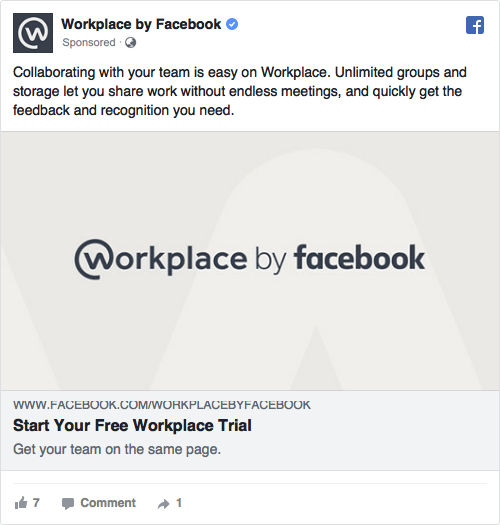
Facebook uses a simple ad style to feature its product: Workplace
#2: Image + Left-or-right Aligned Text
Next on the list is a popular Facebook ad style you have likely seen in your news feed. It involved using an image and text on either side.
Typically, you’ll want to use an engaging image and your call to action for the best CTR.
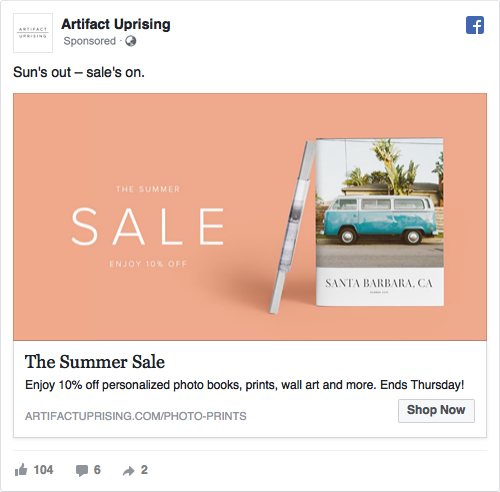
Use a large font to emphasize your CTA.

Play around with text positioning (i.e., horizontal vs. vertical)
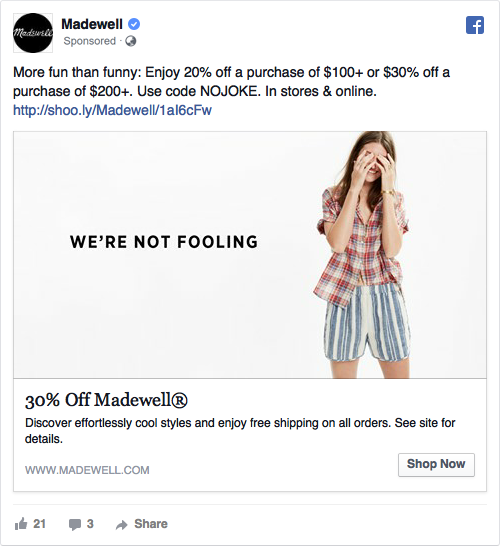
Remove background colors to focus on the text and image
#3: Image + Left-or-right Aligned Text + Logo
Almost the same as the previous template, with the addition of your brand or business logo. For companies with high brand recognition, the logo alone can effectively grab attention and generate clicks.

Strong CTA for a quick discount
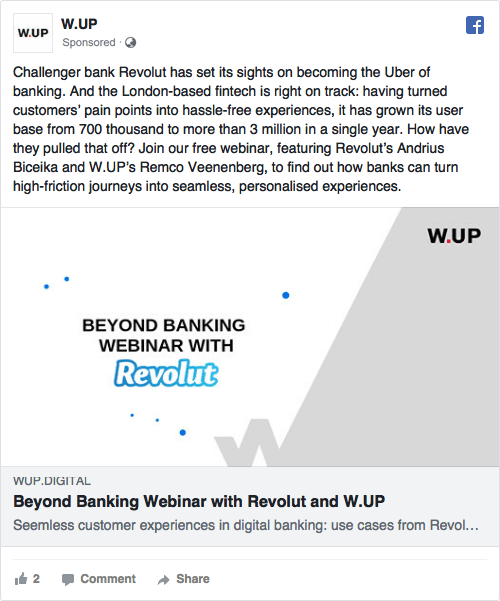
Effortless graphic style
#4: Image + Left-or-right Aligned Text + Icons
When designing your Facebook ads, consider including your buttons in the final design. Although Facebook includes a CTA button near the bottom frame, adding your own can encourage more viewers to click.
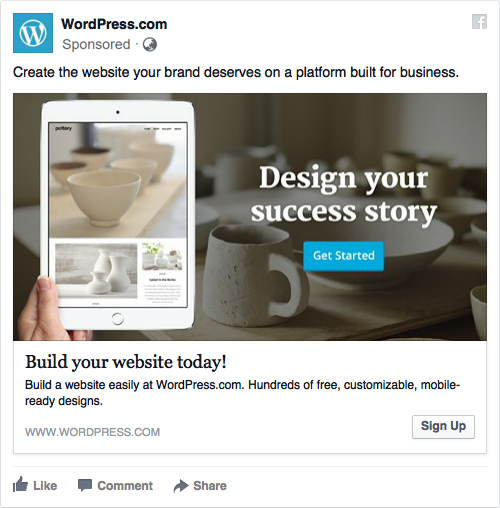
Use a contrasting color for your CTA button.
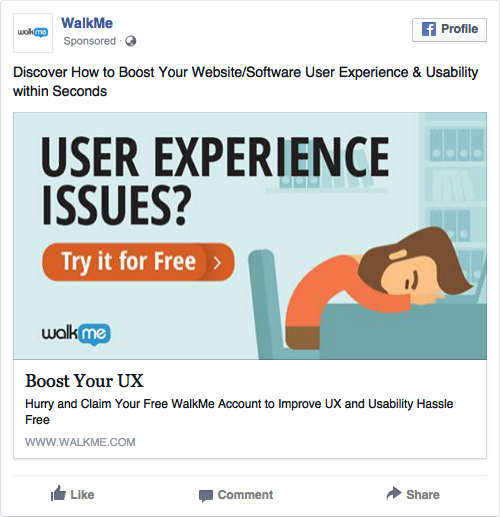
Try not to overwhelm the ad with your text, image, logo, and button.
#5: Showcase a Product
If you’re an e-commerce business, sometimes the most effective is simply showcasing your product. Take a look at the following ad templates for ideas:

Showcase your product in use
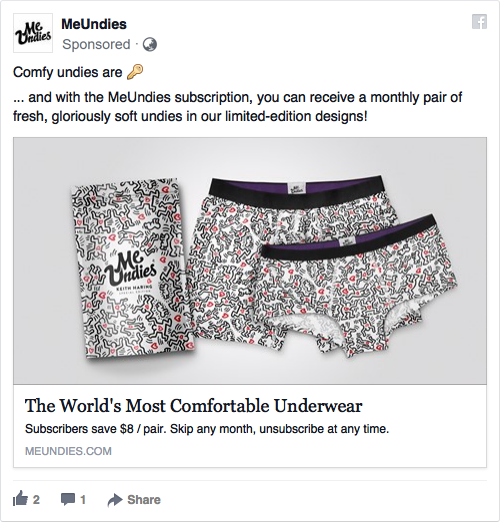
Showcase what buyers receive post-purchase
#6: Include Charts & Graphs
Charts and graphs are a great way to visualize your product or service. Alternatively, you can use big data to emphasize elements of your business and how it relates to your customer.
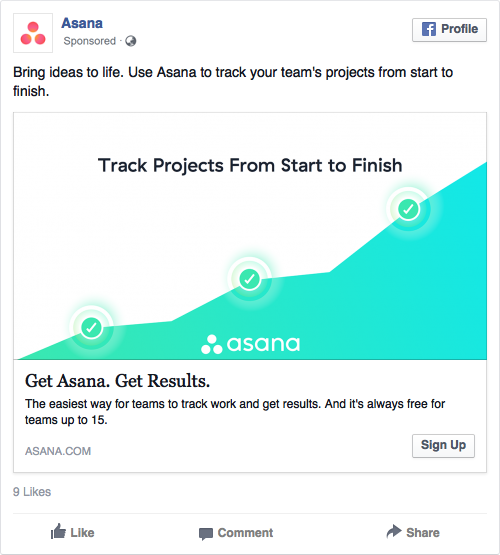
Use text that complements the image/graphic design
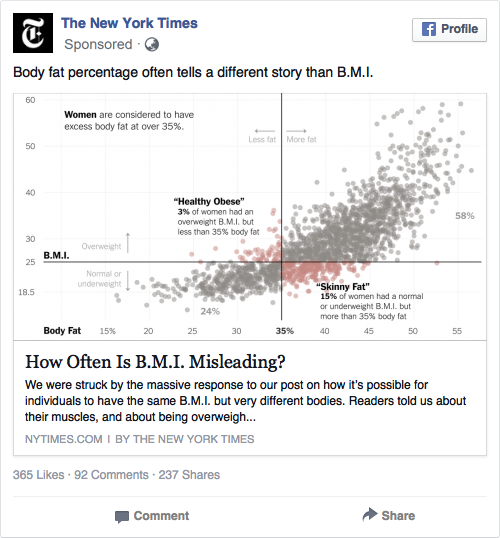
Here’s a great example of a chart used in an ad
#7: Image + Left-or-right Aligned Text + Icons
Returning to this common theme, try using icons to encourage viewers to take a specific action (e.g., download).
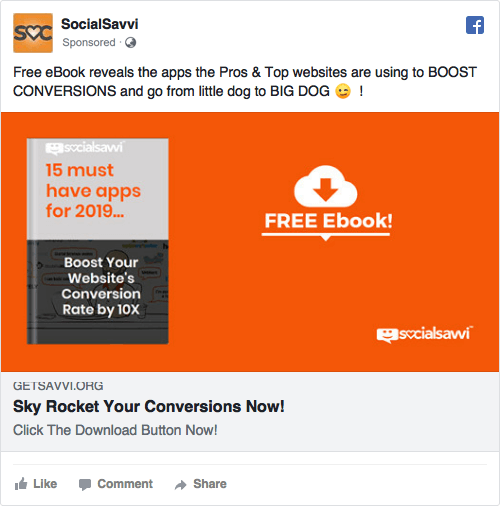
Popular (and free) icons can be found at flaticon.com

#8: Visualizations
Does your product use various sizes? There are many clever ways to emphasize choice when you have product variations. One of the best ways to do this would be to use a carousel Facebook ad design.
Here’s an awe-inspiring comparative design:
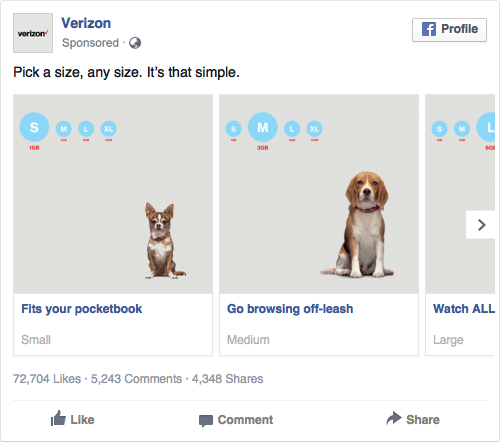
Excellent copy and engaging image design
#8: Centred Text + Logo
When using text in a Facebook ad, it’s best practice to use as little as possible. Try condensing your promotion, features, and CTA into as few words as possible.
Also, adding your logo makes for a simple and clean ad design.
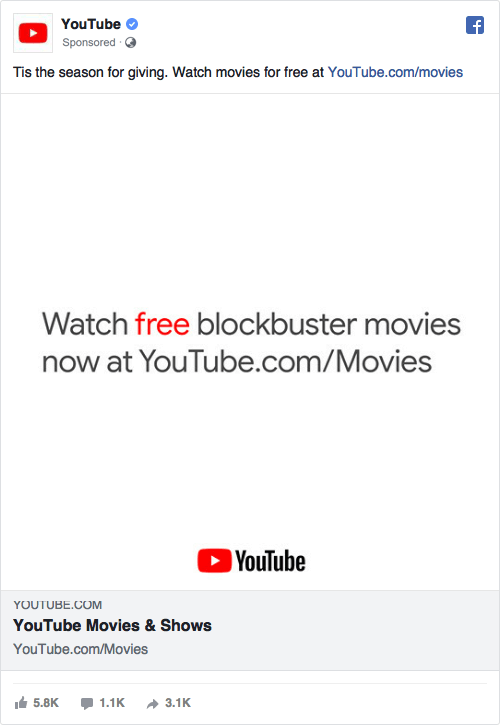
Match the colors in your text with the colors in your logo
#9: Side-by-side Comparisons
If you can reveal the before and after or compare two different products, you can create an ad split down the middle to tell the difference.
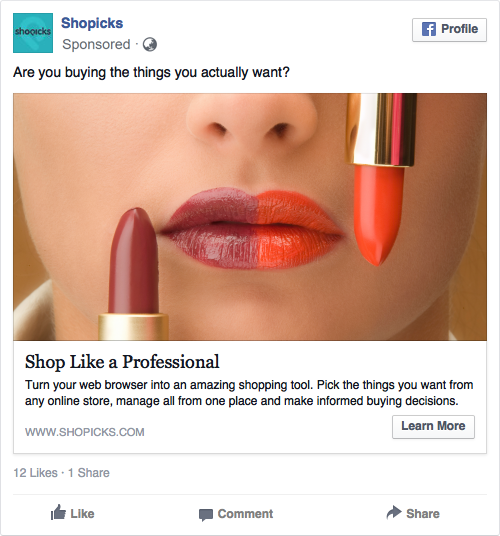
Nice closeup with high resolution
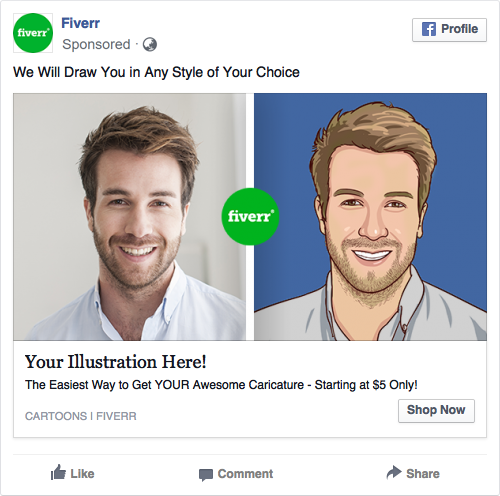
Effective for showcasing before and after
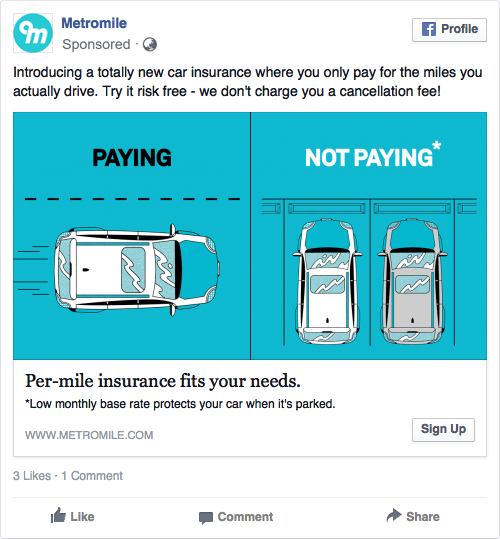
Good design style
#10: Popular Brands & Logos
If your business or services include other brands and companies or offer a similar product to your competitors, include their logos in the ad design. This can help you attract new customers who are already using those services and have yet to discover yours.
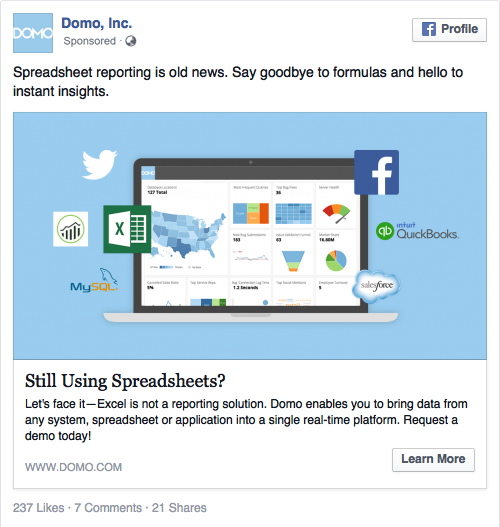
Compare yourself to your competition
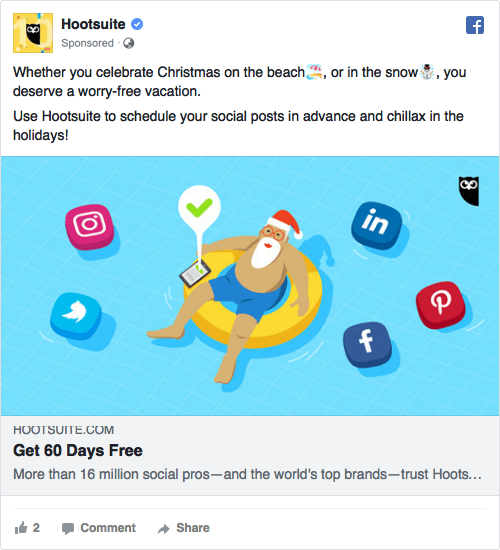
Attract users to your business
#11: Circular Promotion
Try using shapes to make your discounts and offers pop off the page. You can overlay your image with a circle and your promotion centered inside. This creates a focal point for people’s attention and makes your message loud and clear.
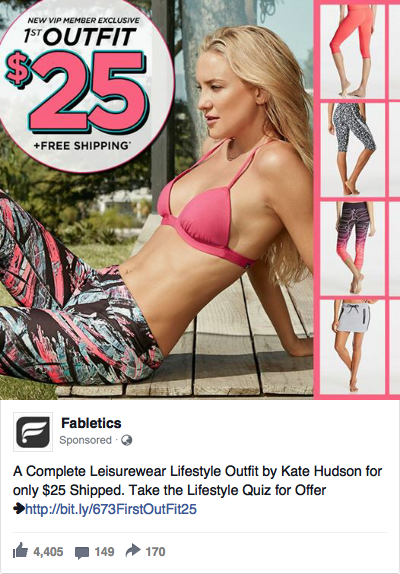
The placement of promotions shouldn’t interfere with the main image
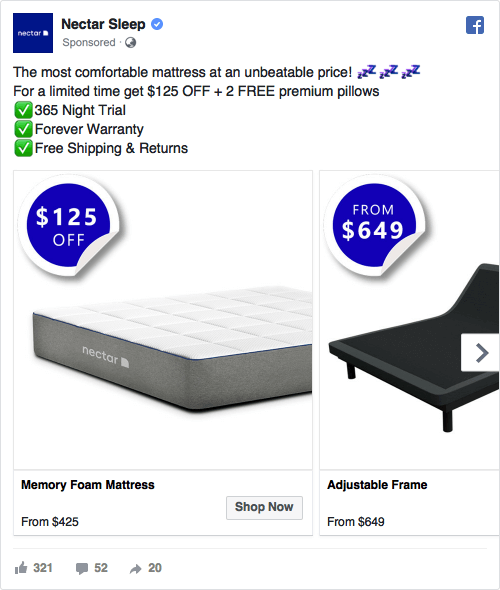
Use a solid color to catch the attention
#12: Showcase Benefits or Features
Can you visually capture the benefits or features of your business? Instead of text, you can use snapshots or design graphics to showcase your gifts and critical components.
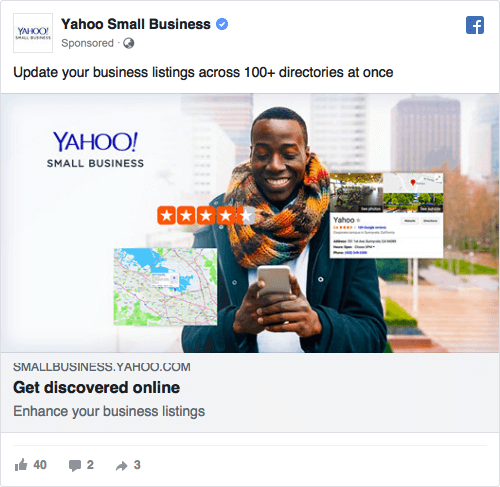
A great example of layering images
#13: Cartoonification
Maybe that’s not an accurate word, but using cartoons to create a playful ad can work. Cartoon designs are a great way to add humor or unique visualizations to your business.
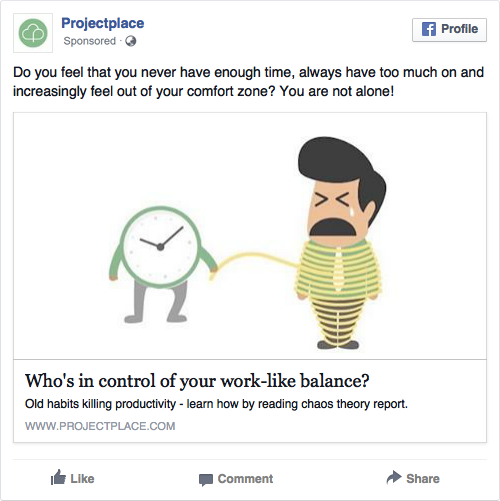
Let the design tell the story.

Bright and colorful designs pop out in the newsfeed.
Well, that’s it! If you have a favorite ad template, let us know in the comments below. Or if you’d like to learn how to take your customers on a conversion-focused journey.
