Increase App Downloads

Recent Posts
List of Detective Movies Solving Criminals with a Phone Tracker Digital Marketing Companies in Toronto Ad Agencies in London Ontario Global Talent Acquisition: Technology, Data, and Strategy for Success How Effective Marketing Strategies Help Small Businesses Gain Access to Lending Programs Leveraging Link Exchanges for Enhanced Ad Campaigns Enhancing User Engagement Through Intelligent Conversation Analysis How to Deal with Career Stagnation: Strategies for Moving Forward Blueprint for Success: The Art of Mockups Customizing Your Intranet Platform for Enhanced User Experience A Comprehensive SEO SWOT Analysis The Future of Newspaper Advertising in 2024You just spent months developing a new app. You’ve tested and tweaked it so it works flawlessly on every device possible. You released the first version to friends, family, and followers, but, now what?
How can you increase app downloads?
This can be a major problem for developers after they publish their new app. So, if you’re ready to share your app with the world, let’s look at 7 strategies for you to generate more app downloads.
Strategy #1: App Store Optimization
Similar to SEO, App Store Optimization (ASO) is a must-do to make your new app a success.
ASO has a significant impact and influence on the number of downloads you can acquire. It can increase your visibility. A general rule to follow is this:
We focus on direct response and customer acquisition in e-commerce, lead gen, and mobile. When it comes to results and leads, we speak your language.
AS YOUR APP RANKS HIGHER THE MORE USERS WILL FIND AND DOWNLOAD YOUR APP.
To help you understand ASO, here are few of the variables used to determine your “placement” in the app store search results:
- App Downloads: The more downloads your app has, the more downloads your app can get. When you start off with a steady stream of downloads, this is a strong signal to push your app higher to help you increase app downloads.
- Keyword Relevance: Use relevant keywords people are searching for in your app title and description 𑁋 try this Free Keyword Tool.
- Revenue: If your app generates revenue, having a good record of revenue is a strong signal for ASO.
- Banklinks: With the right backlinking strategy, you can improve your app store rankings.
- Social Proof: Having social media links to your app with many likes, shares, and comments, suggests to the app store whether or not users should use or ignore your app.
- App Starts: The number of times your app actually gets used is measured and analyzed into your ASO ranking.
- Retention: The number of people who install vs. uninstall your app within a 30-day period is also calculated and used to determine your ASO ranking.
- Positive Reviews: This is very influential, the more positive rankings your app gets, the higher the rating it will be. This has a huge impact on those deciding whether to trust and download your app.
These are just a few of the signals you should consider before and after you publish your app to an app store. You should also consider the differences between Google Play and Apple’s app store, each operates using different algorithms.
In the remaining strategies, you’ll find ideas to help boost your ASO as well as increase app downloads.
Strategy #2: Use an Enticing App Icon
If someone is browsing the app store for a new app to download, the first thing they’re going to see is your icon. This makes the design you use an influential factor in attracting new users to your app.
Use a design that’s memorable and relevant to the concept of your app. It should be a clue as to what your app can do yet simple enough so that it doesn’t feel too cluttered or confusing to the eye.
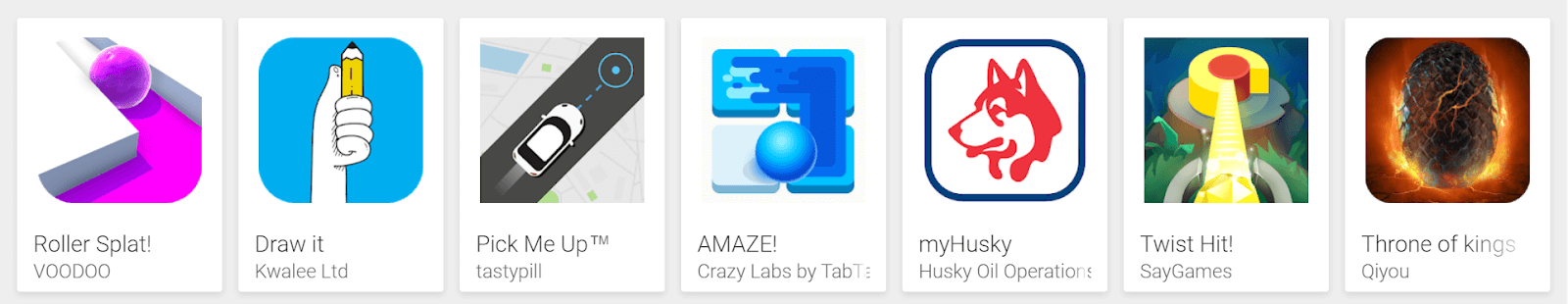
Quick Tip: You have only a fraction of a second to capture someone’s attention in the app store. So, use a simple yet captivating design that captures attention and drives more traffic to your app.
Strategy #3: Social Media Outreach
Social media is a powerful tool. If you have the right content, you can get a lot of attention for your app. However, before you start publishing your content to boost your public appearance, you’ll want to decide your app’s persona.
Think about the types of people you want to engage with your app. What kind of content would get them excited and share with their friends?
You need to position yourself as an authority in the niche of your app. How can you stand out in the crowded social platforms? What images and language will speak directly to the heart and soul of your ideal users?
Then, try some of these social media tactics to increase app downloads:
Whenever you’re using social media to boost your app’s visibility and downloads, be sure you know the best times to post. This way, you can increase engagement and social signals for your ASO.
Strategy #4: Ask for Reviews
Remember the signals which help boost your rankings in the app store? Getting positive reviews can significantly help you increase app downloads, and, the best way to do this is to ask for reviews.
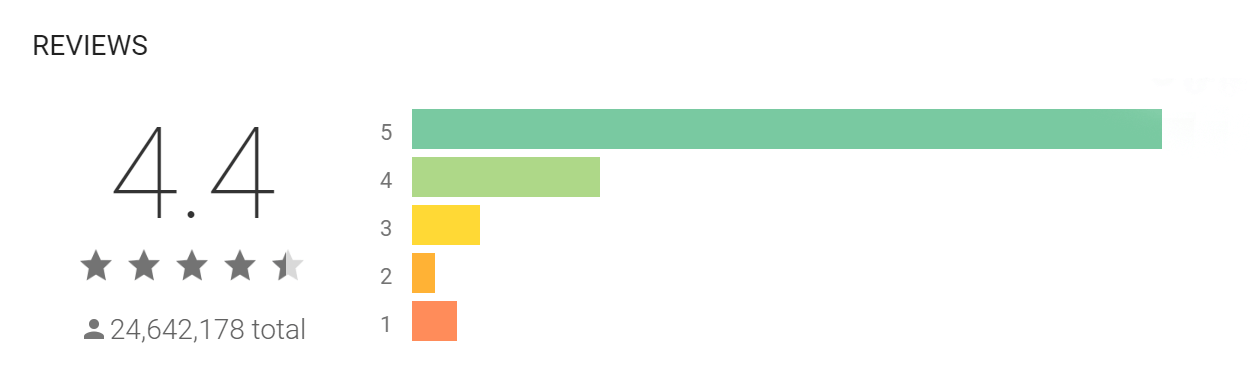
Don’t get tempted to buy fake reviews to boost your score. If the app store finds out, you can lose your account and have your app banned.
Instead, reach out to your community and send out an email to encourage users to leave a natural review. Try these tactics to nurture and increase downloads to your app using your email list.
You can also reach out to influencers and online critics to review the app and leave a review. Contact as many outlets as possible, use an enticing and friendly email to invite them to test and respond to your app. You can also offer incentives to those who review your app, such as coupon codes, redeemable points, or some other tangible offer relevant to your app.
Strategy #5: Use Stunning Images
Aside from the copy used for your app’s title and description, your images should highlight your app in a stunning and captivating way.
Users want to see exactly what they’re going to get out of your app when they download it. Try including screenshots (with the correct app store sizes) of the most important features of your app.
Here’s a few tips to use for your app’s images:
- Show what your app actually looks like after they download there’s no need for fancy designs, just show the real app in action.
- Use a variety of screenshots that show different aspects of your app. If possible, create a short GIF or video to showcase a quick walkthrough of how to use it.
- Add captions, explanations, and arrows to highlight key features your users can do inside the app.
- If there’s a popular feature in your app, put an emphasis on it. Try using a color frame or adding a caption that explains why it’s popular.
Here’s a great example of in-store app images. OkCupid, a popular dating app, uses a stunning design that’s aligned with their overall branding. They also highlight key features of their app, fun facts, and use simple language to explain it:
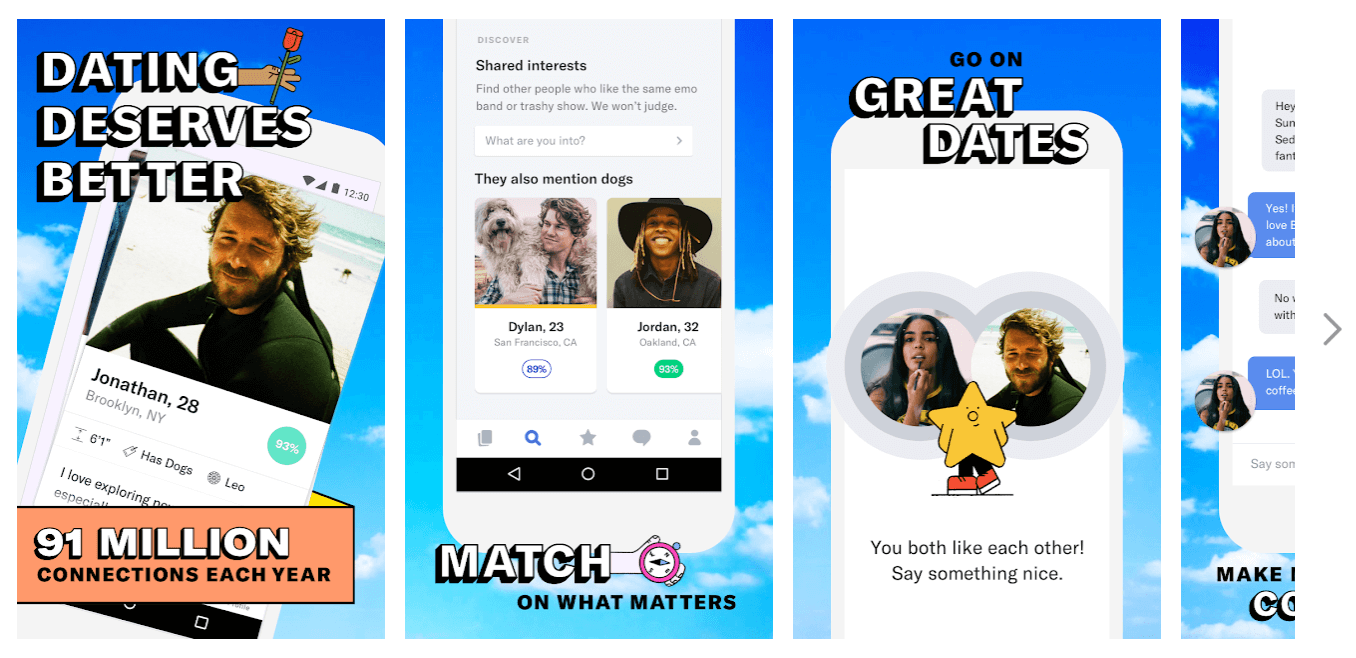
Final Thoughts
App stores are super-saturated with already popular apps and thousands being published every week. In order for your app to stand out and get more app downloads you can also use Facebook app install ads, you’ll want to create, test, and deploy mobile app strategies that work best for you.
