Instagram Sponsored Posts
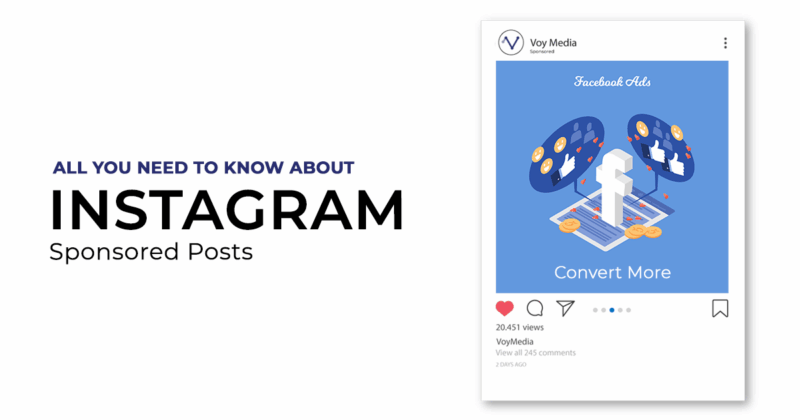
Recent Posts
How Can the Kanban Framework Help Your Marketing Projects? Maximizing Your American Express Card Benefits Independent Escorts vs. Escort Agencies in Dubai: What's Better? 4 Marketing Strategies Borrowed from the Gaming Industry Tips and Considerations for Choosing Power BI Consulting Services Geofencing Marketing Tips for Small Businesses Monetizing Your Passion: Strategies for Internet Radio Broadcasters Leveraging the Power of IT Outsourcing for Enhanced Agility, Innovation, and Growth in the Tech Realm Why Should Students Look For a Job in Marketing, What Are the Pros and Cons? 15 Crucial Cybersecurity Pointers for Small Companies Are AI trading bots real? Driving Excellence: How LLC Formation Empowers Digital Marketers to Cut Personal Costs and Thrive
All You Need To Know About Instagram Sponsored Posts by Canva Presentations
Are you trying to promote your products and services using Instagram Sponsored Posts?
With more than 500 million users engaged daily on the platform, you’ll be able to accurately target and convert new customers to your business.
How can this be true?
We focus on direct response and customer acquisition in e-commerce, lead gen, and mobile. When it comes to results and leads, we speak your language.
Around 60% of Instagram users discover new products and 200 million users are visiting business profiles every day.
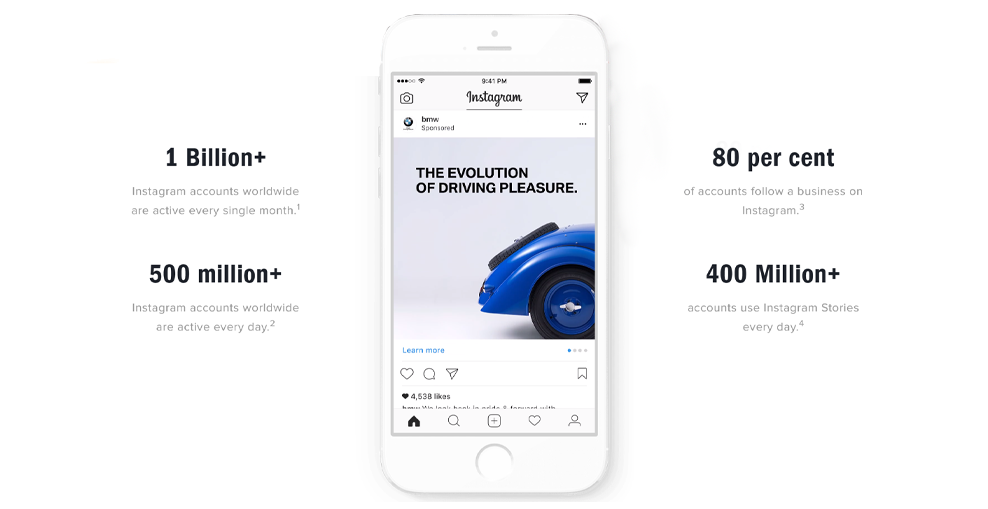
Source: Instagram Business
In this article, you will learn everything you need to know about Instagram Sponsored Posts:
- Getting Started with Instagram Sponsored Posts at Your Business
- Instagram Sponsored Posts vs. Instagram Ads
- Step-by-Step Tutorial for Creating Instagram Sponsored Posts
- Use Data to Generate Emotion with Your Audience
- Tips to Help You Succeed with Your Instagram Account
Getting Started with Instagram Sponsored Posts at Your Business
Instagram Sponsored Posts are the organic posts on your platform you pay to promote to your audience and new audiences.
This is different from creating an Instagram Ad, which involves an entirely different strategy to create and target prospective customers.
The primary focus of Instagram Sponsored Posts is: engagement.
Why Use Instagram Sponsored Posts?
If engagement is the primary purpose, you might be wondering how this would benefit you and your business. Often, getting likes and comments are a vanity metric that may not lead to any real conversions.
The ultimate goal of engagement is to have your business shown to more users.
When you start promoting your posts, you’ll get to choose from a limited range of demographics (i.e. Age, Location, Interests). Once published, your posts will show only on Instagram and leads to the URL of your call to action.
Instagram Sponsored Posts vs. Instagram Ads
If you are using the traditional ad system provided by Instagram, you may be wondering whether Instagram Sponsored Posts will be worth the money.
Well, Instagram Ads have their place. They are non-intrusive and less likely to annoy your target audience. When you create your ad campaign, your success is measured on awareness, reach and recall instead of follower counts, likes or comments. Also, Instagram is known to have some of the highest engagement across all advertising platforms and yields the best ROI.
If you’re new to Instagram advertising, you may want to consider signing up for an online course to you figure it all out.
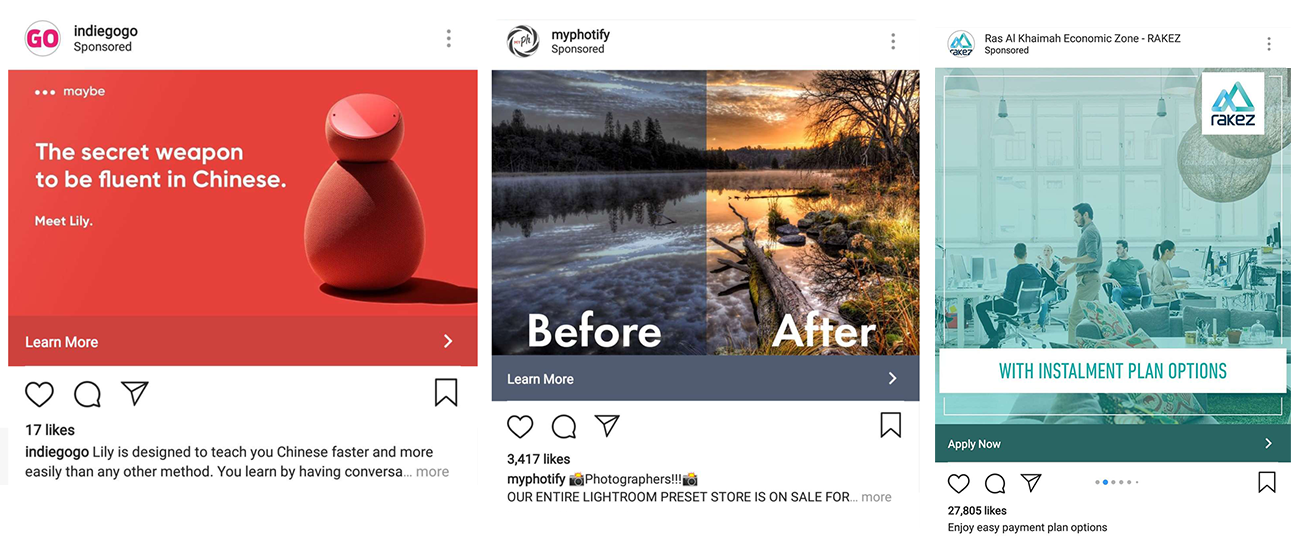
These are examples of Instagram Ads
With promoted posts, you can create links and action buttons on the content that is performing well on your account.
You may not have the ability to retarget with Instagram sponsored posts, but you can target general audiences in a specific niche. This is perfect to share more high-performing content with a new audience. When you reach a new audience, you’ll have more people discovering your business.
Having the ability to increase engagement with your account (i.e. increasing followers, likes, and comments), leads to a higher likelihood that they will buy your products and services.

The only challenge is measuring the returns for your sponsored posts. Even though more people are seeing your posts, it doesn’t exactly mean that they are interested in your business. They may have stopped for a moment to like a nice picture or simply enjoyed the content and that’s all.
Best Case Scenarios for Using Instagram Sponsored Posts
- Promote already successful content to reach a wider audience and engagement with new users similar to your current followers
- Increase brand awareness and business visibility
- Promote posts with items that can be purchased (remember, you can tag your products in the image allowing users to click and go straight to the product page for a fast check out)
- Nurture relationships with prospective customers by keeping your posts fresh in their feed
- Increase an organic post’s social likes and shares to achieve high engagement ratings that will catch your more users’ eyes.
Step-by-Step Tutorial for Creating Instagram Sponsored Posts
You can promote any of your Instagram posts directly from the app. To do so, here’s a quick step-by-step tutorial to start creating your own Instagram Sponsored Posts:
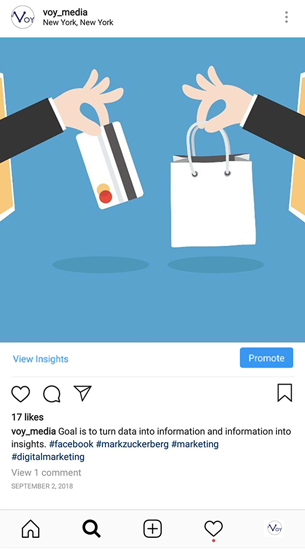
1. Choose a post and click on the “Promote” button.
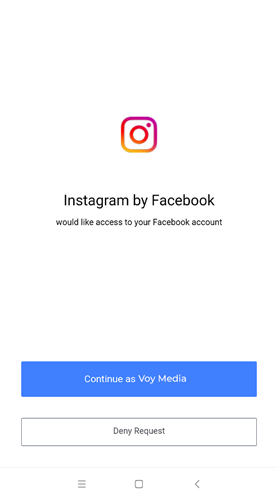
2. If prompted, give Instagram access to your Facebook Ad account.
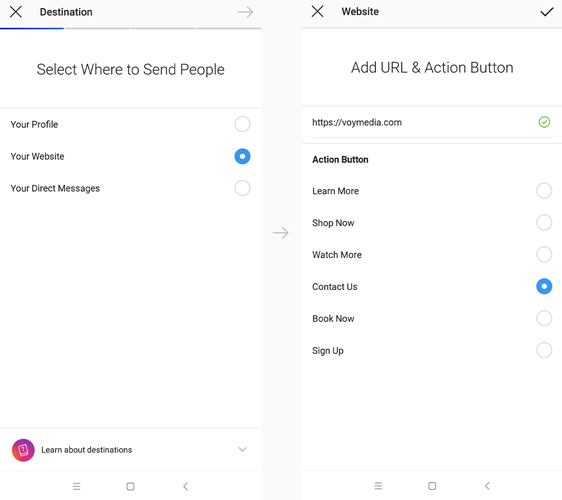
3. Choose where you want to send people:
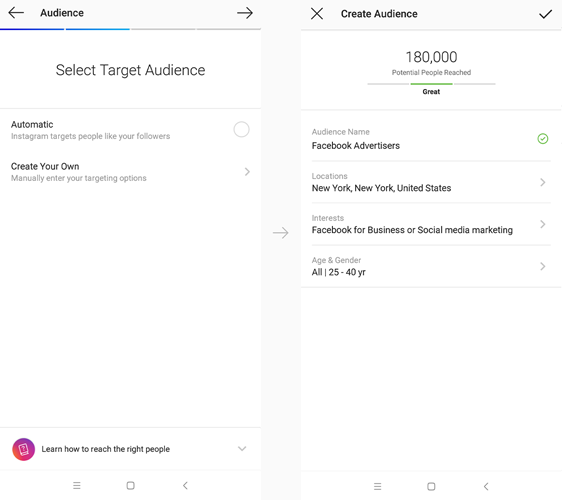
4. Select your target audience or let Instagram’s algorithms do it for you (i.e. Automatic)
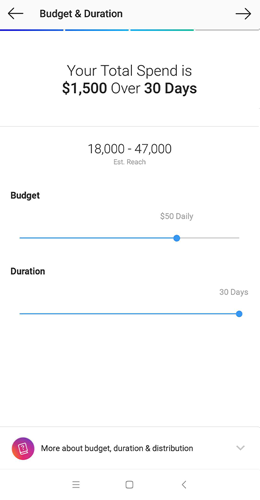
5. Determine the amount you will spend on your sponsored post (you can spend up to $1000 daily for a maximum of 30 days).
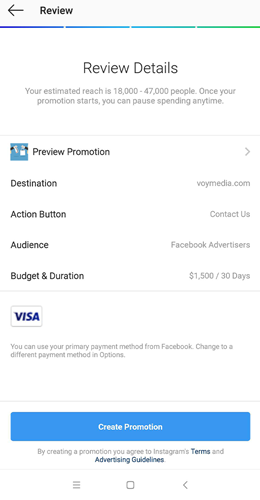
6. Review details and create your promotion.
Use Data to Generate Emotion with Your Audience
You can make objective conclusions on the performance of your Instagram Sponsored Posts by measuring the amount of engagement (i.e. Likes and Comments) your posts generate.
This is a quick way to verify that your posts are actually connecting with your target audience. However, try to remember that this is just a vanity metric and you always should dig deeper into your data to determine which posts are actually driving real conversions for your business.
Analyzing Content Performance
To check which posts are receiving the most engagement, follow these steps:
- Go to your Instagram Profile page.
- Click on the settings menu in the top right corner.
- Click on “Insights”
- Go to “Content”
Here, you’ll see how all your posts are performing and the number of people they reach.
Alternatively, you can view insights for individual posts by selection “View Insights”. Here you’ll see the following metrics:
- Total Likes
- Total Comments
- Total Shares
- Total Saved
- # of accounts reached + % of people who weren’t following you
- Total impressions (i.e. From Home, Profile, Location, etc.)
Understand Your Audience
If you switch to the “Audience” tab within your insights settings, you will be able to see your total followers as well as the following metrics:
- Top locations
- Age range
- Gender
- Time your followers were online (by Day & Hours)
As your posts begin to reach a wider audience and you start to see improved engagement leading to real conversions, this information can help you hone in more accurately on your ideal audience.
Tips to Help You Succeed with Your Instagram Account
- Improve your results by tweaking what already works then test it all again. Where are you getting the most clicks? Figure out why that post did so well and try to replicate it with future posts.
- Test multiple posts at the same time. If you can set up multiple sponsored posts, see which one performs better to get a better understanding of the kind of content your audience enjoys.
- Let your sponsored post run for the entire duration so you can get accurate insights to make better decisions.
- When you find something that works, don’t be afraid to spend more money. If you discover a sponsored posts that driving more traffic to your desired goal while seeing more conversions, increase your total spend to grow sales and followers fast.
Do you want to take your customers on a conversion focused journey? At Voy Media, we focus on getting a direct response and customer acquisition for e-commerce, lead gen campaigns, and mobile strategies. Contact us to learn how we can help you increase your online revenue and increase conversions.
