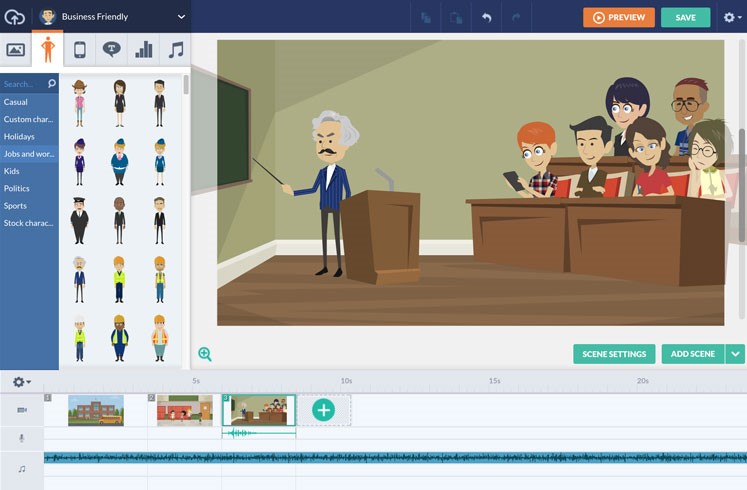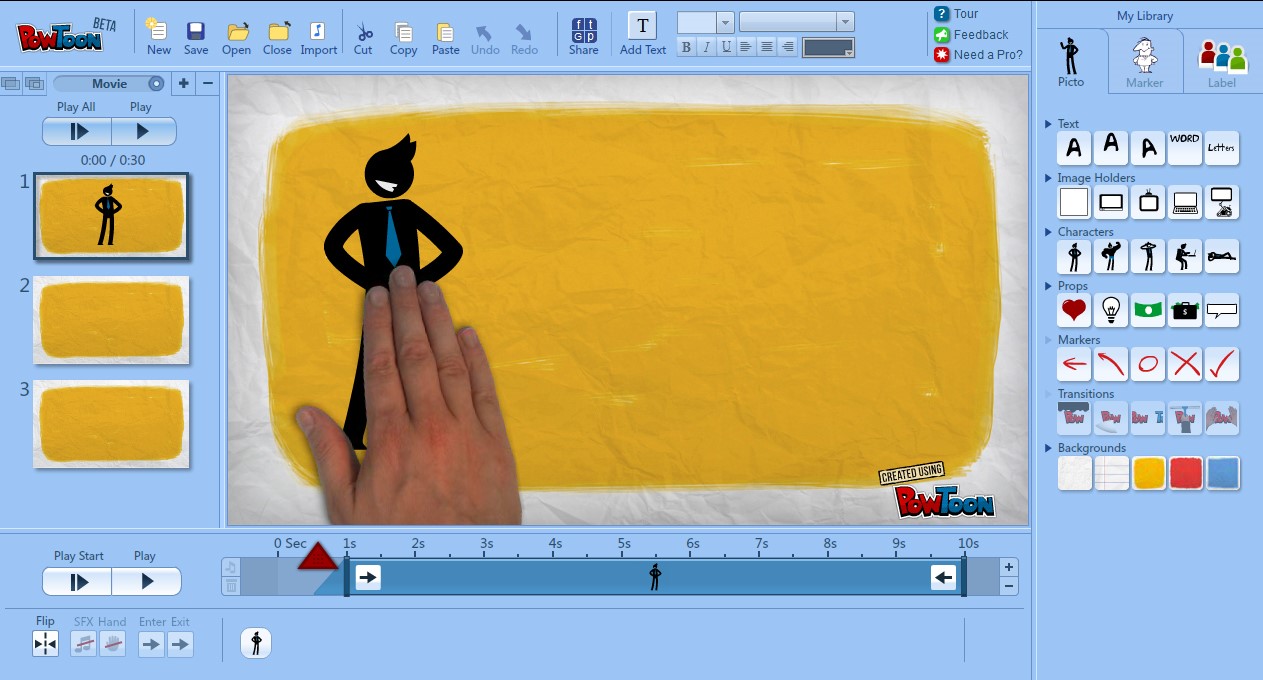Create Appealing Video Animation with Pro Animation Software
Recent Posts
List of Detective Movies Solving Criminals with a Phone Tracker Digital Marketing Companies in Toronto Ad Agencies in London Ontario Global Talent Acquisition: Technology, Data, and Strategy for Success How Effective Marketing Strategies Help Small Businesses Gain Access to Lending Programs Leveraging Link Exchanges for Enhanced Ad Campaigns Enhancing User Engagement Through Intelligent Conversation Analysis How to Deal with Career Stagnation: Strategies for Moving Forward Blueprint for Success: The Art of Mockups Customizing Your Intranet Platform for Enhanced User Experience A Comprehensive SEO SWOT Analysis The Future of Newspaper Advertising in 2024The unstoppable appeal a single animated video carries spurs the use of innovative methods to create interactive and high-quality videos. Today, animation is more than just a source of entertainment. Digital marketers continuously look for ways to produce targeted videos that can spread the brand’s name too far across the regions.
The online world is full of tools and software that can assist you with a broad range of features and facilities, making you able to produce the most compelling animation. You can choose any tool and create fulfilled and innovative animated videos per your requirements. No matter how polished your skills are or how new you are in this field, you will get good-quality videos created in no time. So, let’s begin the list of top software and tools to make you indulge in the fascination with easy animation creation.
GoAnimate
You can make your video in less than five seconds only on GoAnimate software. It has a bundle of features and fills ease in video animation production. Voice-over narration
GoAnimate facilitates voice-over narration and lip-syncing facilities. You can add exciting voice-overs without asking anybody for help. You can choose your Character and directly speak the words or dialogues. With efficient lip-syncing, the tool will add the voice-over to your desired voice. You can add a voice track in your video; the software can assign the voice-over narration.
We focus on direct response and customer acquisition in e-commerce, lead gen, and mobile. When it comes to results and leads, we speak your language.
Character Customization
An appealing animation is drawn in the frame of realism. With the features available in the tool, you can create attractive personalities and add minute detailing to your character’s appearance.
Occupation-Specific Templates
The ready-to-use templates are there to assist you in producing the video the way you like without spending a lot of time in video animation production or presenting a not-so-professional outlook. The tool has industry-related and occupation-specific templates, all organized to browse through.
CrazyTalk

CrazyTalk is another professional animation maker that provides users with an easy-to-use interface to create the most compelling animation. With the help of the tool, you can create a realistic avatar and appropriate facial animations.
3D Character Pipeline
CrazyTalk is the best used for making 3D characters. The features assist users in adding appropriate expressions with detailing showing even the wrinkles and curves of the face.
Talking Avatar
It facilitates easy-to-make talking avatar features. You can add life to your avatar and voice-over just the kind you want.
Appearance Customization
From clothing to hairdos, you can enjoy a wide variety of features. Different color palette is also available for animators to enhance the outlook. You can choose between skin tones and ad makeup to freshen up your avatars.
Auto Motion
As per your chosen voice tone and voice expressions, the tool adjusts the head movements and lip-synching of the avatar. You can make appropriate mouth movements to synchronize flawlessly with the narration.
iClone
Ever wonder would kind of software high-tech companies prefer to use? Well, to feed your curiosity, here is the treat. The lone is a software that can deliver the utmost professional quality animation and assist users in producing realistic animated videos without much hassle.
3d Character
With iClone, you create animation and 3D characters keeping the realistic principles of science and physics intact. You get to adjust each element’s motions using soft cloth simulation.
Environment Creation
Whether it’s about the video’s interior of the video o the appeal of each segment, with the tool, you get the chance to use professional templates with appropriate designs.
Advanced Lighting and Shadowing Effects
The tool facilitates several options and features like AO, HDR, and IBL to create a natural environment or the characters in your animated video.
Open Architecture
iClone has unique features, including Custom Shader, Motion Curve Graph Editor, and Python Scripting.
Toon Boom Harmony
It’s easy to make an animated explainer video (easy explainer video guide here), having typography to explain the core message, but incorporating storytelling is challenging. Every great company that cratese storytelling videos prefers using Toon Boon Harmonyto produceg appealing and engaging videos.
2D & 3D Designs
You can sketch hybrid animation and characters in the 2D and 3D frameworks. Showing every corner with the appropriate production technique, the video looks breathtaking and impossible to take the eyes off.
Various Sketching
The wide variety of animation tools assists users in making interactive animation. You can use the highest quality drawing tools and paintbrushes to bring your creative side out with a boom.
Production and Implementation
The best part about Toon Boom is that it facilitates and supports its users in creating fascinating animations. The software is professionally certified and holds tons of rich lessons and guidance. It offers advice and tips throughout the production.
After Effects
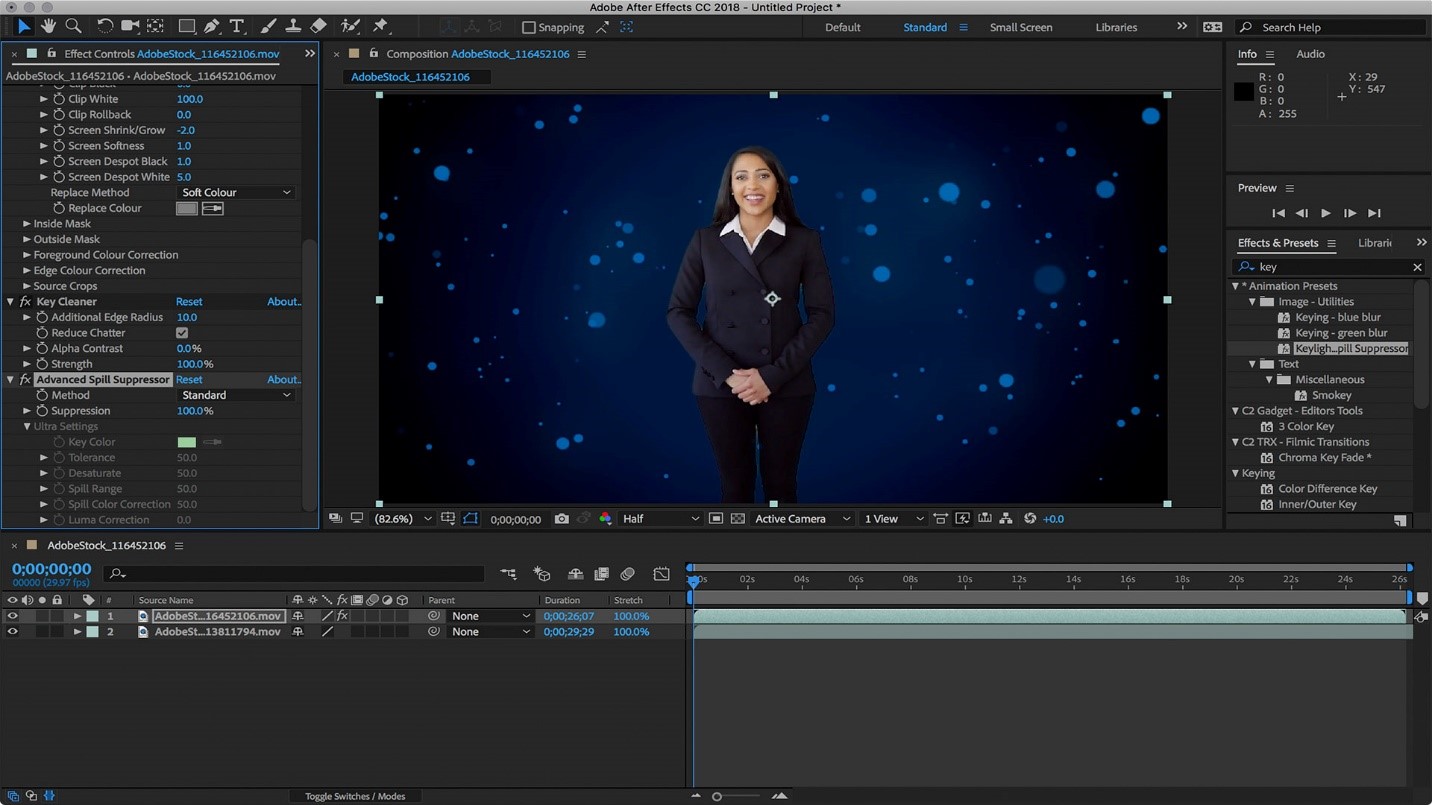
After Effects is one of the most professional and rich feature tools that allow users to create successful video animation. You can create whichever type of animated video you want, from whiteboard animation to video scribing and stop-motion videos.
It has a creative library full of different templates and features, with a diverse range of innovative designs and colors. You can choose from the stock and fill your videos with appealing elements. Enhancing the backgrounds and working on the detailing of your characters, everything is possible using the After Effect. It has over 60 million graphics and a broad range of color palettes to help you select the color or shade you want.
PowToon
PowToon is one of the most famous tools for beginners and novice animators. It’s easy-to-use interface assists beginners in making captivating animation without spending a lot of time. The tool is full of tutorials that educate users from scratch. You can learn the basics and advanced skills using the device.
Author Bio:
Gerry Wilson is a passionate tech blog writer and a senior mobile app developer; He transforms complex ideas into innovative approaches for app development. His user-friendly visuals are based on creative strategies that improve digital marketing campaigns for brand awareness. Follow @GerryyWilson on Twitter for further details.