Advanced Facebook Automation with Revealbot
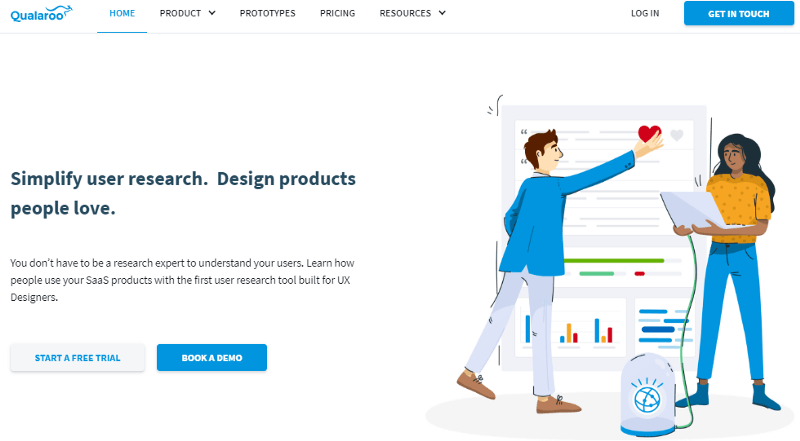
Recent Posts
What VPS to choose for your shop? The Importance of Consistency in SaaS Content Marketing 7 Essential Mobile App Maintenance Tips Every Developer Should Know Web Scraping for Market Research: Best Methods for Success Maximising Ad Reach: How VPNs Revolutionise Geo-Targeted Advertising on Social Media Small Business 101: How to Create and Implement a Marketing Plan on a Budget How Can the Kanban Framework Help Your Marketing Projects? Maximizing Your American Express Card Benefits Independent Escorts vs. Escort Agencies in Dubai: What's Better? 4 Marketing Strategies Borrowed from the Gaming Industry Tips and Considerations for Choosing Power BI Consulting Services Geofencing Marketing Tips for Small BusinessesFor ecommerce brands, Facebook advertising will probably be the best paid marketing channel to acquire more customers. After you’ve identified your social media marketing strategy for Facebook, and made some sales with Facebook ads, you can implement some more advanced strategies to scale Facebook ads.
To get more sales from Facebook ads, it’s not as simple as just increasing your budget. You’ll need to make new ads more frequently, explore and test new audiences, and make sure you quickly turn off poor performing ads and campaigns. To help you do all this, experienced Facebook advertisers use a tool inside Facebook called automated rules.
Automated rules can be challenging to get started, but they are powerful once you understand how they work. You set up conditions for campaigns, ad sets, or ads and once one of them meets the conditions, they can automatically execute an action. For example, if a campaign has low ROAS, you can set up a rule to automatically pause the campaign.
To access Automated Rules, click the menu icon anywhere in Facebook’s Ads Manager and click “Automated Rules.”
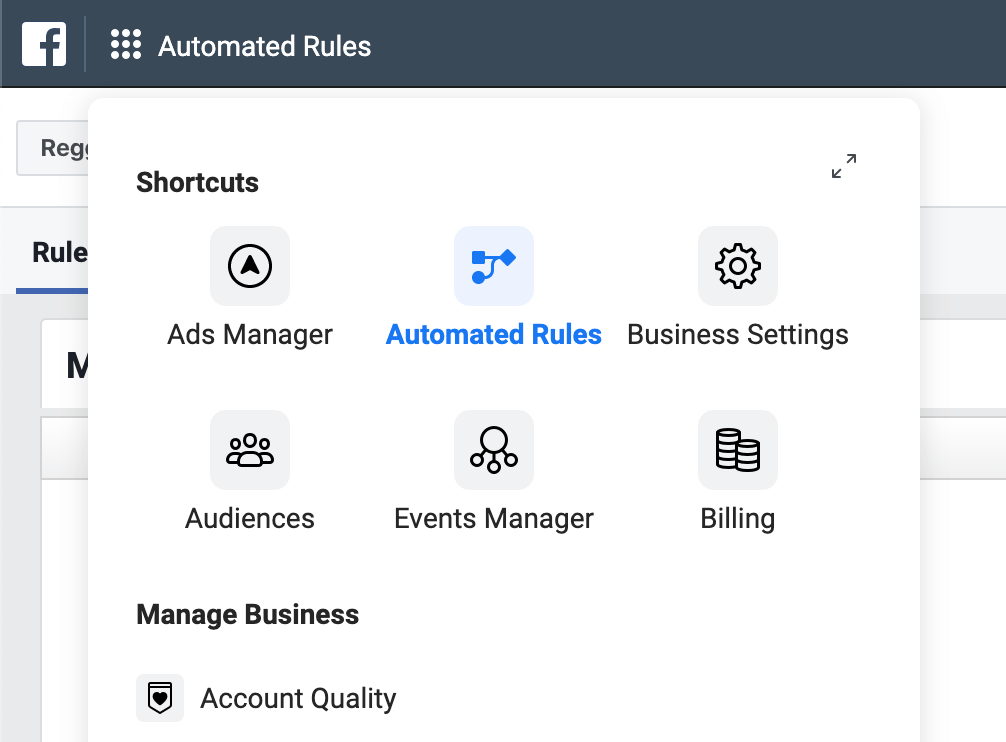
We focus on direct response and customer acquisition in e-commerce, lead gen, and mobile. When it comes to results and leads, we speak your language.
Once you’re in the Automated Rules dashboard, you can create a new rule by clicking the green “create rule” button in the top left. From here, you can see how the rule constructor works:
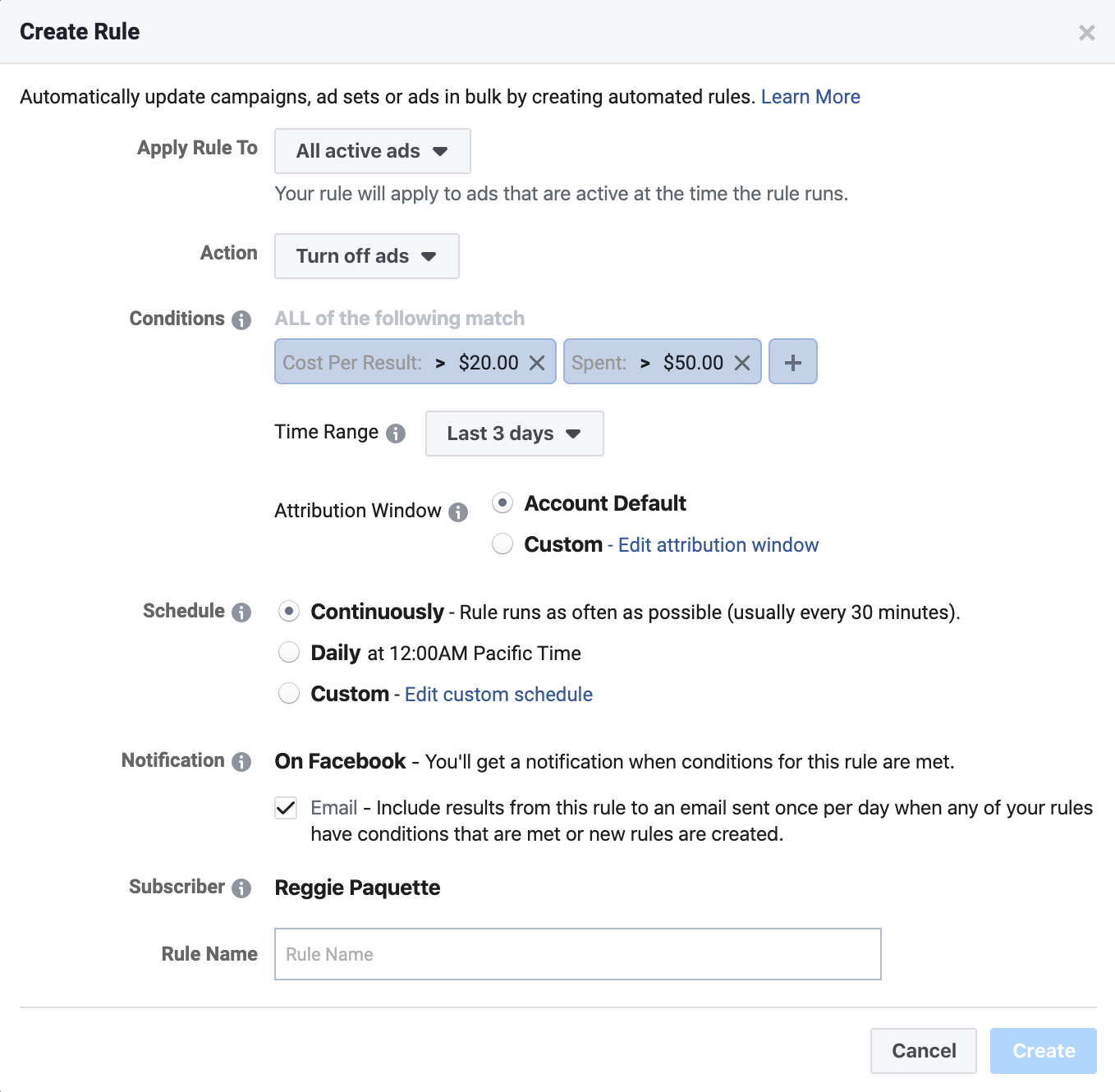
Although seems simple at first, it can be quite challenging to get exactly what you need in an Automated Rule. That’s why we created Revealbot, an easier-to-use and more powerful version of Facebook automated rules. Here’s the same rule as above in Revealbot.
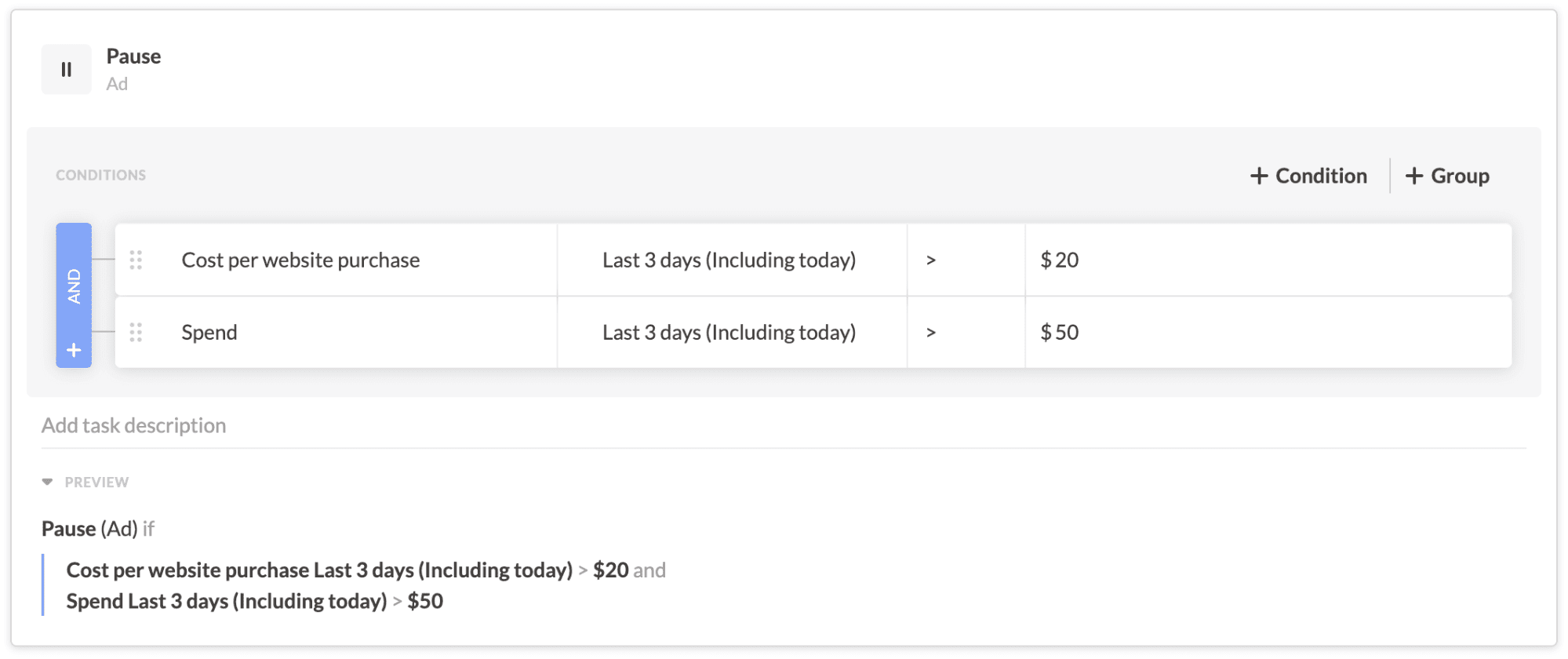
With Revealbot, it’s much easier to target exactly what you’re applying your rule to, easier to create the conditions, and you have more options for actions your automated rules can do.
In this article, I’m going to walk you through three essential automated rules in Revealbot you can set up to help save you time from day-to-day management and make your campaigns more profitable.
Pause Underperforming Ads
The most essential and useful automated rule you can set up is to pause underperforming ads.
The best way to do this is to create a rule that pauses ads which aren’t meeting its primary KPI. You may have many different kinds of ads with different KPIs (clicks or purchases) so you’ll need to set up individual rules for each type of ad. Here’s an example for pausing ads while making sure we keep a cost per purchase at $40.
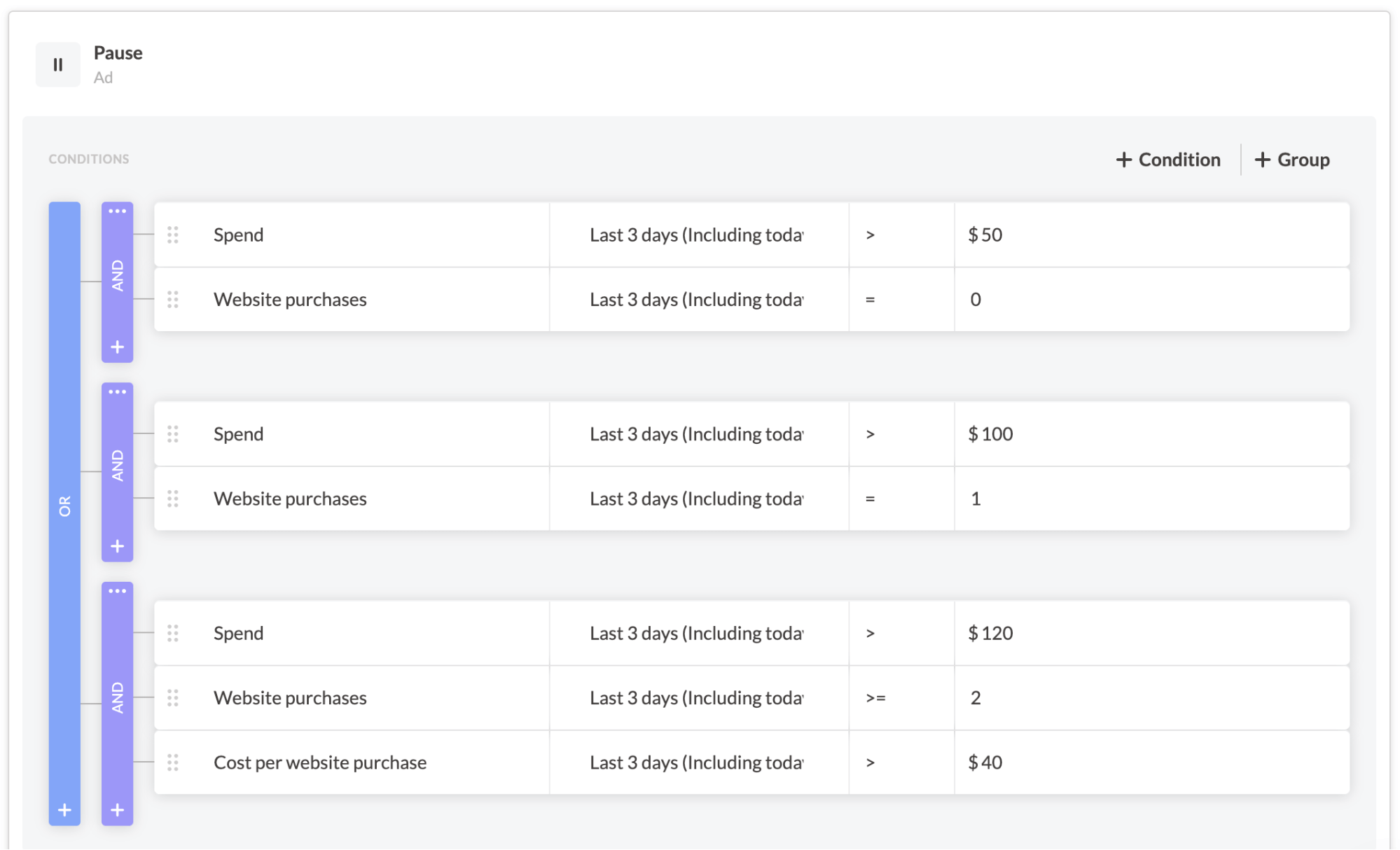
The first group of conditions says to pause ads with over $50 in spend in the last three days with zero purchases. The second condition will pause ads with $100 in spend with only one purchase. The reason why these two are a little higher than our target cost per purchase is to give the ads some breathing room to collect data and for the algorithm to work through the learning phase. The third group of conditions will then pause any ads with two or more purchases, over $120 in spend, and with a cost per purchase greater than $40. So essentially, after two purchases, this rule will pause an ad that has a cost per purchase above $40 in a three day rolling period.
Pause Underperforming Ad Sets
Another essential rule is to pause underperformers on the ad set level. This is great because audience targeting is set on the ad set level so this helps control budget on audiences that aren’t performing well. It can also be a safeguard against an ad set spending budget across several ads that haven’t reached the target cost per purchase threshold but in total have spent a lot.
So here’s a rule that will pause ad sets if the total cost per purchase is above $40:
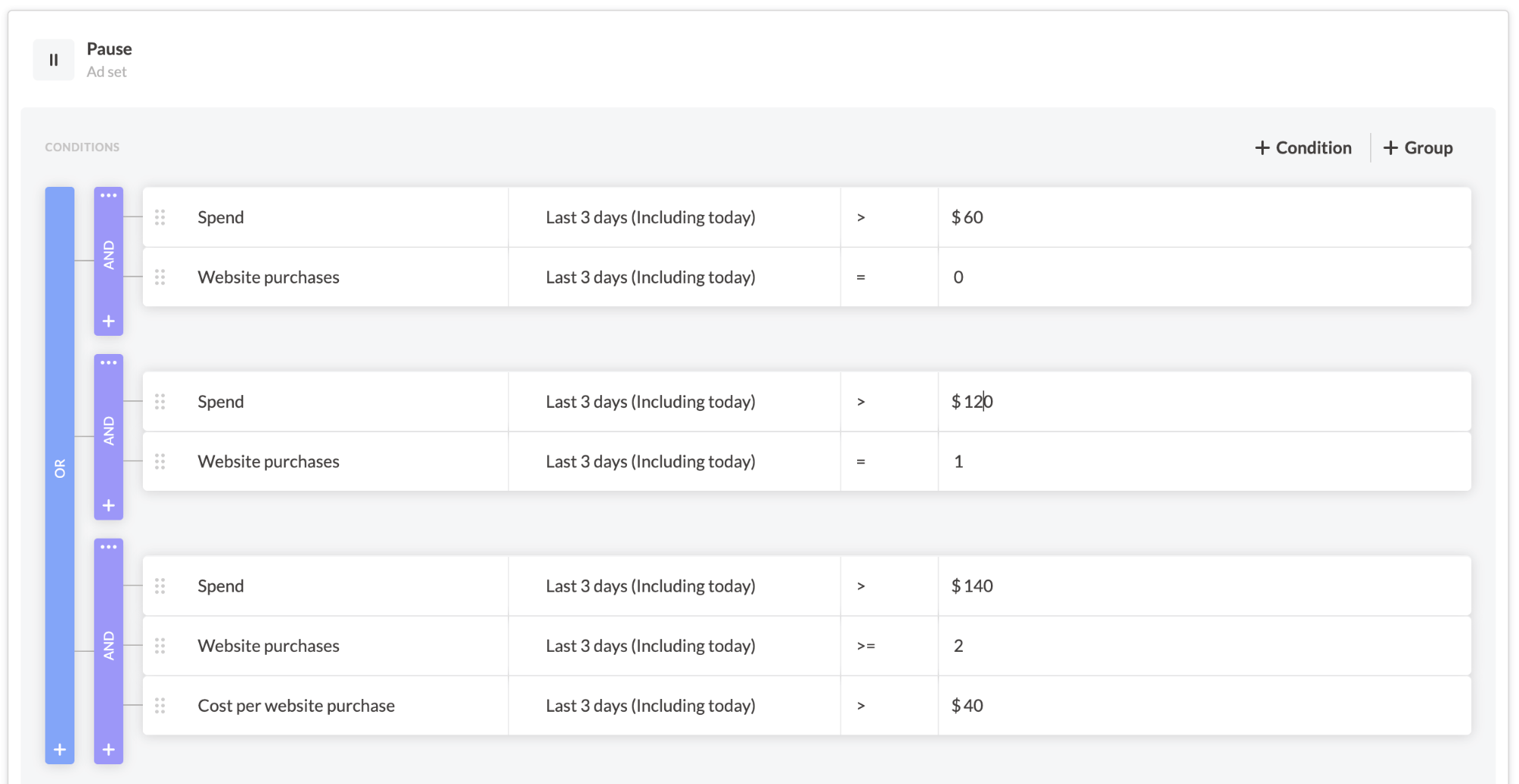
Similar to the pausing ad rule above, this rule is set up the same way but with a little higher spending thresholds until the ad set finds its groove and reaches two purchases.
Now that our creatives and audiences are under control, let’s look at how we can use automation to scale campaigns.
Increase Ad Set Budget
Opposite to the last rule, we can set a rule to increase the ad set budget if the total cost per purchase is below the target KPI. This is how you can safely increase your budget profitably. The rule is as simple as so:
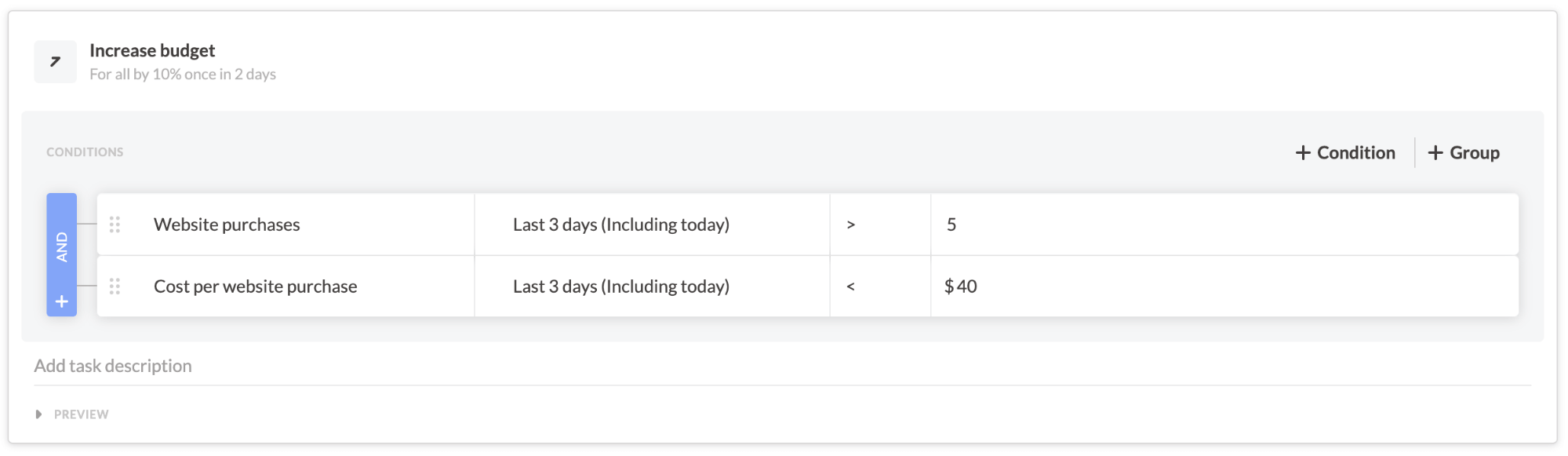
If the ad set has a cost per purchase below $40 after five purchases, the budget will increase by 10% once every two days – a slow and steady approach will be more successful than a quick increase in budget.
Takeaway
Automation is a critical component of scaling Facebook ads. If you want to learn more about how to use automation with Facebook ads, check out our Ultimate Guide to Facebook Automation.
Author’s Bio: Reggie is the marketing manager at Revealbot, a Facebook ads automation tool. He has seven years of marketing experience specializing in demand generation for B2B SaaS startups.
