7 Ecommerce Website Design Mistakes That Are Costing You Conversions

Recent Posts
List of Detective Movies Solving Criminals with a Phone Tracker Digital Marketing Companies in Toronto Ad Agencies in London Ontario Global Talent Acquisition: Technology, Data, and Strategy for Success Leveraging Link Exchanges for Enhanced Ad Campaigns Enhancing User Engagement Through Intelligent Conversation Analysis How to Deal with Career Stagnation: Strategies for Moving Forward Blueprint for Success: The Art of Mockups Customizing Your Intranet Platform for Enhanced User Experience A Comprehensive SEO SWOT Analysis The Future of Newspaper Advertising in 2024 What VPS to choose for your shop?Remember the age-old saying, “Beauty lies in the eyes of the beholder”? It definitely doesn’t apply to your ecommerce website.
Bad design kills your sales and drives customers away while engaging ecommerce website design has the potential to make them browse longer and help them convert.
Due to the digital revolution, customers have access to all the information they need simply by tapping their fingers a few times. The ecommerce businesses need to focus on providing stellar customer experiences from the moment the potential customer lands on the ecommerce website.
As a business owner, providing the customers with a positive experience while shopping online is a priority and the design of your ecommerce website plays an important role in the overall experience the customer has while browsing through your site.
Here is a list of website design mistakes that you may be costing you conversions and the roadmapping strategy for rectifying them to help your eCommerce business prosper.
We focus on direct response and customer acquisition in e-commerce, lead gen, and mobile. When it comes to results and leads, we speak your language.
1. Slow loading time of the webpage
Speedy loading of the contents of your ecommerce web page is prerequisite for effective conversions. Every second of increase in load time results in increased customers leaving the website and thus higher bounce rates.
Gone are the days when people surfing through the internet through dial-up connections had the patience to wait for minutes for the webpages to load. With the revolution in internet speeds, the patience of the users has drastically decreased.
According to a research report, 40 percent of shoppers would leave the ecommerce site of the loading time is more than 3 seconds. 47 percent of the shoppers expected the loading time of the web page to be under 2 seconds.
Slow loading web pages are a major design error, one that significantly contributes to the increase in bounce rates and results in the loss of valuable customers.
What should you do improve the page loading time in your ecommerce website?
A number of tools are available to check the loading speeds. Once you identify the problem, start looking for the possible causes and only then you can remedy it. It may be because of the size of the images or maybe because the code is bloated. Fix the possible issues and retest until the desired level of speed is reached.
If the problem is at the user’s end due to a poor network connection, you can always speed up the user’s perception of time and make them feel like the content is loading faster than it actually is. Make use of animated loading indicators like loading spinners. This ensures that the shoppers don’t get distracted and abandon shopping while loading takes place and since the users don’t have to stare at a blank screen, the wait time also feels shorter than it actually is. You can also make use of skeleton screens to manipulate the user’s perception of time.
2. Lack of mobile optimization
The digital consumption trends show that the world is becoming more and more mobile oriented. A study shows that smartphones account for a 62 percent share of total digital minutes followed by desktops at 29 percent and tablets at 9 percent.
Having a responsive ecommerce website that is optimized for use across devices of different screen sizes and resolution and provides a seamless user experience is a must.
Non mobile-friendly designed is not only rejected by the customers, but it also gets penalized by Google which negatively impacts the search engine rankings. Mobile responsiveness is considered an SEO attribute by Google and hence lack of mobile optimization and absence of responsive design negatively affect conversions. Skinny ties have done a wonderful task in the creation of a responsive ecommerce website.
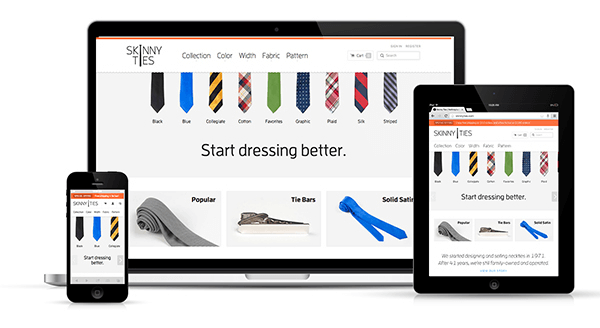
Source: Business2community
Check for responsiveness while designing your ecommerce site to ensure a stellar user experience. If your online business is already mobile optimized and user-friendly the next step would be to create an app in order to further improve upon the user experience and capture the mobile-first and mobile-only customers.
3. Complicated registration process
Having a huge signup form asking for too much information at the first customer interaction is a big no-no. All it is going to accomplish is overwhelming your customers and prompting them to abandon the shopping experience out of privacy concerns.
Minimize the steps required while signing up and ask only for the information that is absolutely necessary. Another great way to make the registration process hassle-free is by facilitating social sign-ins in which the customer can sign up using their email ids or social media profiles.
An even better strategy would be making registration optional. Letting the first time customers place their orders as a guest makes it feel like a lesser commitment and lays a better foundation for a future relationship than hounding them for their personal information.
If you do include a sign-up form, keep the fuss to a minimum and remove friction from the process. Signing up should be simple, effortless and be completed within 30 seconds to be effective. Make sure that you put up privacy disclaimers and assure the customers that their data is safe with you.
Instacart, the grocery delivery application does a great job of making the signup process a breeze, the form first asks you for your zip code and then on the basis of your location, the actual signup page is displayed.
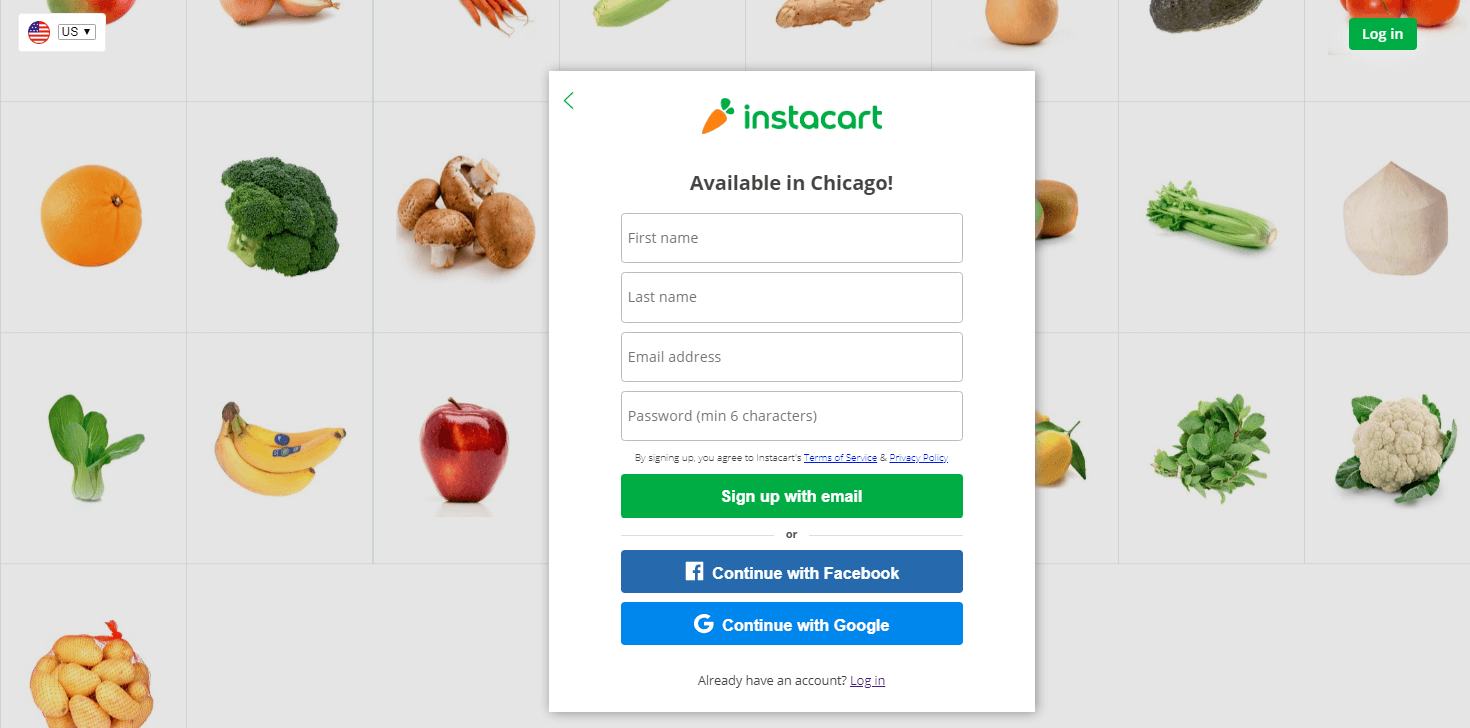
Source: Instacart
If it is taking the user too many clicks to find what they are searching for, the likelihood of them abandoning the ship and hopping over to the competitor website increases. Navigating through the ecommerce website should be an intuitive experience for the visitors. Not segregating the product offerings into relevant and easily navigable categories may end up resulting in you losing out on customers.
Don’t assume that shoppers would have a ton of time to go through your ecommerce site to find the product they are looking to buy. Reduce the number of clicks required to make the purchase decision or even better, if your ecommerce website features a number of different products, install a search bar on the webpages to shorten the search time and facilitate easy navigation.
In case the shoppers search for products that are out of your offerings, instead of simply displaying an error 404, you can always do something along the lines of Amazon. Afterall, everybody loves pooches!
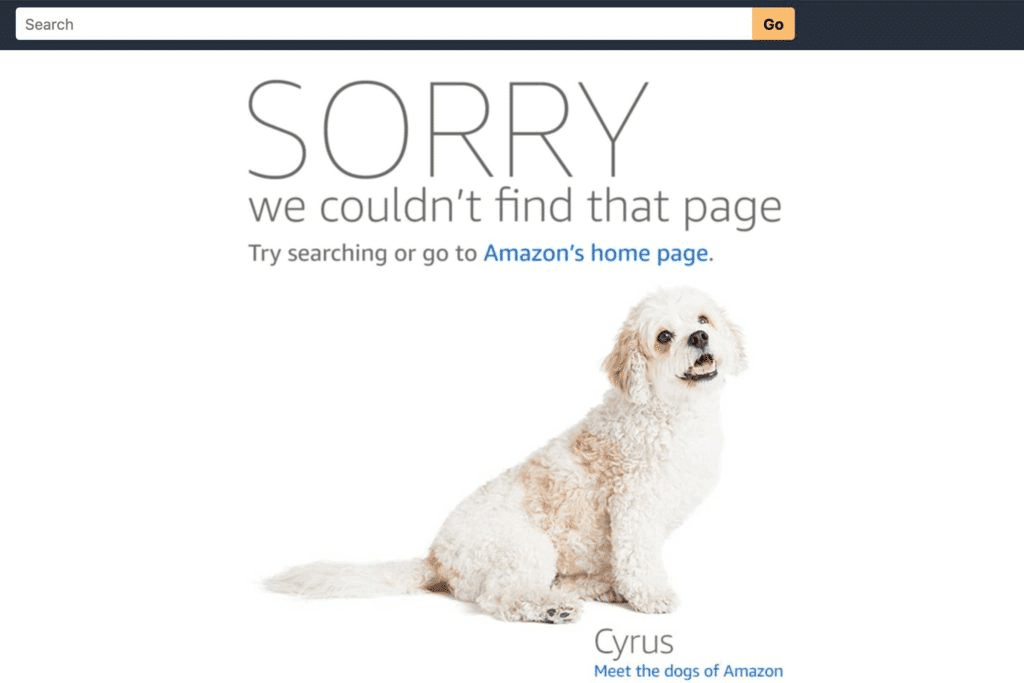
Source: Amazon
5. Low-resolution images
The biggest drawback of shopping online is the fact that the customers don’t get the touch and feel experience they get in the conventional brick and mortar stores. They make use of visual cues in the form of text and images to make the purchase decision and use of bad quality images is possibly the biggest turn-off while shopping online.
While this may seem like a no-brainer, the importance of high quality, high-resolution images on the webpages of your ecommerce website is often overlooked. Subpar photos make the application appear lackluster and hamper the first impression. Fortunately, the most apparent problems are the easiest to solve.
When it comes to product images, every pixel matters. Having multiple HD images of the product from a variety of angles and with a good eye for detail is the driving force of conversions. Pay attention to all aspects of the image, the background, lighting and pixelation. Give the shoppers the ability to easily zoom in on the product image to check out the minute details in order to make up for the non-tangible element of eCommerce shopping.
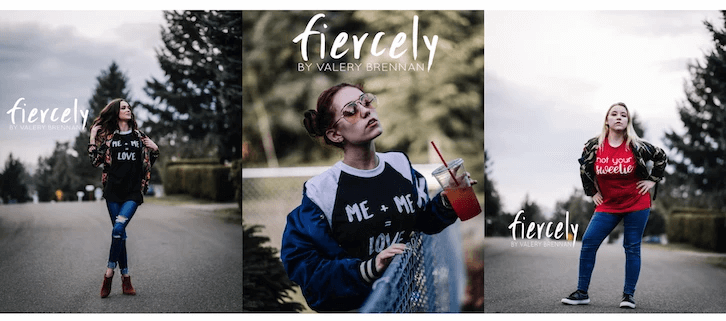
Source: Shopify
Images make the person stay engaged but it’s the words that get things done and compel the customers to click on the buy button and eventually convert. Humans are social animals and research has shown that social proof in the form of customer reviews and testimonials drive the purchase decision. Shoppers often want validation of their purchase decisions and customer reviews help build trust in the product as well as the ecommerce website.
Customer trust isn’t the only benefit of social proof. The reviews also factor in the SEO rankings of the webpage and increase the chances of your ecommerce website being featured among the top of the search results.
Here’s the thing, most customers who decide to shop from your website would not opt to leave in reviews unless prompted for it. So how do you increase customer reviews for your products? It’s simple, you’ve just got to ask for it. While typing out detailed opinions is not everyone’s cup of tea, most customers don’t mind clicking on the five scale rating offered.
Inculcating social proof on your website needs to follow a proactive strategy. Initiate an email marketing campaign which includes thanking the customers for making the purchase, asks them to review their experience and preferably announces a personalized benefit in return for the effort. Make sure the reviews are displayed in a manner that makes them easily accessible for shoppers searching for validation of their purchase decision.
7. Complicated checkout procedures
A poorly designed checkout process is the digital equivalent of going to a brick and mortar store and finding an impossibly huge queue at the checkout counter. Both the situations make the shoppers groan inwardly and make them want to bail on the shopping experience rather than go through the hassle. The only difference is that it is a lot easier to abandon shopping when you are doing it online, all the customers have to do is to close the browser and you end up losing out on valuable conversions.
The longer the checkout process, lower the conversions. Your goal should be to minimize the number of clicks and scrolls the customer would need to perform in order to complete the purchase. You have to make the transactions as easy as possible for the customer. If you are adding multiple steps between adding items to the cart and punching in their card details, it is just going to translate into multiple opportunities for them to leave without actually completing the purchase.
Here’s the list of things you need to do to ensure an effortless checkout design
- Allow for checkout as a guest. Don’t force your customers to create an account or sign up unless they want to.
- Give a precise breakup of all the costs involved. Don’t indulge in last minute cost-related surprises.
- Send out trust signals throughout the checkout process. The customers won’t be likely to hand out their personal and credit card information is the checkout page design screams “Untrustworthy”
- Allow multiple payment methods. A one size fits all approach rarely works and customers should be able to choose the option to choose the manner of payment. Try and include smart wallets to facilitate the checkout process for mobile shoppers.
- Include a note about the returns policy and give them the option to easily connect with you or your customer service department in case of any questions and queries.
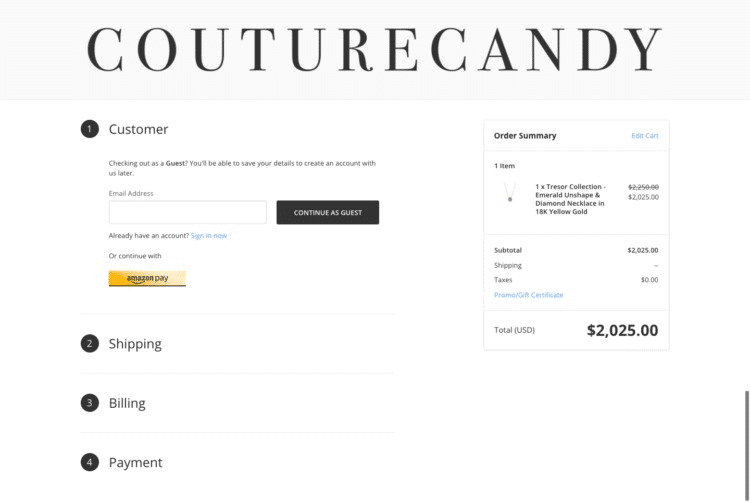
Source: Bigcommerce
Bonus: not jumping on to the technology wagon
Technology has a huge impact on sales conversions. Not making use of the current technological advances like artificial intelligence, data analytics and chatbots can make your ecommerce business lag behind the customers. Incorporating the latest technology trends is a must for an effective ecommerce website design that is focused on conversions.
Artificial intelligence has the potential to be your best friend on the journey of improving conversion on your ecommerce website. AI-powered chatbots are capable of providing the customers with unique shopping experiences while browsing through the website and giving the answers to the frequently asked questions the visitors may have. The chatbots are not limited to human working hours and using them to amplify the efforts of your existing workforce can enhance customer satisfaction. The chatbots can also be used for giving out personalized product recommendations to the customers by making use of machine learning algorithms along with data analytics techniques.
By using machine learning algorithms to study the browsing patterns and purchase history, recommendation can be made to the customers for upselling and cross selling of products. Personalization of the design elements based on customer preferences has the potential to transform the customer experience and bring in conversions for your ecommerce website.
Author’s Bio: Vinati Kamani writes about emerging technology and their applications across industries for Arkenea. She is an avid reader and self proclaimed bibliophile. When Vinati is not at her desk penning down articles or reading up on the recent trends, she can be found travelling to remote places and soaking up different cultural experiences.
