How To Market Infographics
Recent Posts
Customizing Your Intranet Platform for Enhanced User Experience A Comprehensive SEO SWOT Analysis The Future of Newspaper Advertising in 2024 What VPS to choose for your shop? The Importance of Consistency in SaaS Content Marketing 7 Essential Mobile App Maintenance Tips Every Developer Should Know Web Scraping for Market Research: Best Methods for Success Maximising Ad Reach: How VPNs Revolutionise Geo-Targeted Advertising on Social Media Small Business 101: How to Create and Implement a Marketing Plan on a Budget How Can the Kanban Framework Help Your Marketing Projects? Maximizing Your American Express Card Benefits Independent Escorts vs. Escort Agencies in Dubai: What's Better?Infographics became a huge hit just a few years ago. They provided a condensed overview of a brand’s key elements in the way that was easy to read and quick to understand.
Trends in the marketing world are picked up fast, and it wasn’t long before infographics began flooding the markets.
Many infographics you see today and generic click baits to lure traffic to a website. However, if you want to truly convert your visitor to your products and services, you have to stick to high-quality content.
High-quality infographics are liked and shared three times more often than any other content type. If your goal is to provide value to your audience rather than some simple image to click on, you’ll see that infographics can still be an extremely effective marketing tool.
To effectively market your infographic you’ll need to know the right topic, the core content, the perfect design, the best way to promote it.
We focus on direct response and customer acquisition in e-commerce, lead gen, and mobile. When it comes to results and leads, we speak your language.
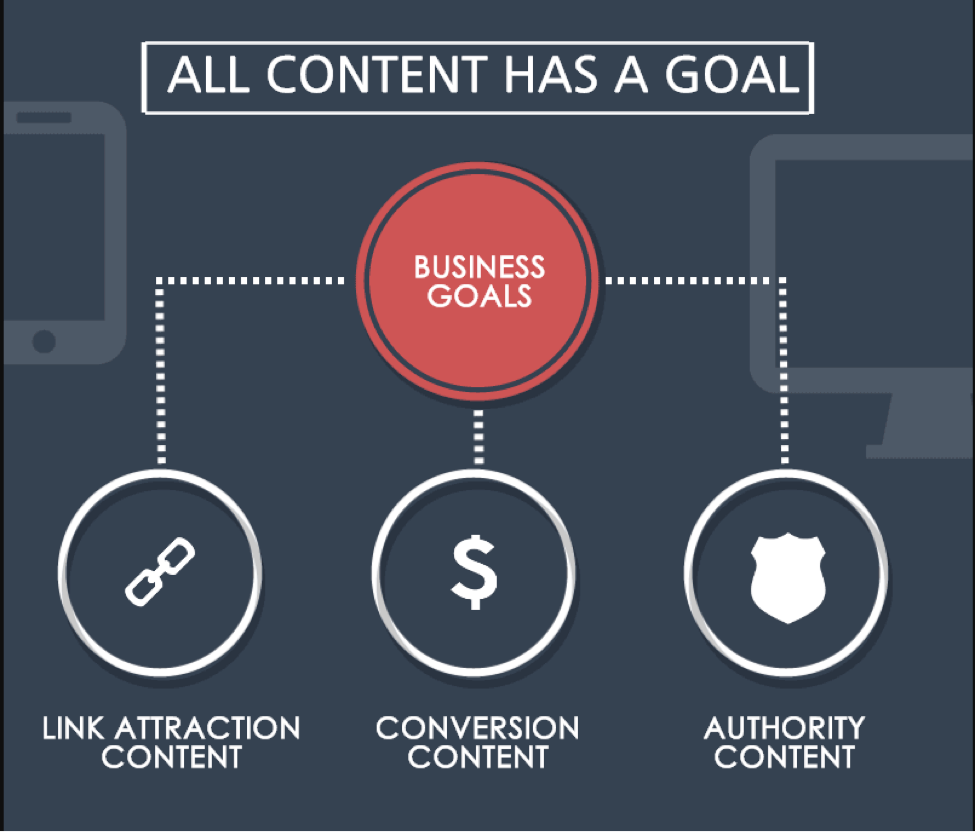
Content Infographic
Sample Infographic. See the full version here.
CHOOSE THE RIGHT TOPIC
Deciding to create an infographic requires the right topic to focus on.
As you consider your topic, here are a few other points to keep in mind:
1) STYLE
There are different infographic styles available.
Instructional infographics are great for breaking down a topic into its steps.
Timeline infographics are perfect for displaying the evolution of products, technologies, business histories, and more.
Comparison infographics examine two concepts and explain the differences between them (example, managers vs. leaders, U.S.A. vs. China).
If you need inspiration for your infographic design, check out the infographic database to get ideas for any niche.
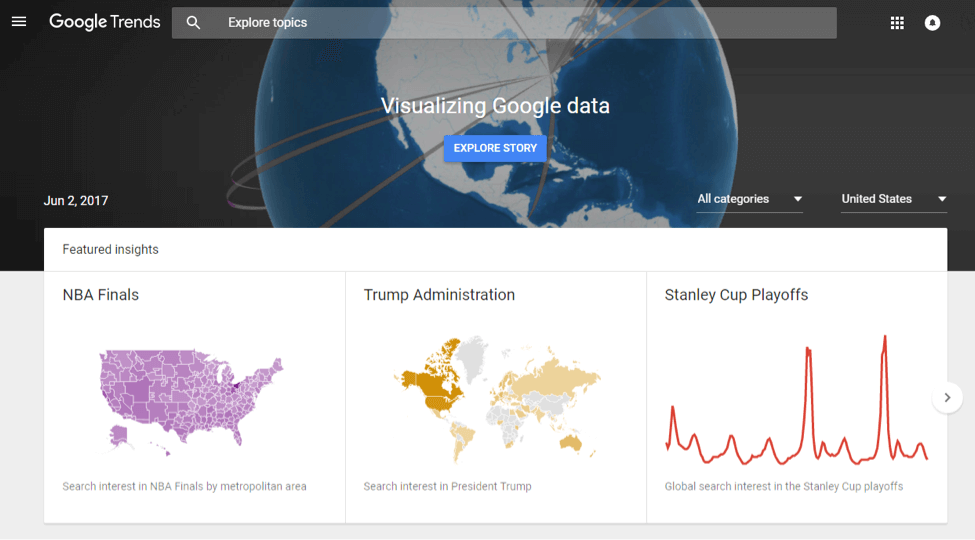
Visualizing Google Data
2) TRENDING TOPICS
If you’re looking for industry specific topics for your infographic, check out what’s trending on places like Reddit, Digg, and Buzzsumo.
Another tool that will help you check what’s trending is Google Trends which can show you the most popular search queries occurring right now.
3) REUSE OLD CONTENT
If you’re still stuck on what topic to focus your infographic on, consider reusing old content. Select your top piece of content and condense it down into an infographic.
Are you familiar with evergreen content?
This is the stuff that stays fresh on your website for years to come. Consider creating an infographic to go along with those core pieces that will remain timeless to your audience.
4) DISCLAIMER
Never create an infographic to promote your brand. That’s not what they’re meant for. An infographic is designed to provide a valuable piece of information for an audience. Focus on the audience and expect to give more than you receive.
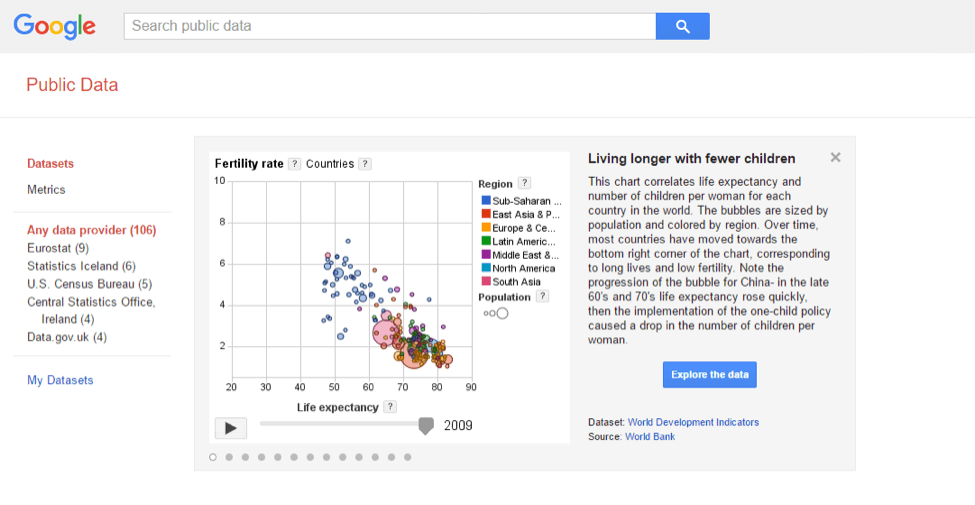
Google Public Data Trends
DO YOUR RESEARCH
You can’t just create an infographic from scratch and put false statistics in it. Do your research to create an accurate, factual display of content.
1) FACTS & STATISTICS
What can information about your business you portray into bite sized numbers?
You can talk about how your customers increase conversions, engagements or social following just by using your product. However, you must have the numbers to back it.
Perhaps you have a small budget toward your infographic design. You can get a research report made regarding the topic you have selected. From this, you can gain valuable insight which can then serve as the foundation of your infographic.
If you’re looking to take the free route, try these resources to obtain the statistics and facts you need: Google Scholar, Census.gov, Geoba.se, Education Stats, Health Stats, and Google Public Data.
On a final note, to boost your expertise on the subject be sure to use only references from credible sources. While Wikipedia has become a reliable source of information, getting your data from peer-reviewed journals will always be superior.
2) QUOTES
Aside from statistics, another angle you can take includes adding inspirational or motivational quotes to your infographic.
Find experts in your industry and select the best quotes that suits the topic of your infographic. Adding a quote enhances the social proof adding credibility and trust.
WRITE THE INFOGRAPHIC
You’ve been given a lot of tools for design ideas and research strategies, however now it’s time to put it all together.
Create a powerful narrative that reaches out to your audience and delivers the contents in an attractive and curious way.
1) THINK VISUALLY
Try to think visually. You are trying to convey as much information as possible in a visually appealing way. An infographic is meant to provide visual elements that can be understood the moment the eye makes contact.
Show what you’re trying to say and minimize a number of words to the bare necessity.
2) MAKE IT CONNECTED
Aside from the visual appeal of your infographic, your headline is a powerful statement that promises what exactly is inside your infographic.
Are you trying to educate or entertain?
The focus is always to add value through knowledge or answering a trending question.
Keep flow in your infographic. The whole purpose of creating an infographic is to display a narrative or concept in a visually appealing way. Break up your infographic in the same way an article is broken up: use a quick summary at the start, follow with a few sub headings to segment the information you’re trying to deliver.
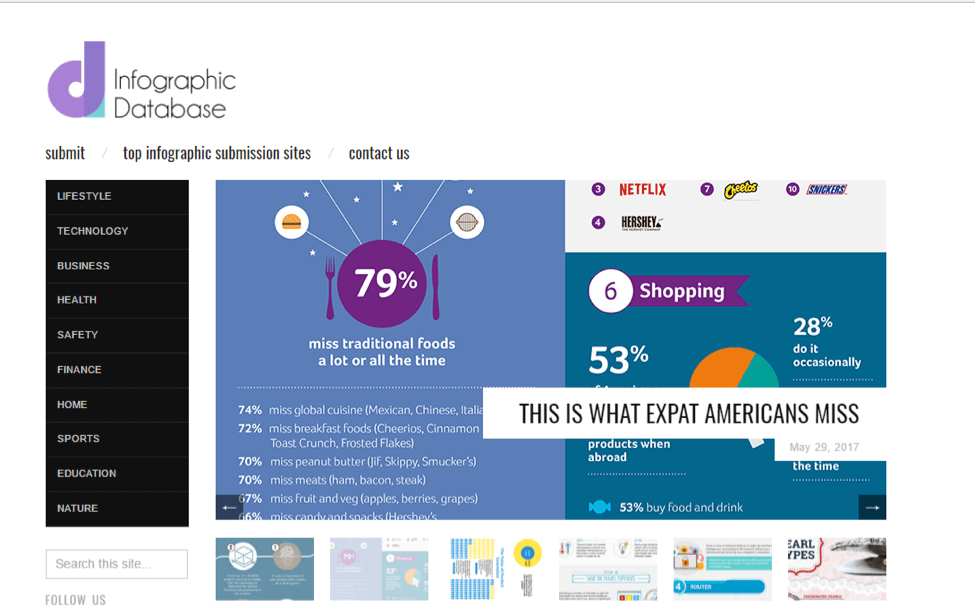
Database Infographic
Infographic maker
For starters, Venngage is a useful and awesome tool – free to use, beginner-friendly, comes with a drag and drop editor and tons of custom presentations templates, featured infographic templates and start creating your own visuals in minutes, no designer needed! Whether you’re creating infographics, presentations, reports or social media visuals, their customizable templates will help you become a design wiz in a few clicks.
FINALLY, LET’S MARKET YOUR INFOGRAPHIC
When you have finally put together your infographic, it has the high-quality design; the information is memorable, the headline is catchy, you’re ready to start promoting.
When you put your infographic up on your website, promote features to share it. Add social media icons underneath with a noticeable call to action. If possible, include an HTML embed code beneath so visitors can add it to their website and provide a backlink to your website.
Another way to get your infographic out there and reaching new audiences is by uploading you’re it to infographic directories. Here you’ll find the top places to put your infographic and gain exposure to others who will add it to their websites or social media.
Next, create an email newsletter with a distinct call to action. You have collected many emails so remind your audience to like and share the infographic. Rest assured, if you created a quality infographic, your audience would do the work for you.
Before this ends, let’s emphasize one more time that an infographic is meant to provide value to other people. Focus on that and your infographic will be marketed successfully.
