Mailmeteor Pricing
Recent Posts
Why SEO Training Classes With SEO Optimizers and HSP’s Employee Background Checks Support Business Growth What to Know Before You Buy STS Inks How to Build A Food Delivery App That Competes With Zomato and Swiggy 5 Reward Ideas to Boost UGC and Referrals Why PPC and Cold Email Work Better Together in 2025 How the NBA Interacts With Fans Via Social Media Human Creativity and Ingenuity in Targeting and Creativity How Small Businesses Can Compete with Big Brands Using Facebook Ads Keeping It Cool: When to Choose Insulated Storage Containers Over Refrigerated Units How to Start a Print on Demand (POD) Business for Beginners in 2025 Save Your Back! Let Utah's Hot Tub Movers Do the Heavy Lifting! What Should You Expect from SEO Services and How Can You Choose Wisely? How to Onboard Seamlessly with a New Digital Marketing Agency for Maximum Impact Actionable eCommerce SEO Tips To Achieve Great Ranking Goals Interactive Marketing as a Way to Increase Interest to Your Business Website 4 Tips on How to Boost Your Search Engine Optimization Techniques Smart Ways to Promote Your Business on Twitter Getting Alone With The Essential Tips For Successful SMS Lead Generation Nametag: Newly Launched Instagram Marketing Features What Are The Financial Documents Required For Small Businesses? Your Final And Ultimate Guide To Instagram Influencer Marketing What Are The Problems You Face In A Business Venture? 6 Small Business Website Myths That Hinder Your Growth 10 Tips To Create A Smooth And User-friendly Ecommerce Store Comparison of Push notifications vs SMS vs Email marketing 5 SEO Benefits of Responsive Website Design Perceiving The Reasons That Cause Debts In Business And Handling Those Effectively 5 Things Why Visitors Hate Your Social Media Page What Are The Benefits Of Seo & Digital Marketing? The Magic of Giving Promotional Gifts for the Holidays 5 Ways That Your Business Benefits From Local SEO Services Why Adopting Pay Per Click Marketing Strategy Is Important To Your Business Top 5 Shopify Apps to Boost Sales Are You Monitoring What Your Kids Are Watching On YouTube? SEO - Beyond Making Online Content More Appealing To Search Engines Why do you need a Google SEO Expert Company in Singapore? The Top 4 Benefits You Will Enjoy When You Hire an SEO Company for Your Starting Business 7 Steps to Create An Impactful Marketing Strategy 10-point Checklist For Due Diligence For Sale Of Business Video Ads On Facebook: 4 Ideas To Help You Succeed How Is AI Reshaping Content Marketing? How to Create Viral Content on Instagram The Rise of SEO-Rich, Long-Form Content How To Properly Budget Your Time As A The Owner Of An Online Business A Guide to Creating Content for SEO Handling the Unexpected: How to Manage Sudden Business Growth How to Benefit from User-Generated Content How to Run A News Blog or Website Successfully? Some Key Do’s and Don'ts in Successful Personal Finance Management Facebook Marketing: Facebook Groups & Facebook Ads for Small Business Target Micro Influencers To Promote Your Business Marketing 3 Surprising Benefits Of Adopting An Inspection Software In Your Company How To Find A Job After College Graduation The 10 Commandments of Boosting Your Landing Page’s Conversion Rate Why should small businesses invest in SEO before traditional marketing hacks? Email Marketing: The Most Powerful Trends and Pitfalls Role of Logo Design in Marketing Strategy Customers Are Your Best Advertisers: Leverage Customer Feedback for Your Brand How to Win New Customers with Freebies How to Get Quality and Cost-Effective PSD to Magento Development 7 Reasons Why Email Marketing Calendar Is an Important Part of Your Business Campaign What are the Top Lies to Avoid about SEO! 10 Ways To Automate WordPress Tasks On Your Site 5 Tips for Boosting Your Social Media Marketing Pros and Cons of Marketing Automation How PPC and SEO Work Hand in Hand to Deliver Better Results? 8 Simple Ways To Build Your Personal Brand Top Trends That Will Drive Marketing and Sales How To Create An Unbeatable Facebook Ad Campaign How to Ignite Your Business with Twitter Chat 7 Ways to Dramatically Improve Your Content Marketing Building an SEO-Friendly Rebranding Strategy Top 10 Magento 2 Free Extensions Christmas Email Subject Lines Back To School Email Subject Lines Tips For Creating High Converting Call to Action Copy Summer Email Subject Lines Facebook Marketing Tips and Tricks 2023 The 3 Outperforming Traits of Great Digital Media Buyers April Fools Day Email Subject Lines Groundhog Day Email Subject Lines Canada Day Email Subject Lines Movember Email Subject Lines Green Monday Email Subject Lines Boxing Day Email Subject Lines Cart Abandonment Email Subject Lines Ecommerce Email Subject Lines 3 SaaS Companies Delivering a Seamless Brand Experience Through Blogging and How You Can Do The Same Revealbot: Leaning on Technology To Scale Our Facebook and Instagram Campaigns Amazon: Hitting 270K In Revenue From 49K Ad Spend 9 Minimalist Website Design Tips To Follow Right Now The (Often) Forgotten Art of Sales in Digital Marketing A Quick Intro to User Generated Content Why is a Landing Page Important in Social Media Marketing? DevOps as a Service - Is It Really a Good Idea for Your Business? The Power of Social: A No Brainer to Social media Lead Generation 5 Best Facebook Ad Campaigns to Boost Online Services Sales The Elements Of A Perfect Instagram Ad How To Use Instagram For B2B Lead Generation What Happens When Marketing and Programming Intersect Key features of any good User Interface design Ways to Increase Engagement on Social Media 10 SEO Techniques That Will Work For 2020 Can A Shopify Store Have Multiple Logins? 7 Horrible Mistakes You’re Making With Digital Marketing Use Animation Videos in your FB Ads to get over 50% Conversion Rates The Psychology of Retention Email Marketing Storytelling With Jarie Bolander From The Daily MBA White Hat SEO Provides Longer-Lasting Results when Compared to Black Hat SEO How Do You Make Your Home More Comfortable and Inviting? 4 Ways to earn links with content How Video Marketing Helps You Achieve Your Marketing Goals? The Secrets To Successful Small Business Press Release Writing How Your Marketing Efforts Can Improve Your Customer Service Experience How to Boost E-commerce Sale with Promotional Labels and Stickers What You Can Learn About Marketing from Baby Yoda and “Star Wars: The Mandalorian” Top 5 B2B eCommerce Scripts to Expand Your Business to B2B in 2020 Case Study of Turning a disastrous course launch into massive win The Most Successful eCommerce Platforms Voy Media Covid-19 Statement Best Email Marketing Benchmarks for This Year How to Run Email Marketing Campaigns During Summer How Coronavirus Is Impacting Ecommerce: The Good and Bad How Monday.com Uses Facebook Ads How ShaperMint Uses Facebook Ads How Territory Foods Uses Facebook Ads How to Become an Influencer Best Times To Post On Facebook How to Delete or Deactivate Your Instagram Account How to Post to Instagram from Your PC Work From Home Marketing Jobs How To Advertise on Snapchat How Much Does it Cost to Advertise on Instagram? How To Cross-Post To Instagram From A Facebook Page How to Make Money on Instagram How Much do YouTube Ads Cost? How to Make Money on Twitch How to Sell on Facebook Marketplace How to Calculate Profit Margin The Differences Between Marketing and Advertising Instagram Bio Ideas Facebook Carousel Ads: Hacks & Best Practices Voy Media Reviews Free Instagram Analytics Tools LinkedIn Headline Examples Top Instagram Models Social Media Icons Best Shopify Apps 2023 to Increase Sales Instantly [FREE APPS] Why consistency in your marketing agency is essential in your success? Google Ads Extension Does Google Ads Work Google Ads Quality Score How to Optimize Your Google Shopping Campaign How To Remove Powered By Shopify How To Get Paid on Instagram How To Create A Brand How to Come Up With a Business Name How To Price A Product In-House vs. Agency Marketing: What's Best For Your Business? Social Commerce Best Shopify Training Courses A Comprehensive Guide to Copywriting Courses A/B Testing Tools How To Persuade People Top B2B Content Trends For 2021 What Social Media Marketing Strategies A New Blogger Should Follow How to increase engagement on Facebook? 8 Proven Ways Financial Advisors Can Grow Their Business How Figuring out What Analytics to Be Tracking Is The Most Powerful Growth Tool for Your Mobile or Web App How to Launch Your Online Startup Right Now How to Choose a Niche Market (With Examples) Facebook App Install Ads [UPDATED] Ten Underrated Tricks That Boost Your Website Speed How to Successively Market Online Creative Ways to Make Your Website Stand Out Elements of a Great Company Culture How To Make An Infographic How to Buy a Domain Name How to Get on TikTok's For You Page (FYP) 8 Reasons Every Company Needs a Growth Manager Product Life Cycle Explained: What It Is, the 5 Stages, & Examples 10 Of The Funniest Digital Marketing Jokes That Will Make You Laugh What Is Guerilla Marketing Best Digital Marketing Podcasts How To Build a WordPress Website 3 Power Words That Boost Conversion Rates Boost Your Domain Authority Now: Checking and Improving This Key Site Metric How to Prioritize Your SEO Efforts What is a Subdomain and How Does it Affect Your Site’s SEO? Kylie Jenner's Marketing Strategy Is Dominating Ecommerce Why You Should Apply to a Startup Accelerator Y Combinator Accelerator Review How to Write a Video Script [Template + Video] What Are Agile Metrics? How To Make A QR Code How To Get Into Real Estate How To Write An Email Ebook Ad Examples How To Write Ebooks and Make Money What Is Creative Copywriting What Is Freelance Copywriting Is It Safe To Order From Facebook Ads? Google Marketing Automation What Does The Term Viral Marketing Mean? Amazon Trends Search Terms on Amazon How To Make A Poll On Facebook How to Find a Mentor - Tips and Strategies Google Secrets Google Analytics 4 An In-Depth Guide The 4 Ps of Marketing: What You Need to Know (With Examples) How To Get Followers on Twitter Productized Service Productized Service Examples Multilevel Marketing Vs Pyramid Scheme What Is Marketing All About How To Project Roi For Digital Marketing How To Measure Ecommerce Success How Effective Is Ecommerce In South Africa How Much Should A Small Business Spend On Marketing How To Make Marketing Flyers What Is The First Step In The Marketing Research Process? Marketing vs Advertising vs Branding Postcard for Real Estate Marketing How Does Inbound Marketing Work Marketing Strategy for Bakery Business Car Wash Marketing Strategies Dell's Marketing Strategy How Warby Parker’s Marketing Strategy Fueled Its 7+ Billion Valuation Funeral Home Marketing Strategy Oreo Marketing Strategy Home Depot Marketing Strategy Why Is Goal Setting Important To Inbound Marketing Marketing Plan For A New Product How Fast Can You Make Money With Affiliate Marketing What Does Evergreen Mean In Marketing Alternatives to Yahoo Groups Can I Have 2 Instagram Accounts How To Market To Senior Citizens NBA Marketing Strategy Converse Marketing Strategy: A Comprehensive Guide REI Marketing Strategy: Building a Sustainable Brand How Long Can You Go Live On Instagram? How To Advanced Search Twitter How To Turn Off Likes On Facebook How To Find Liked Videos On Facebook What Is Upselling? Upselling Definition and Examples Email Marketing Consulting How Colors Affect Conversions Home Depot Marketing Strategy How to Start an Advertising Agency (and Make $900K/Year) How Much Is My URL Worth? How to Start a Bank: The Complete Guide (2023) How To Get Cleaning Contracts How to Start an Advertising Agency (and Make $900K/Year) 3D Rendering 2025 - Emphasize the Unique Features of a Product Finding Great Sources for Sports Betting Tips and Picks Buy Soundcloud Plays Outreach Review Hunter Review Waalaxy Review How to Choose the Best Digital Marketing Agency: Expert Tips and Considerations Security and Reliability in LTC Dice: How to Choose a Safe Platform Walmart Marketing Strategy UnitedHealth Group Marketing Strategy CVS Marketing Strategy Protecting Little Faces: 5 Essential Skin Care Tips for Kids How To Choose Vanilla Perfume Online How Cloud Computing Enhances Business Flexibility The Role of Hospital Asset Tracking Software in Compliance Key Features to Include in a Successful Telehealth Applications The Evolution of Casino Marketing Strategies Chevron Marketing Strategy Costco Wholesale Marketing Strategy A Beginner’s Guide to WordPress LMS: Tips and Tricks 9 Best AI for Students in 2024 to Crush Your Next Math Test Microsoft Marketing Strategy Cigna Marketing Strategy Marathon Petroleum Marketing Strategy Integration of External Reviews Can Elevate E-Commerce Marketing Crypto communities’ most used social media platforms Innovative Exhibition Stand Ideas to Elevate Your Brand Presence Getting Started With an Effective Legal Marketing Plan How Plumbers Can Improve Their Websites to Get More Customers Facebook Ad Creative Testing Framework How Continuous Integration Streamlines Software Development Cellulite and Loose Skin on Thighs: Effective Solutions and Treatments Why Every Reseller Needs a Crosslisting App to Stay Competitive B2B Marketing: The Ultimate Guide to Driving Business Growth in 2024 How to Find Guest Posting Sites: A Quick Guide Profitable Wholesale Items to Consider Stocking Optimizing for Hyperlocal Search: Capturing Traffic from Your Immediate Area A Simple Guide on Registered Agent Services: The Whats and Hows Influencer and Content Marketing in Gaming: Lessons from Diablo 4's Success Achieving First-Page Rankings: Expert SEO Promotion Tips Creating a Personal Statement for Digital Marketing and Online Advertising Careers Tapping into the Potential: Why Forex Needs a Stronger Presence in Facebook Advertising A Guide to Visiting the Molokini Crater Boosting Restaurant Revenue: Integrating Online Ordering Systems Entertainment Beyond the Arena: Creative WWE Fan Experiences How Blockchain is Revolutionizing Cross-Border Payments in Fintech Why You Should Automate Everyday Business Tasks How to Optimize NAP for Local SEO? Why Migrating from HubSpot to Salesforce Can Improve Your Sales Pipeline Understanding the Role of Adaptogens in Stress Relief What is Cucumber Framework? Embracing with Test Automation How to Manage Inventory Accounting for Your eCommerce Store MoneyGram Payment System Overview Never Hit a Creative Wall Again: 7 Social Media Content Tricks For Inspiration Offshore Software Development: Everything you need to know Web 3.0 continues to make its way in digital marketing Integrating AI into Marketing for Better Results White Label Link Building: An Essential Guide for Agencies to Enhance Client SEO Why Video Marketing is Taking Over How The Gambling Industry is Integrating AI Exploring UK Museums for Art Enthusiasts Why Ethical Link Building Is Crucial for Long-Term SEO Success Marketing Strategies for Food and Beverage Distributors to Build a Successful Distribution Business How Can I Design My Own Logo? A Beginner’s Guide How Professional SEO Management Can Drive Business Growth How Smaller Audiences Can Provide Higher Engagement Rates The Rise of Generative AI in Marketing Print on Demand Trends: 10 Exciting Products to Know Developing Smarter Systems with Computer Vision Enhance Marketing Efficiency with Integrated, Trackable Direct Mail Solutions Best Practices for Managing Inventory in Your Online Store Leveraging Micro-Influencers for Authentic Brand Engagement: Strategies for Success How to Choose the Right Certification Management Software Optimizing Video Ads for Better ROI for E-commerce Stores Essential Features of Employee Reward Software for Business Growth How Custom Merch and Printing Solutions Can Enhance Your Brand’s Visibility How to Create Multiple Facebook Ads Accounts without a Phone Number? How to Build a Successful Podcast with Video Content How Community Engagement Drives Brand Loyalty and Enhances Marketing Efforts How AI Reel Generators Help Creators Monetize Their Content Faster Staffing Agency in Anchorage: Supporting Alaska’s Workforce Needs Outsourcing Key Tasks for a Thriving Amazon Business Living and Working in New Zealand: A Guide to Embracing a Balanced Lifestyle The Pros and Cons of Using Amazon Repricing Software Personalization Strategies in B2B Email Campaigns What is Crypto Marketing: Understanding the Fundamentals of Crypto Marketing Cryptocurrency Marketing 101: A Beginner's Guide Understanding the Target Audience for Cryptocurrency Marketing Top 15 Best Crypto Marketing Strategies for 2025 The Future of Higher Education – What Role Cambridge Should Play in Leading Academic Reform Clorox Marketing Strategy Leadership Quotes Sample Size Calculator Qualtrics Survey Customer Journey Map What Does Dei Stand For Net Promoter Score Kano Model Free Survey Maker Hybrid Work Meaning Voice Of The Customer Market Intelligence Digital Marketing Trends Marketing Webinars Programmatic Advertising How To Use Hashtags Diploma In Digital Marketing Ai Digital Marketing Social Responsibility Examples Programmatic Alternatives To Facebook Content Creation Tools Importance Of Seo How To Get Famous On Youtube What Is A Retail Media Network Engagement Bait What Is Rich Media How Much Is Tiktok Advertising How Much Does Tiktok Advertising Cost How Effective Is Tiktok Advertising Tiktok Advertising Strategies Tiktok Advertising For Small Business Why Personalizing Employee Recognition Matters in 2025 Betting and Gambling Ads on Facebook Gambling Marketing Strategies How To Check A Website’s Traffic Alibaba Marketing Strategy EBay Marketing Strategy JD.com Marketing Strategy Zalando Marketing Strategy Etsy Marketing Strategy Wayfair Marketing Strategy Flipkart Marketing Strategy Wish Marketing Strategy AliExpress Marketing Strategy Myntra Marketing Strategy Coupang Marketing Strategy Pinduoduo Marketing Strategy Lenskart Marketing Strategy Ocado Marketing Strategy The Role of Social Media in Brand Building in 2025 Leveraging GPS Fleet Tracking for Enhanced E-Commerce Delivery Future-Proofing Enterprises with Tailored AI Strategy Consulting Rakuten Marketing Strategy Shopify Marketing Strategy ASOS Marketing Strategy Lazada Marketing Strategy Boohoo Marketing Strategy Farfetch Marketing Strategy Chewy Marketing Strategy Zappos Marketing Strategy Newegg Marketing Strategy Carvana Marketing Strategy Redbubble Marketing Strategy StockX Marketing Strategy The Science of Storytelling in Advertising: How to Engage and Sell ThredUp Marketing Strategy Moda Operandi Marketing Strategy OpenTable Marketing Strategy Blue Apron Marketing Strategy HelloFresh Marketing Strategy Casper Marketing Strategy Warby Parker Marketing Strategy Glossier Marketing Strategy Allbirds Marketing Strategy Stitch Fix Marketing Strategy Bonobos Marketing Strategy Revolve Marketing Strategy Vinted Marketing Strategy Depop Marketing Strategy The Hut Group Marketing Strategy Macy’s Marketing Strategy Best Buy Marketing Strategy Target Marketing Strategy Salesforce Marketing Strategy Adobe Marketing Strategy SAP Marketing Strategy Oracle Marketing Strategy ServiceNow Marketing Strategy Workday Marketing Strategy Atlassian Marketing Strategy Slack Marketing Strategy Zoom Video Communications Marketing Strategy HubSpot Marketing Strategy Dropbox Marketing Strategy Box Marketing Strategy DocuSign Marketing Strategy Twilio Marketing Strategy Snowflake Marketing Strategy Datadog Marketing Strategy Splunk Marketing Strategy Coupa Software Marketing Strategy Okta Marketing Strategy Zendesk Marketing Strategy Freshworks Marketing Strategy Asana Marketing Strategy Smartsheet Marketing Strategy GitLab Marketing Strategy GitHub Marketing Strategy SurveyMonkey Marketing Strategy InVision Marketing Strategy Calendly Marketing Strategy Monday.com Marketing Strategy Miro Marketing Strategy Airtable Marketing Strategy QuickBooks Online Marketing Strategy Xero Marketing Strategy Canva Marketing Strategy Gusto Marketing Strategy Procore Marketing Strategy Veeva Systems Marketing Strategy BlackLine Marketing Strategy Chargebee Marketing Strategy Zuora Marketing Strategy PagerDuty Marketing Strategy Sumo Logic Marketing Strategy Gainsight Marketing Strategy Intercom Marketing Strategy Pipedrive Marketing Strategy Marketo Marketing Strategy Square Marketing Strategy Real Madrid Marketing Strategy FC Barcelona Marketing Strategy Atletico Madrid Marketing Strategy Sevilla FC Marketing Strategy Manchester United Marketing Strategy Manchester City Marketing Strategy Liverpool FC Marketing Strategy Chelsea FC Marketing Strategy Arsenal FC Marketing Strategy Tottenham Hotspur Marketing Strategy Everton FC Marketing Strategy Juventus Marketing Strategy AC Milan Marketing Strategy Inter Milan Marketing Strategy AS Roma Marketing Strategy Napoli Marketing Strategy Paris Saint-Germain Marketing Strategy Olympique De Marseille Marketing Strategy AS Monaco Marketing Strategy Bayern Munich Marketing Strategy Borussia Dortmund Marketing Strategy RB Leipzig Marketing Strategy Bayer Leverkusen Marketing Strategy Ajax Amsterdam Marketing Strategy PSV Eindhoven Marketing Strategy Feyenoord Marketing Strategy Benfica Marketing Strategy FC Porto Marketing Strategy Sporting CP Marketing Strategy Celtic FC Marketing Strategy Rangers FC Marketing Strategy Zenit Saint Petersburg Marketing Strategy Shakhtar Donetsk Marketing Strategy Club Brugge Marketing Strategy Anderlecht Marketing Strategy Fenerbahçe Marketing Strategy Galatasaray Marketing Strategy Beşiktaş Marketing Strategy River Plate Marketing Strategy Boca Juniors Marketing Strategy Santos FC Marketing Strategy Flamengo Marketing Strategy Palmeiras Marketing Strategy Corinthians Marketing Strategy Cruz Azul Marketing Strategy Club América Marketing Strategy LA Galaxy Marketing Strategy New York City FC Marketing Strategy Seattle Sounders Marketing Strategy Toronto FC Marketing Strategy Future Trends in Digital Marketing: What to Expect in the Next Decade The Role of TikTok in Attracting Gamblers to Online Casinos Arizona Cardinals Marketing Strategy Atlanta Falcons Marketing Strategy Baltimore Ravens Marketing Strategy Buffalo Bills Marketing Strategy Carolina Panthers Marketing Strategy Chicago Bears Marketing Strategy Cincinnati Bengals Marketing Strategy Cleveland Browns Marketing Strategy Dallas Cowboys Marketing Strategy Denver Broncos Marketing Strategy Detroit Lions Marketing Strategy Green Bay Packers Marketing Strategy Houston Texans Marketing Strategy Indianapolis Colts Marketing Strategy Jacksonville Jaguars Marketing Strategy Kansas City Chiefs Marketing Strategy Las Vegas Raiders Marketing Strategy Los Angeles Chargers Marketing Strategy Los Angeles Rams Marketing Strategy Miami Dolphins Marketing Strategy Minnesota Vikings Marketing Strategy New England Patriots Marketing Strategy New Orleans Saints Marketing Strategy New York Giants Marketing Strategy New York Jets Marketing Strategy Philadelphia Eagles Marketing Strategy Pittsburgh Steelers Marketing Strategy San Francisco 49ers Marketing Strategy Seattle Seahawks Marketing Strategy Tennessee Titans Marketing Strategy Washington Commanders Marketing Strategy Top Tips from Agency Shopify Experts for Creating an SEO-Friendly Store Why Mobile SEO Matters for Australian E-Commerce Stores What is the best way to layout an office? Outsourcing of IT Services. What Is It and How Does the Custom Development Process Work? Future-Proofing Your SEO Strategy with AI Innovations Exploring UK Museums for Art Enthusiasts How a Video Production Agency Can Maximise Your Marketing Budget The Digital Transformation of Healthcare: A Modern Healthcare Revolution Find Out How White Label Lead Generation Drives Higher ROI Shopify Enterprise vs. Standard Shopify: Which One Is Right for You? Best Strategies for iGaming | Win Big in 2025 Design Patterns in Android Development: When and How to Use Them If You’re an Email Marketer, Here’s What You Should Know About Phishing The Secret to the Most Successful Marketing Tactics of Canadian Online Casinos: A Study by CasinoRIX Experts Local SEO Strategies for Construction Firms: Becoming a Community Staple How SEO and Paid Ads Work Together to Maximize eCommerce Sales Maximising Solana’s Visibility with Facebook Ads: A Data-Driven Strategy The Impact of Link Building on Online Visibility Boost Your Revenue: The Power of SEO Reseller Services Explained Hootsuite Alternative Post Bridge Alternative Pallyy Alternative Planable Alternative Buffer Alternative Agorapulse Alternative Sendible Alternative Statusbrew Alternative Sprout Social Alternative ContentStudio Alternative EClincher Alternative Planoly Alternative Later Alternative CoSchedule Alternative Hootsuite Review Post Bridge Review Pallyy Review Planable Review Buffer Review Agorapulse Review Sendible Review Statusbrew Review Sprout Social Review ContentStudio Review EClincher Review Planoly Review Later Review CoSchedule Review Optimizing Lead Generation Strategies, As Per The Study By Jumpfactor The Future of PPC: Trends to Watch in 2025 Creating Health-Conscious Campaigns That Resonate with Today’s Consumers: Key Strategies & Insights Simplifying Event Planning: Birthday Party Bookings Made Easy for Event Organizers How Relationship Managers Can Bridge the Gap Between Clients and Teams Affiliate Marketing for E-Commerce: Is It Still Worth It in 2025? Preventive Maintenance Software: Reduce Downtime, Boost Performance Essential Startup Admin Hacks: Top Tools to Save Time and Money for Entrepreneurs Exploring Iowa’s Most Underrated Attractions OneClickDrive Brings Luxury to the Streets of Marrakech Through Supercar Rentals How Social Proof Enhances Trust in Online Casino Marketing The Complete Guide to Digital Employee Onboarding in 2025 The Tools That Made My Sales Follow-Ups Feel Effortless (and Effective) Systeme.io Review Rocketreach Review Deliverability Checks Is Yesware Safe Pitchbox Review Datanyze Review LeadFuze Review How Much Does Outreach Cost? Dripify Review Reachinbox Review Folderly Review Audienceful Review Woodpecker Review Smartlead Review Outreach Pricing Salesloft Pricing Instantly Pricing Dripify Pricing Instantly Ai Pricing Rocketreach Pricing Outreach Io Pricing Smartlead Pricing Mailshake Pricing Reply Io Pricing Meet Alfred Pricing Saleshandy Pricing Rocket Reach Pricing Seamless.ai Pricing Klenty Pricing Growbots Pricing Evaboot Pricing Outreach Voice Pricing Mailmeteor Pricing Expandi Pricing Sales Loft Pricing Overloop Pricing Marketo Engage Pricing Snov.io Pricing Instantly Email Pricing Egrabber Pricing Findymail Pricing Yamm Pricing Clay Pricing The Impact of a Good SEO Company on Lead Generation How Small Businesses Can Thrive With Smart Marketing Salesloft Pricing Per User Waalaxy Pricing Bardeen Pricing Anymail Finder Pricing Campaigner Pricing Leadgenius Pricing Lavender Pricing Hyperise Pricing Streak Pricing Lead411 Pricing Anymailfinder Pricing Lemwarm Pricing Sales Engagement Pricing Adobe Marketo Pricing Salesmate Pricing Clay.com Pricing Snovio Pricing Leadfuze Pricing Sales Enablement Pricing Customer Io Pricing Mailmodo Pricing Canary Mail Pricing Exact Target Pricing Leadiq Pricing Apollo Leads Pricing Salesloft Pricing Reddit Apollo Pricing Plans Yesware Pricing Crystalknows Pricing Lusha Pricing Plans Zoominfo Individual Pricing Merge Pricing Rei Reply Pricing Lusha Pricing Engage Pricing Mailchimp Smtp Pricing Lead Generation Pricing Models Gmass Pricing Mixmax Pricing Persistiq Pricing Outreach Pricing Per Seat Piesync Pricing Apollo Pricing Unlimited Journalist Ai Review Outrank.so Review Jasper Ai Review Arvow Review Zimmwriter Review Koala Review Junia Writer Review Surfer Seo Review Seowriting.ai Review Writersonic Review Shortly Ai Review Scalenut Review Journalist Ai Alternative Outrank.so Alternative Jasper Ai Alternative Arvow Alternative Zimmwriter Alternative Koala Alternative Junia Writer Alternative Surfer Seo Alternative Seowriting.ai Alternative Writersonic Alternative Shortly Ai Alternative Scalenut Alternative Gathercontent Review Surferseo Alternative Wordtune Alternative Ryte Alternative Frase Alternative Copy.ai Alternative Speedwrite Alternative Word.ai Alternative Copy Ai Free Alternative Gather Content Alternative Free Copy Ai Alternative Alternative To Wordtune Copyai Alternative Wordai Free Alternative Speedwrite Alternative Free Anyword Alternative Rytr.me Alternative Shortlyai.com Alternative Auto Blogging Software Ai Writer Finding The Top Long Island Marketing Companies How to Get Verified on Instagram How Do I Calculate Shipping Costs? How Do I Start a Dropshipping Business? Hiring A Marketing Company Can Change Your Business Outlook! Confirmed: Google To Stop Showing Ads On Right Side Of Desktop Search Results Worldwide How Do You Do Facebook Marketing? Benefits Of Marketing With Facebook Facebook Marketing Is A Winner How to Install the Facebook Pixel In Wordpress Key to Creating Loyal Customers How To Market Infographics How To Use Social Proof To Sell More Products Online (E-Commerce) How To Sell Using Fear The Fundamental Goal of Facebook Marketing How To Use Facebook Ads Effectively How is Artificial Intelligence Changing E-Commerce Advertisement Space? 5 Best + Free Facebook Marketing Books How To Make A GIF For Facebook Ads Increasing Benefits of Link-less Brand Mentions Smart Marketing Strategies for Small Businesses Vicious Traps of Offshore Freelancing 4 Easy Steps To Acquire Competitor’s Backlinks on Your Site When and How to Rebrand Your Existing Video B2B SEO Customer Engagement Strategies Using Instagram To Generate Ecommerce Sales - What Smart Marketers Do The Dos And Don’ts Of Facebook Marketing For Real Estate Agents Five Companies Changing the Game of Advertising Advertising Trends to Pay Attention To 5 Best Shopping Cart Software to start an eCommerce Business Digital Marketing Strategies That Are Still Ignored By Experts How to Choose the Right Hardware for Your EPOS System Content Marketing Tactics Small Business Problems Automation Strategies for Improving Cash Flow How SEO and Facebook Ads Work Together How To Get More App Installs How To Write A Business Plan For Your Marketing Business Facebook Advertising Tools to Amplify Your ROI Creating Ephemeral Content: Utilizing FOMO in Marketing Crucial Tips If You Want to Start Using SEO for Your Business Digital Marketing Tools Facebook Post Types You Should Be Using Avoid These 6 Common Facebook Marketing Mistakes Ways You Can Take Advantage of Instagram Story for Business Small Business Guide To Winning SEO Tactics Engage, Inspire and Convert With Personality Quizzes Easy Steps to Create a Proven Facebook Marketing Campaign 7 Powerful Social Media Benchmarking Strategies You Need to Implement Best Strategies To Increase Mobile App Engagement Why A Digital Marketing Strategy Is Important? Facebook + Email Funnels: The Perfect One-Two Combo For Growth Hacking Why Facebook Is Still Number One For Social Media Marketing Google Medic Broad Core Update Key Points to Know The Importance of Data Visualization in eCommerce Marketing Strategies Social Hacks - Influence, Persuade and Beyond A Complete SEO Checklist for Website Owners 7 Ways to Boost Your Small Business Marketing The Anatomy of a Good Website: 5 Key Qualities Your Site Should Have Building a Thriving Email List with Facebook Ads in 5 Steps 10 Facebook Ads Hacks That Work How to Use SEO to Boost your Brand Value Why you need to Change your SEO Strategy In 2018 Pocket-friendly Link Building Tactics That Provide Good Returns In Content Marketing Hobbies Matter: How Side Projects Are Making You More Productive Six Essential Link Building Tactics for Ecommerce Businesses How to Generate Potential Customers from Facebook for Your E-Commerce Business Teasers and Trailers Are the Highest Converting Tools! Here’s Why Top Reasons To Hire An SEO Agency For Your Business Marketing How to Target the Right Market for Your SEO Agency B2B Digital Marketing Essentials Do you want to know the pathways to amplify the presence of a social account? Share More Or Less? Know The Right Frequency Of Posting On Social Media Platforms Compare and contrast ASINspector and keyword inspector for SEO marketing How To Build Brand Awareness Using Instagram Reasons Why 2018 Is The Best Year To Start An E-commerce Company 6 Tips to Choose Domain Names That Are SEO Friendly Facebook Content Marketing Strategy Tips for eCommerce Technology Skills That Are Becoming Predominant in Marketing Field The Ultimate Guide to Leveraging Facebook Ads Instagram Features: Complete List For The Marketing Experts Five Upcoming Email Marketing Tips Every Digital Marketer Should Know How Working With Influencers Can Help Your Facebook Ads What Is The Difference Between Customer Support And Customer Service? Quick Guide to Making Great Video Ads For Holidays How to Use Facebook Ads to Distribute Your Content How Can Leadership Be Developed? 9 Perfect Ways Conversion Rate Optimization in 2018: 10 Poisonous Myths How To Plan and Recover from A Penalized Website? A Wonderful Way To Get More Traffic On Your Brand’s Website Are You Doing Enough To Collect Data From Your Live Event Attendees? The Importance of Using The services of A White Label SEO Agency 7 Tips on Having a Productive Morning as a Marketer What Is The Best Way To Learn SEO Course? Podcasts: A Fountainhead of Knowledge and A Marketing Tool For Small-Scale Businesses 4 Ways to Increase Web Page Speed 8 Tips for a Winning Social Media Marketing Resume Ways To Unlock Startup’s Productivity And Avoid Falling Into Debt How to Improve Your Link Building Outreach Pipeline Reasons to Use Python for Marketers Secrets to Making it Big With a Subscription Box Business Why You Need To Select A Quality Service Provider For Website Optimization UX or UI: Which Career Option To Choose Internet Marketing Is Only Growing: Is Your Business Ready? Marketing Strategies To Sell Your Products Online How Blockchain Is Creating a Future for Digital Marketing Critical Facts About Google Search Console Unveiled Generate Relevant SEO Analysis and Reports – Top 7 Rules to Follow Content optimization for voice search – listen to what Google has to say about it Using videos effectively for each stage of the buyer's journey Why HR Managers Must Use An Employee Management System in an Organization Want to improve your SEO ranking? Top Five Useful Steps to Follow How You Can Promote Your Business Through Instagram Attracting Shoppers to Your New Online Store Use Instagram Marketing To Get Great Benefits Proven Tactics for Selecting Website Names Increase Your Sales and Conversions Through Instagram New And Effective Features Of Instagarm Make Social Media A Better Place The Types of Funding That Can Help Your Start-up Business IGTV – Everything you need to know 4 Revealed Reasons Why You Really Need A Website For Your Struggling Business 5 Major Benefits of Hiring an SEO Agency How to Get Listed on Crypto Exchanges Ultimate Guide to Creating a Successful Instagram Video Marketing Strategy How to Manage a Distributed Marketing Team Why is Black Friday footfall in decline? How Can You Build A Video Sharing Website of your own? The Perfect Name For Your Business Is Out There—Here’s How You Can Discover It Your Guide To Creating Marketing Videos That Work Why Small Business Owners Should Engage in PR? 5 Important Elements of Good UX in 2023 (And Beyond) Why designers must pay more attention to functionalities over aesthetics when creating business websites How to Turn Online Reviews into Powerful PR Tools 2 Feasible Ways Entrepreneurs Can Use Their Marketing Development Funds SEO core concepts every entrepreneur needs to know 5 Essential SEO Tools That Every Renowned SEO Professional Uses Things To Avoid While Choosing an SEO Firm Benefits of Multi-Level Marketing: Why you Should Make this your Next Business Move Advanced Methodology for Competitive Analysis for Local SEO 7 Useful Grammar and Proofreading Tools for Content Marketers How to Use Instagram Stories: 6 Tips for Promoting Your eCommerce Brand Practical Tips for Successful Facebook Ads Scaling LinkedIn Ads vs Facebook Ads: Which is better for B2B Marketing How a customer-centric service is the best way to market in a digital world GUIDELINES TO DEVELOP A SUCCESSFUL DIGITAL BUSINESS PLATFORM Customer Acquisition Cost (CAC): The Ultimate Guide Pay-Per-Click for Franchises: 4 Quick Tips for a Better ROI How to Choose the Perfect Facebook Video Ad Format How Analysts May Help Digital Marketing Department in Blockchain 10 Useful Grammar and Proofreading Checkers for Content Makers 10 Best Productivity Tools for Your Marketing Team SEO and Animated Videos- A Great Combo to Succeed 8 Common Facebook Lead Generation Mistakes and How to Avoid Them Ideas to Protect a Storage Unit from Moisture 5 Tips to Create High-Performing Facebook Ads for SaaS startups B2B Facebook Advertising Facebook App Install Ads [UPDATED] Facebook Retargeting Ads 10 Best Ways Of Developing A Content Marketing Strategy That Boosts Your SEO Ultimate Ecommerce Website Builder for Small Businesses It is time to remove some SEO techniques: Find out here Essential Things You Need To Know About Web Hosting How to Optimize Your Website for Voice Search Google Data Studio Help Guide - Quick Points to get the best out of it Essential Benefits Of Custom Software Solutions For The Growth Of Your Business Why Online Ad Targeting Can Work, But Don’t Be Creepy The Six Crucial Elements in an SEO Audit Create Appealing Video Animation with Pro Animation Software Dos and Don'ts of Launching Promotional Giveaway Campaigns on Social Media 193 Best Facebook Ad Examples [2023] [UPDATED] 8 SEO and Marketing Trends to Watch Out For Choosing A Creative Agency Instagram Ad Costs Instagram Ad Examples Instagram Ad Specs And Sizing 2025 Successful Marketing Career: 6 Essential Tips to Have in Your Resume Facebook Ad Templates [2023] [UPDATED] What are the benefits which are associated with Online Testing Tools? Testing Checklist: How to Test a Mobile App Why Affiliate Marketing Is Important? Ultimate Resource for Work at Home Professionals Facebook Ad Design Facebook Video Ad Examples Methods to Set up Multiple Facebook Accounts Content Marketing ROI: What & How To Measure Content Performance Social Media Engagement Tactics You Should Try The Importance Of Copyright For Businesses Best Email Subject Lines Best Facebook Ads Courses Growth Hacking Books Instagram Sponsored Posts Best Call to Action Examples (for More Conversions) User Journey Map: The Ultimate Online Guide What Are The Differences Between SEO (Organic Search) and Pay Per Click? The Ultimate Guide to Create a Multilingual WordPress Site Which Things To Be Focused In SEO? 4 Ways to Overcome Facebook Ad Fatigue and Attract More Conversions 4 Perks Of Combining Digital And Traditional Marketing Know These Actionable Affiliate Marketing Tips for Better Profits How to Decide Which Social Platform is Right for Your Paid Content Promotion Simple ways to target your audience through Facebook campaigns Flyby: Selling $1M of Hangover Pills In 10 Months Why is DuckDuckGo not grabbing SEO attention? 9 Newswire Questions to ask Before Choosing Press Release Distribution Services Top 5 Shopify Product Customizer Apps Trade Shows & How the Start-Ups Should Be Prepared In Advance to Get the Best Outcome from Them 4 Crucial Tips For Real Estate Sales Success – Why Knowledge Matters 4 Best WordPress SEO Tips & Techniques to Boost Rankings What to Check in a Website Before Building Links? How a Mobile Tracker Helped Me Saved My Son’s Life? Ecommerce Email Marketing Guide: Generating More Sales Top SEO-Friendly WordPress Themes That Will Improve Your Site Rankings SEO Guide - Your Business Strategy for This Year 5 Tricks Every Woman Entrepreneur Should Use for Better Employee Retention 5 Tips to Increase Engagement Using Facebook Live Unlock the Potential of Gifting Industry with Web-to-Print Software How to Use Facebook to Market Your Business Why Users Uninstall Mobile Apps Liz Butts Interview Sprinkle Pop Benefits of Hiring A Digital Marketing Expert Boosting eCommerce UX Design to Reach Gen Z 5 Reasons Why Team Building Activities Are So Important 7 Strategies to Successfully Deploy Online Training How to Use Instagram Video Ads to Boost Your Business How to Use Facebook Ads Manager to Create Custom Reports 5 Tips To Increase Conversions Using Facebook Ad Images How A.I. Has Transformed The Business Communication Industry Different Career Options That You Can Choose in the Information Technology Industry Using Brand Storytelling On Social Media To Engage With Your Customers 10 Tips for Creating a Powerful Personal Brand Online The Most Significant Social Media Marketing Trends Michał Sedzielewski Interview - Voucherify Sean McElwee Interview Born this Way Claire Nichols Interview Kalix Health Your Essential eCommerce Website Audit Checklist Business Storytelling: 5 Tips to Engage Your Customers And Boost Ecommerce Sales Tips for Improving the Keyword Research and Boosting Sales and Traffic Actionable Tips to Maintain a Strong Brand Identity Yari Copt Interview Old Captain Co Mike Patrick Doherty Interview Understanding eCommerce Best Caching Plugins To Improve WordPress Speed Alexandra Riggs Interview Oobi Leah Ferrazzani Interview Semolina Artisanal Pasta Jordan Silver Interview Mondo Monster Wear It’s High Time: 6 Ideal AI Tools to Optimize Your Email Marketing Performance 7 Tips to Optimize Your Facebook Ad Campaigns Business Data Loss: Common Causes, Biggest Consequences, and Prevention Measures Ultimate Guide: What is Digital Marketing? Social Media Update Bulletin: LinkedIn's new interest targeting options for ad campaigns How to Block Words and Profanity From Your Facebook Page 7 Tips for Creating Your Best SEO Content A/B Testing Ad Blocking Advertising Network ALT Text Autoresponder Benchmarking Brand Awareness Brand Equity Brand Loyalty Buyer Persona Call-to-Action (CTA) Click-Through Rate (CTR) Competitive Analysis Conversion Rate Cost Per Click (CPC) Cost Per Impression (CPM) Demand Generation Display Ad Drip Campaign Email Marketing Unstable Prices: How Artificial Intelligence Predicts Retail Sales 5 Things You Need To Do Before Launching your E-commerce website Engagement Rate Facebook Analytics Facebook Marketing Funnel Velocity Instagram Ads Instagram Marketing Lead Generation Lead Nurturing Market Attribution Market Attribution Models What Does SEO Stand For? Top 3 Must-Know Tactics to Nurture Your Email List and Increase Your Conversions How to Effectively Convert Viewers into Consumers 9 Ways to Grow Your Twitter Following 3 Crucial Steps for Creating a Successful Website from Scratch Celeste Robertson Interview Natural Supply Co Andrus Purde Interview Outfunnel Marji Guyler-Alaniz Interview FarmHer Market Segmentation Marketing Dashboard Marketing Goals Marketing KPIs Marketing Opportunity Marketing Qualified Lead (MQL) Marketing Spend Marketing Vehicle Multi-Touch Attribution Niche Marketing Paid Marketing Proactive Marketing Real-Time Marketing Response Rate 5 Ways to Improve Your Digital Marketing Strategy Why You Should Set Up A Google Business Page Return on Investment (ROI) Sales Accepted Lead (SAL) Sales Cycle Sales Forecasting Sales Funnel Seach Engine Marketing (SEM) Search Engine Optimization (SEO) Share of Voice (SOV) Social Listening Top of Funnel Marketing Value Drivers Viral Marketing Web Analytics Ecommerce Marketing & Customer Experience: 15 Strategies Top Online Stores Are Using How to use cold outreach to generate B2B sales Why Your Business Needs a Referral Program All You Need to Know about the SEC Whistleblower Program Top Checklist for Starting Web Design Company Having a unique domain name will help your business to get more success 5 Tips to Effectively Measure the ROI of your Event Launching a Business Online – 5 Tips for the Debut How To Boost App Engagement And Retention - Key Tips Winning Social Media Marketing Trends That Work Facebook Direct Response Campaigns: Getting Customers to Act How to Increase Customer Lifetime Value And Boost Profits Voice Broadcasting Software & Best Practice Improving the Cybersecurity of Your Business How to Use Reddit in Your Marketing Strategy 6 reasons why marketers aren’t keen on leveraging content marketing Tips for Every Facebook Marketer 7 Benefits of Digital Marketing for Companies Hero Within - Tony B Kim Inteview 10 Creative Ways to Utilize Social Media Marketing at Trade Shows Planning an Effective B2B Content Marketing Strategy What to Expect from the Ecommerce World 6 Signs That Your Business Needs SEO Consultancy CartHook Review 8 Online Marketing Trends 5 Secrets in Promoting Your Product-Based Business on Facebook How Social Media Helps SEO 5 Solopreneur Struggles — and How to Solve Them Tips to create effective Customer Experience Strategies How to Increase Conversion Rate of E-commerce? 7 Ecommerce Website Design Mistakes That Are Costing You Conversions Never Make These Top 5 Facebook Marketing Mistakes Increase App Downloads App Store Screenshot Sizes (ASO Guideline) Mobile App Advertising Mobile App Marketing Mobile Marketing (Explained) Mobile User Acquisition Top Influencer Marketing Strategies for the Social Business 10 Effective Facebook Advertising Tips for Business Promotion Marvin Menke Interview Hemel Joeleen Interview Joeleen Torvick Jon Watson and Mary Spencer Interview The Metal Gardener Kelly Jansens Interview Green Dog Pet Accessories Creating an Online Marketing Plan that Will Help Any Business Grow How to Effectively Build Your Brand on Facebook Top 10 Do's and Don’ts in B2B Digital Marketing Buying a Property: How to Save Money for a House Current Upcoming Trending Features in App Development How to Grow Your Business Using SEO Advertising Strategies SaaS Marketing Plan SaaS Marketing Strategies Saas Pricing What is SaaS Marketing? Social Media Campaign Ideas for Boosting E-Commerce Sales What are drip campaigns and why you should use them 4 Strategies you can use to increase the ROI of your e-commerce website Best Time to Send Email Campaigns How to Build an Email List SaaS Pricing Strategies SaaS Psychology Pricing Strategies 7 Important Principles For Successful Email Marketing Instagram Marketing: The best Ideas, Strategies, and Tools one can look for SEO Tips to Increase Your Business' Online Traffic How to Write Facebook Ad Copy that Converts How to Create an Impactful Presence through Advertisement on Social Media Here are 6 Ideas to keep your Digital Marketing Clients longer 5 Differences Between Quality Assurance and Quality Control Zipify One Click Upsell Review How to Create a Slogan How to Drive Traffic to Your Website How to Retain Customers 55 Must-Use Newsletter Topics How To Apply Brand Consistency Into Your Website Design How Pinterest Helps Small Businesses Skyrocket Their Traffic and Revenue 10 Essential Elements for Successful Landing Pages The utmost prime guide for Marketing Videos Effective Lifecycle Email Marketing Tactics And Considerations How to Build a Landing Page How to Create a Sales Funnel How to Take Product Photos How to Write a Call to Action 5 Communication Tactics All Startups Need to Follow 11 Facebook Marketing Tips For Local Businesses 5 Tips to Make Attractive Facebook Company Page to Get More Likes How to Increase Productivity in a Digital Workplace Top Marketing Channels for eCommerce, the Best Ways to Drive Revenue How to Develop Entrepreneurial Skills That Really Matter Klaviyo Review 2023 Top Three Lookalike Mistakes Made by Small Business Owners 9 Secret Techniques To Improve Facebook Marketing for Wordpress Website How to Generate Leads How to Sell Online Courses Product Photography Product Videos for Marketing How To Promote A Mobile App On Facebook 7 Secrets to Getting More Plumbing Leads from Google AdWords How Much Does it Cost to Develop an Online Course? How to Advertise on Facebook How to Create a Webinar How to Create Online Courses 5 Ways Businesses Can Make a Good Facebook Ad 10 Instagram Marketing Tools for Growth Amazon Advertising Cost of Sales (ACOS) Facebook Lookalike Audiences ROAS Calculation Everything You Need for Opening a Beauty Salon Artificial Intelligence and SMS Marketing Team-Building Activities Your Digital Team Will Enjoy 4 Ways to Improve Your Facebook Marketing Strategy Can You Build a Business Today Without Social Media? Best Practices Aso App Store Optimization Kit CRM review How to define your media outlets and position your brand online What Do The Latest Algorithm Changes Mean For Facebook Marketers? 6 Lead Generation Ideas to Implement Immediately 7 Actionable E-commerce Marketing Techniques to Drive Sales Product Marketing Strategies every startup should adopt 10 Ways to Be More Productive Facebook Ads Manager vs. Business Manager: What’s the Difference? Facebook Ads Manager Guide Facebook Business Manager Guide How to Create a Facebook Business Page How Social Media Has Changed the Way Business Operates Don’t Make These 4 Branding Mistakes with Your Packaging Best Shopify Apps 2020 to Increase Sales Instantly [FREE APPS] The Unburnt: How to be Daenerys Targaryen of Content Marketing Facebook Interests List Start up Media Outlets Master Growth Marketing: 10 Best Principles How to use YouTube Live to develop your business Offer Custom Packaging Services with the Most Advanced Online Print Shop Software Conducting A Social Media Audit (+ Free Template) Facebook Carousel Ads: Hacks & Best Practices Facebook Playable Ads: What Are They? SEO vs PPC Saltability - Ann Brown Interview Social Media Audit Template E-Newsletter: Pros and Cons 5 Questions to Ask to Determine if Your Website is User-Friendly How Does Social Media Impact SEO Strategy? Magento Ecommerce SEO Checklist That Increase sales Top 5 reasons companies use content marketing to draw leads 7 In-Depth Techniques of Link Building How to Market Your Ecommerce Store Using YouTube Social Media Strategies To Improve Relationships With Your Audience Exceptional Tips for Creating More Effective Real Estate Ads Why You Shouldn't Ignore These Digital Marketing Metrics 6 Key Online Marketing Tools for Startups How To Increase E-mail Open Rates FB Groups Are In Such A Rage for E-Commerce Businesses: Why? How to Use Emotional Impact on Your Facebook Ads Top Advantages of Purchasing and Selling Products Online Generate More Leads by Utilizing Content Marketing Effectively Low-cost Digital Marketing Strategies for your business The Best eCommerce Business Exit Strategy – How To Cash Out In 2019 Legal Issues Most Startups Underestimate (Although They Shouldn't) CRACKING THE LOGO CODE – CREATING AMAZING LOGOS THAT MAKE AN IMPACT 21 Best Professional Employer Organizations in 2019 How to Choose the Best eCommerce Platform Print On Demand Create A Logo Importance of Marketing and Advertising on Billboards 6 Illustration Tricks Revealed by Web Design Experts Shipping Boxes for Ecommerce: The Ultimate Guide Must-Have Google Chrome Extensions for Marketing App Marketing Secret Revealed Live Chat Marketing Best Instagram Practices for Increasing Sales and Engagement Marketing Automation Tools How to Use Quizzes for Your Marketing Strategy How to retain focus when doing social media marketing for multiple clients Top 8 Tactics to a Winning Pre-Launch App Marketing Strategy Alternative Search Engines Best Instagram Tools to Boost Your Marketing Campaigns Best Cheap Web Hosting Personal Branding SWOT Analysis Facebook Search Amazon Product Descriptions Successful Shopify Stores What Is MOQ Meaning Do You Use Social Media Marketing With A Full Fledge? Online Business Ideas How Can Effective PPC Management Transform the Conversion Rate of a Business? What are the Best Features in Mobile Apps? How to Embed Your Instagram Photos and videos on the website? Website Builders Vs Ecommerce Stores - What's the Difference? Google Product Listing Ads 7 Landing Page Optimization Tweaks that Will Improve Your Conversion 7 Best and Free Photoshop Plugins for UI Designers Amazon Brand Registry Things to look for when choosing an outsourced CFO Optimize Your Online Services with Facebook Lead Ads How Social Commerce Platform TaggShop Monetizes Social Media Back to School Email Strategy How to Combine Facebook Ads with Email Marketing Strategy Best Ways to Get Feedback Social Media Marketing Ultimate Guide For Yelp Reviews How Cloud Computing Helps in the Field of Mobile App Development How To Read A Balance Sheet Affiliate Programs T-Shirt Templates The Bottom Line in the B2B Content Marketing Funnel Facebook Ad Metrics That Actually Matter 3 Types Of Business App Your Team Needs 7 Ways Busy Entrepreneurs Can Make Time for Important Projects Best Video Editing Software How to sell on Amazon CPA Marketing: The Ultimate Guide 7 Items to Add to a Marketing Team’s Meeting Agenda Top 7 Critical eCommerce Mistakes to Avoid When Selling Online Key Performance Indicators (KPI's) 5 Hacks Using Social Media to Get Free Popularity for Your Business Follow These Ecommerce Tips to Grow Your Online Store Burger King’s savage ideas of mocking its competitor Ready, Steady, Go: How to Achieve Your Goals in 50 Days Some Important Things to Note While Testing Salesforce 6 Highly Effective Tips For Email Marketing How to Improve Brand Awareness with Content Marketing? How To Write An eCommerce Business Plan Guest Blogging: Why it is a powerful inbound strategy? The importance of product launch marketing How to Encourage More Customer Reviews for your Ecommerce Business How to Use Facebook Ads in 2020 Without Going Broke Value Proposition Facebook Sponsored Story Facebook Pixel Events Facebook Instant Experiences How To Create A Website eCommerce Consumer Reviews: Your Secret Weapon to Skyrocket Your Conversions in 2019 The difference an unboxing experience can make to your brand 3 Sententious Brand Building Strategies From Instagram 5 Social Media Tools to Plan Your Content Content Marketing Advanced Facebook Automation with Revealbot 5 Most Advanced Facebook Advertising Techniques to Follow 10 unique products to sell with dropshipping 3 Reasons Your Small Business Could Benefit From Multi-Channel Marketing SaaS Trends Product Marketing Books Blog Vs. Website: What's Better for Your Business Digital Out of home advertising - what is it and different ways to do it How Any Construction Company Can Start Using Social Media to Grow Their Business 6 Holiday Marketing Ideas for E-commerce 3 Simple Steps to a Successful Product Launch How to Properly A/B Test on Facebook Why Sequential Facebook Ads Need A Plot To Succeed 5 Most Useful Digital Marketing Channels for eCommerce Facebook Marketing Mistakes We Should Avoid 5 Questions to Ask Any Internet Marketing Company Before You Hire Them Amazing SaaS Startup Growth Strategies You Shouldn't Miss Holiday Marketing - 12 Days of eCommerce Christmas SEO vs Social Media: Which Will Benefit Your Business Better? Fashion Tips: How To Match Accessories Designing an ecommerce cart abandonment email sequence that converts Best 2020 SEO Techniques With Great ROI Best Renovations that Will Increase Your Property Value for an Easy Sale What HR Needs to Prepare before Hiring a Nomad Blogger Role of Fractional CFO for Your Startup Top Email Marketing Software for E-Commerce Websites Visual Design for Social Media: Creativity in Focus 7 Ways to Boost your Facebook Lead Generation Strategy How to Allocate a Budget for Digital Marketing in 2020 Thanksgiving Email Subject Lines 5 Facebook Marketing Mistakes You Need to Stop Free Shipping Email Subject Lines 2023 Black Friday Email Subject Lines Valentines Day Email Subject Lines Fathers Day Email Subject Lines New Year Email Subject Lines New Arrivals Email Subject Lines Halloween Email Subject Lines Spring Sale Email Subject Lines Mothers Day Email Subject Lines Easter Email Subject Lines Cyber Monday Email Subject Lines Fall Season Email Subject Lines Labor Day Email Subject Lines Ai Paragraph Generator Fake News Generator Best Shopify Seo Apps Byword Ai Review Surfer Seo Vs Ahrefs Surfer Seo Vs Clearscope Clearscope Vs Surfer Seo Frase Vs Clearscope Surfer Seo Vs Frase Neuron Writer Vs Surfer Seo Scalenut Vs Surfer Seo Sweepstakes Synergy: Combining Creativity and Strategy for Maximum Impact Digital Signage Players That Deliver Reliable Performance How Delivery Dispatch Software Reduces Late Deliveries Publer Review Publer Alternative FeedHive Review FeedHive Alternative Why Free-to-Play Models Are Fueling the iGaming Boom SocialPilot Review SocialPilot Alternative Metricool Review Metricool Alternative Zoho Social Review Zoho Social Alternative Vista Social Review Vista Social Alternative SocialBee Review SocialBee Alternative Publer Vs. FeedHive FeedHive Vs. Publer Publer Vs. Buffer Buffer Vs. Publer Publer Vs. SocialPilot SocialPilot Vs. Publer Publer Vs. Metricool Metricool Vs. Publer Publer Vs. ContentStudio ContentStudio Vs. Publer Publer Vs. Agorapulse Agorapulse Vs. Publer Publer Vs. Zoho Social Zoho Social Vs. Publer Publer Vs. Vista Social Vista Social Vs. Publer Publer Vs. SocialBee SocialBee Vs. Publer FeedHive Vs. Buffer Buffer Vs. FeedHive FeedHive Vs. SocialPilot SocialPilot Vs. FeedHive FeedHive Vs. Metricool FeedHive Vs. ContentStudio ContentStudio Vs. FeedHive FeedHive Vs. Agorapulse Agorapulse Vs. FeedHive FeedHive Vs. Zoho Social Zoho Social Vs. FeedHive FeedHive Vs. Vista Social Vista Social Vs. FeedHive FeedHive Vs. SocialBee SocialBee Vs. FeedHive Buffer Vs. SocialPilot SocialPilot Vs. Buffer Buffer Vs. Metricool Metricool Vs. Buffer Buffer Vs. ContentStudio ContentStudio Vs. Buffer Buffer Vs. Agorapulse Agorapulse Vs. Buffer Buffer Vs. Zoho Social Zoho Social Vs. Buffer Buffer Vs. Vista Social Vista Social Vs. Buffer Buffer Vs. SocialBee SocialBee Vs. Buffer SocialPilot Vs. Metricool Metricool Vs. SocialPilot SocialPilot Vs. ContentStudio ContentStudio Vs. SocialPilot SocialPilot Vs. Agorapulse Agorapulse Vs. SocialPilot SocialPilot Vs. Zoho Social Zoho Social Vs. SocialPilot SocialPilot Vs. Vista Social Vista Social Vs. SocialPilot SocialPilot Vs. SocialBee SocialBee Vs. SocialPilot Metricool Vs. ContentStudio ContentStudio Vs. Metricool Metricool Vs. Agorapulse Agorapulse Vs. Metricool Metricool Vs. Zoho Social Zoho Social Vs. Metricool Metricool Vs. Vista Social Vista Social Vs. Metricool Metricool Vs. SocialBee SocialBee Vs. Metricool ContentStudio Vs. Agorapulse ContentStudio Vs. Zoho Social Zoho Social Vs. ContentStudio ContentStudio Vs. Vista Social Vista Social Vs. ContentStudio ContentStudio Vs. SocialBee SocialBee Vs. ContentStudio Agorapulse Vs. Zoho Social Zoho Social Vs. Agorapulse Agorapulse Vs. Vista Social Vista Social Vs. Agorapulse Agorapulse Vs. SocialBee SocialBee Vs. Agorapulse Zoho Social Vs. Vista Social Vista Social Vs. Zoho Social Zoho Social Vs. SocialBee SocialBee Vs. Zoho Social Vista Social Vs. SocialBee SocialBee Vs. Vista Social Metricool Vs. FeedHive Agorapulse Vs. ContentStudio How to Market Essay Help to High Schoolers Why More Businesses Are Embracing External IT Support Why SEO is More Than Just Keywords: A Comprehensive Guide Why Australian Logistics Firms Are Turning to AI for Predictive Fleet Maintenance How a 3D Animated Video Agency Can Transform Your Marketing How to Create Engaging Videos With an AI Video Clip Maker How Accounting Firms Can Stay Competitive in a Digital World CreatingPosts.com review How to Repurpose Podcast Content into Email Sequences That Sell 5 Underserved Industries PPC Agencies Should Target in 2025 How Forestry Teams Use Line Maps for Boundaries Should AI Sound Like Us? The Power of Voice in Humanizing Machines Why You Should Use AI to Optimize Your Advertising Campaigns Scale Ad Campaigns Without Spending More Verified by Players: How the Casino Bonuses Finder Community Improves Bonus Search Why B2B Sales Training Courses Are Key to Closing Deals How Much Is My URL Worth? How to Start a Bank: The Complete Guide (2023) Funeral Home Marketing Strategy Email Marketing Consulting How to Start a $500K/Month Cleaning Business EIN Lookup How to Start a $500K/Month Car Detailing Business (2023) Marketing Examples of Scarcity Marketing Examples of Black Marketing Examples of Classical Conditioning Marketing with an English Degree Marketing with a Psychology Degree: How Understanding Human Behavior Can Improve Marketing Efforts Marketing with QR Codes: Understanding the Benefits and Best Practices Marketing with Data Analytics: The Importance of Data-Driven Decision Making Generation Alpha (Who is) and Why Are They Important to Marketers? Online Customer Research The Complete Guide Open Graph Meta Tags for Facebook and Twitter SMS Marketing Doesn't Suck: Here's How to Use it To Generate Revenue Facebook Hacks: Prevention Tips & Strategies Facebook Metrics Every Brand Needs To Track For Success How To Add Admin To Instagram How To A/B Test Facebook Ads Facebook Marketing Ideas Facebook Ads News: Latest Updates and Insights Facebook Customer Service Number How Many Facebook Users: Unveiling Facebook Statistics: Insights for Marketers How To Write Compliant Facebook Ad Copy That Converts Top 10 Content Marketing Mistakes to Avoid: What You Are Doing Wrong 7 Reasons Why Keyword Research Is Important for SEO Hertz Marketing Strategy: A Comprehensive Analysis of Hertz's Marketing Strategy and Overview Starbucks Marketing Strategy: Brewed for Success Apple Marketing Strategy Amazon Marketing Strategy Coca Cola Marketing Strategy B2B SaaS SEO: 7-Step Guide to Win in 2023 Marketing Automation to Drive Revenues Best MacBook Tools for Your Business Red Bull Marketing Strategy: Energizing Success through Innovation and Lifestyle Branding Netflix Marketing Strategy: Disrupting the Entertainment Industry with Innovation and Personalization The Value of Marketing Agencies: Why Investing in Them Can Transform Your Business McDonald's Marketing Strategy: A Recipe for Success Burger King Marketing Strategy: Flame-Broiling Success Exxon Mobil Marketing Strategy: Fuelling Success Boeing Marketing Strategy: Reaching New Heights McKesson Marketing Strategy: Driving Success in the Healthcare Industry What Can You Learn from the Gaming Industry about Marketing? AmerisourceBergen Marketing Strategy Berkshire Hathaway Marketing Strategy General Motors Marketing Strategy How to Run a Successful Social Media Campaign Top 5 Use Cases Of Airtable For Marketing Walt Disney Marketing Strategy: Driving the Magic of Brand Success Intel Marketing Strategy: Driving Technological Advancement Best Saas Marketing Strategies to Grow Faster How to Choose Domains for SEO Link Building? How Much Should You Pay Someone To Manage Facebook Ads? Should I hire A Facebook Ads Agency? What Is The Cheapest Facebook Ad Agency? How Do I Add An Agency To Facebook Ads? What Does A Facebook Ads Agency Do? When Did Social Media Become Popular Questions To Ask When Creating A Logo What Is Out Of Home Advertising What Are Freebies? What Is A Brand Story Content Optimization for SEO: Strategies to Improve Visibility and Rankings Unlock the Power of Web Design: 10 Secrets to Hiring the Perfect Designer The Green Revolution in Your Home: Unveiling the Power of Energy-Efficient Windows The Power of Gamification in Mobile Apps: Engaging and Retaining Users 3 Advantages of SEO That Proves Why Startups Need to Invest In It Cardinal Health Marketing Strategy Why You Should Add Subtitles To Your Instagram Videos Instagram SEO: Comprehensive Guide to Attain Success 7 Shortcuts to Monitor Competitors and Always Stay Ahead of the Game Call Tracking 101: Understanding What It Is and How It Works 3 Basic Ways to Rank Your Ecommerce Website in Search Engine Pages Twitter vs Facebook Threads: What Industry Experts Say? How To Optimize Your Resume To 'Beat The Bots' 7 Simple Tips to Keep Up With Google Algorithm Updates and Handle Them Like a Pro Humana Marketing Strategy: A Deep Dive into Humana's Effective Marketing Strategy PepsiCo Marketing Strategy: PepsiCo's Dynamic Marketing Strategy Revealed State Farm Insurance Marketing Strategy 5 Ways AI Will Shape the Graphic Design Industry in 2024 The Future of Education Marketing: Trends and Predictions by Professionals How to Measure SEO Success: 6 Tips to Evaluate Your SEO Performance Emerging Trends in Paid Social Media Advertising for 2024 Top Online Career Opportunities For Students After Graduation Direct Advertising: The Human Touch vs Programmatic Precision - Which Wins the Ad Game? 5 Game-Changing Digital Marketing Trends for 2024 and Beyond Beginner's Handbook to Content Writing Careers Why Do Professionals From Different Industries Use Mobile Proxies? Detecting AI-written Content Gaming on the Go: The Role of Swift Transactions in Industry growth The Secrets to Marketing in the Gaming Industry How to choose UX design agency: main responsibilities and skills Tax Compliance Made Easy: Mac OS Tools for Small Businesses 7 Marketing Tools Marketers Must Explore for Better Efficiency Pros and Cons of Hiring a Professional Blog Writer Crafting a Winning Social Media Strategy for SaaS Startups Top 5 Must-Read Marketing Books Every Student Should Explore for In-Depth Knowledge Online Reputation Management for Tax Businesses: Building Trust and Credibility AWS Consulting Strategies for Growing Businesses How Business Consultants Drive Positive Change Education Promotion: How Digital Collaboration with Influencers Can Benefit Both Parties Maximizing Digital Marketing Efficiency with Mac Tools for Enhanced Creativity and Productivity Trending Now: Top Trends in Web Push Notifications for 2024 The Importance of SEO in Digital Marketing: Enhancing Visibility and Driving Traffic 7 Email Marketing Strategies for Genuine Engagement Beyond Sales Has your social media account been hacked? We have 5 tips on how to recover it Best Shopify Marketing Strategies to Increase Your Sales Navigating the Odds: Effective Marketing Strategies for the Gambling Industry 12 Innovative Marketing Strategies That Transformed Dating Sites into Community Hubs Efficient Communication: The Importance of German to English Video Translation in Business Advantages And Disadvantages Of Online Classes The Impact of AI in Video Gaming What Should Be The Logo In 2024 A Basic Guide to Social Media Marketing Boosting E-commerce Efficiency: Leveraging Liferay Commerce for Growth Plays on Spotify is What Determines Your Success From Concept to Implementation: The Role of Database Management and Consulting Services Navigating the Digital Age with Insights From a Cybersecurity Expert Best Email Marketing Strategy for Educational Institutions in 2024 Navigating the intersection of blockchain technology and digital advertising Vanessa Selbst: The Poker Prodigy Who Changed the Game Finding Your Bullseye: How to Choose the Right Marketing Channels for Your Business Leveraging Facebook Ads for No Deposit Bonuses in Online Platforms The Future of Digital Marketing: Navigating Trends and Technologies for Effective Campaigns The Importance of Explainer Videos in Your Marketing Strategy How Telecom Software Solutions are Transforming Marketing Strategies 6 Tips For Better B2B Networking The Impact of Billing Software Development on Small Business Growth and Success 7 Things to Consider on the First Year of Running Your Business in NJ Tech Trends in Textiles: Innovations in Print on Demand Services New Age of Tech Changes Work and Play The Future of Digital Marketing in Event Management Top 7 Email & Digital Marketing Agencies with 4.5+ Ratings Tech Startups: Driving Innovation in the Digital Age Driving Excellence: How LLC Formation Empowers Digital Marketers to Cut Personal Costs and Thrive Are AI trading bots real? 15 Crucial Cybersecurity Pointers for Small Companies Why Should Students Look For a Job in Marketing, What Are the Pros and Cons? Leveraging the Power of IT Outsourcing for Enhanced Agility, Innovation, and Growth in the Tech Realm Monetizing Your Passion: Strategies for Internet Radio Broadcasters Geofencing Marketing Tips for Small Businesses Tips and Considerations for Choosing Power BI Consulting Services 4 Marketing Strategies Borrowed from the Gaming Industry Independent Escorts vs. Escort Agencies in Dubai: What's Better? Maximizing Your American Express Card Benefits How Can the Kanban Framework Help Your Marketing Projects? Small Business 101: How to Create and Implement a Marketing Plan on a Budget Maximising Ad Reach: How VPNs Revolutionise Geo-Targeted Advertising on Social Media Web Scraping for Market Research: Best Methods for Success The Importance of Consistency in SaaS Content Marketing What VPS to choose for your shop? The Future of Newspaper Advertising in 2024 A Comprehensive SEO SWOT Analysis Customizing Your Intranet Platform for Enhanced User Experience Blueprint for Success: The Art of Mockups How to Deal with Career Stagnation: Strategies for Moving Forward Enhancing User Engagement Through Intelligent Conversation Analysis Leveraging Link Exchanges for Enhanced Ad Campaigns Ad Agencies in London Ontario Digital Marketing Companies in Toronto List of Detective Movies Solving Criminals with a Phone Tracker Exploring Online Entertainment: Casinos and Sports Betting Clarifying Onboarding: Definitions and Directions for Modern HR View Instagram Without Detection: How To Browse Anonymously The Role of Interactive Video Ads in Digital Marketing Success Maximizing Marketing ROI: 6 Innovative Strategies from Industry Leaders 5 Best Link Building Services in 2024: What Company to Choose? The Importance of Seamless Support and How to Provide It to Your Customers Keyword Research Mistakes to Avoid in SEO Maximize Your SaaS Success with Content Marketing Dofollow Links: The SEO Lifeline in Digital Connectivity The Psychology of Visual Storytelling: Crafting Ad Creatives that Captivate and Convert Customizing Salesforce CPQ for Your Business Needs The Most Important Goals of Successful Advertising for Digital Businesses Celebrate This Memorial Day with Free Online Photo Editing The Ultimate Guide to Targeting the Right Audience on Facebook: Tips and Strategies Reasons to Outsource Your IT Support This Year How to Boost Sales with a Product Catalog Industry Insider Tips: How to Make Your Social Media Campaigns Stand Out The Future of No Deposit Casino Bonuses: Trends to Watch in the Online Gambling Industry The Art of Writing Compelling Copy for Ads and Landing Pages The Pros and Cons of Different BaaS Providers How to Evaluate the Financial Strength of Annuity Providers Mobile Proxies Explained: Definition, Use Cases, and Providers Why is AI Frowned Upon? The Role of Site Architecture in SEO The Proxy Paradox: Balancing Security and Accessibility in the Digital Age How To Go From Insight To Action Using Dispatch Analytics For FSM Operations Maximizing Local PPC Campaigns for Service Providers Unlocking Success: Marketing Strategies for Global Online Casinos Where to Buy Instagram Followers: A Guide to the Best Online Providers Top 8 Real Estate Software Development Companies Best Accounting Software for Small Businesses Ensuring Quality and Reliability in Medical Device Software Development Harnessing Marketing Data - Insights from a Leading Data Broker SEO Success for Real Estate Agents: Unlock Your Market Potential Exploring the Benefits of VPNs for Businesses in a Digital Age Learning from Non-UK Casinos to Enhance Marketing in Other Industries Role of Marketing in Promoting Responsible Gaming What Are Minimum Deposit Requirements at Digital Casinos? Cybersecurity 101 for Email Marketers: Protect Your Campaigns 7 Best Practices in Invoicing and Billing That Small Business Owners Should Adopt ASAP Future of Authentication: How eSignatures are Redefining Digital Trust The Safest Payment Methods for Online Gambling UK LinkPay.io review: the next-generation virtual card service Instantly.ai Review SMTP Ghost Review Mailshake Review Mailreach Review Salesforge AI Review How to Find the Best Secure Link Shorteners Online SOL vs AVAX: What to Invest In? Enhancing User Experience in Commercial Mortgage Platforms with Chatbots The Role of Content Marketing in Promoting International Online Casinos What you need to know if you want to open your own medical clinic 5 Key Social Media Trends to Follow in 2024 A Strategic Approach to Implement Marketing Automation The Importance of Seeking Medical Attention After a Truck Accident Understanding the Importance of User Intent in SEO The Relationship between Crypto and Social Media: What You Should Know Top Demand Generation Channels for Modern Marketers Quickmail Review Lemlist Review Apollo Review Reply.io Review How to Choose the Right Social Media Video Production Company Snov.io Review Salesloft Review Supersend Review How digital transformation is revolutionizing the insurance industry Klenty Review Nureply Review Close Review Breakcold Review Evaboot Review Building Trust and Credibility Through Strategic Content Marketing Tampa Bay Buccaneers Marketing Strategy Building a Responsive Email List: Tips and Tricks for Success Quickmail Pricing Lavender Ai Pricing Woodpecker Email Pricing Uptics Pricing Meetalfred Pricing Yet Another Mail Merge Pricing Aeroleads Pricing Amplemarket Pricing Snov Pricing Buzzstream Pricing Alfred Pricing Seamless Pricing Pitchbox Pricing Gmelius Pricing Pipl Pricing Leadleaper Pricing Elastic Email PricingPricing for Mailmeteor

When it comes to choosing the right email marketing tool, understanding the pricing structure is crucial. After all, you want to ensure that you’re getting the best value for your investment. Mailmeteor, a popular choice for personalized email campaigns, offers a range of pricing plans designed to cater to different needs and budgets. But how do you know which plan is right for you? Let’s dive into the details.
Mailmeteor has 4 pricing plans
Mailmeteor offers four distinct pricing plans, each tailored to accommodate varying levels of usage and features. This flexibility is one of the reasons why many users find Mailmeteor appealing. Here’s a closer look at each plan:
- Free Plan: Ideal for those just starting out, the Free Plan allows you to send up to 50 emails per day. This is a great way to test the waters and see if Mailmeteor fits your needs without any financial commitment. You can still enjoy basic features like email tracking and templates, making it a solid choice for small projects or personal use.
- Basic Plan: Priced at around $10 per month, the Basic Plan increases your sending limit to 200 emails per day. This plan is perfect for freelancers or small businesses looking to expand their outreach. With additional features like custom branding and priority support, you can create a more professional image while still keeping costs manageable.
- Pro Plan: For $20 per month, the Pro Plan allows you to send up to 1,000 emails daily. This plan is tailored for growing businesses that require more robust email marketing capabilities. It includes advanced features such as A/B testing and detailed analytics, enabling you to refine your campaigns based on real data.
- Team Plan: If you’re part of a larger organization, the Team Plan, priced at $40 per month, is designed for you. With the ability to send up to 5,000 emails per day, this plan supports collaboration among team members. You can manage multiple users, making it easier to coordinate campaigns and share insights.
Each of these plans is designed to scale with your needs, ensuring that as your business grows, your email marketing capabilities can grow alongside it. But how do you decide which plan is the best fit for you? Consider your current email volume, the features you need, and your budget. It might also be helpful to think about your long-term goals. Are you planning to expand your outreach significantly in the coming months? If so, opting for a higher-tier plan might save you the hassle of upgrading later.
In conclusion, Mailmeteor’s pricing structure is designed to be accessible and flexible, catering to a wide range of users from individuals to large teams. By understanding the features and limits of each plan, you can make an informed decision that aligns with your email marketing goals. So, which plan resonates with you? Are you ready to take your email campaigns to the next level with Mailmeteor?
Starter
Are you just dipping your toes into the world of email marketing? The Starter plan from Mailmeteor might be just what you need. Designed for individuals or small teams, this plan offers a cost-effective way to begin your journey without overwhelming you with features you may not yet need.
For just a modest monthly fee, you gain access to essential functionalities that allow you to send personalized emails directly from your Google Sheets. Imagine being able to reach out to your contacts with tailored messages that resonate with them—this is where the magic begins. With the Starter plan, you can send up to 100 emails per day, which is perfect for small campaigns or personal outreach.
Many users appreciate the simplicity of this plan. For instance, Sarah, a freelance graphic designer, found that using Mailmeteor helped her connect with potential clients more effectively. “I loved how easy it was to set up my email campaigns. I could focus on my designs instead of getting lost in complicated software,” she shared. This ease of use is a significant draw for those just starting out.
Moreover, the Starter plan includes access to basic tracking features, allowing you to see who opened your emails and engaged with your content. This insight is invaluable as you refine your approach and learn what resonates with your audience.
Premium
As your email marketing efforts grow, you might find yourself ready to step up your game with the Premium plan. This tier is tailored for those who are serious about scaling their outreach and want to leverage more advanced features without breaking the bank.
With the Premium plan, you can send up to 500 emails per day, which opens up a world of possibilities for larger campaigns. Imagine being able to reach hundreds of potential customers or clients in a single day! This plan also includes enhanced tracking capabilities, allowing you to monitor not just opens, but also click-through rates and engagement metrics. Understanding how your audience interacts with your emails can help you fine-tune your messaging and improve your overall strategy.
One of the standout features of the Premium plan is the ability to create custom templates. This means you can maintain brand consistency while still delivering personalized content. For example, a local bakery could use this feature to send out seasonal promotions that reflect their unique style and voice, making their emails not just informative but also visually appealing.
Additionally, the Premium plan offers priority support, ensuring that if you encounter any issues, help is just a click away. This level of service can be a game-changer, especially when you’re in the midst of a campaign and need quick solutions.
Pro
If you’re ready to take your email marketing to the next level, the Pro plan is designed for businesses and organizations that require robust features and higher sending limits. This plan is perfect for those who are not just looking to send emails but to create comprehensive marketing strategies that drive results.
With the Pro plan, you can send up to 2,000 emails per day, which is ideal for larger businesses or those with extensive mailing lists. This plan also includes advanced automation features, allowing you to set up workflows that trigger emails based on user behavior. For instance, if someone signs up for your newsletter, you can automatically send them a welcome email followed by a series of curated content that nurtures their interest.
Moreover, the Pro plan offers A/B testing capabilities, enabling you to experiment with different subject lines, content, and layouts to see what resonates best with your audience. This data-driven approach can significantly enhance your email marketing effectiveness. According to a study by Mailchimp, A/B testing can lead to a 49% increase in open rates, which is a substantial boost for any campaign.
Additionally, the Pro plan includes access to advanced analytics, giving you deeper insights into your campaigns. You can track performance metrics over time, helping you to make informed decisions about your marketing strategy. This level of insight is crucial for businesses looking to optimize their outreach and maximize their return on investment.
In summary, whether you’re just starting out with the Starter plan, looking to expand your reach with the Premium plan, or ready to dive into advanced strategies with the Pro plan, Mailmeteor offers a pricing structure that can grow with you. Each tier is designed to meet you where you are, providing the tools you need to succeed in your email marketing journey.
Business
When it comes to choosing the right email marketing tool for your business, pricing is often a pivotal factor. You might be wondering, “Is Mailmeteor worth the investment?” or “How does its pricing compare to other platforms?” Let’s dive into the details to help you make an informed decision.
Mailmeteor offers a tiered pricing structure that caters to various business needs, from small startups to larger enterprises. The basic plan starts at a competitive rate, allowing you to send personalized emails directly from Google Sheets. This integration is particularly appealing for businesses that already rely on Google Workspace, as it streamlines the process of managing contacts and campaigns.
For businesses that require more advanced features, such as enhanced analytics or higher sending limits, Mailmeteor provides premium plans. These plans not only unlock additional capabilities but also offer better support options, which can be crucial for businesses that need quick resolutions to technical issues. The flexibility in pricing allows you to scale your investment as your business grows, ensuring that you only pay for what you need.
What do others say about Mailmeteor pricing?
Customer feedback is invaluable when assessing the value of a service like Mailmeteor. Many users appreciate the straightforward pricing model, which avoids the hidden fees often associated with other email marketing platforms. For instance, a small business owner shared, “I love that I can start with a low-cost plan and upgrade as my needs grow. It feels like Mailmeteor understands the challenges of small businesses.”
Moreover, reviews on platforms like G2 and Capterra highlight the affordability of Mailmeteor compared to competitors like Mailchimp or Constant Contact. Users often note that while those platforms may offer more features, the cost can quickly escalate, making Mailmeteor a more budget-friendly option without sacrificing essential functionalities.
Experts in the field also weigh in, with many praising Mailmeteor for its value proposition. According to a recent study by EmailToolTester, Mailmeteor ranks highly for cost-effectiveness, especially for users who prioritize personalization and ease of use. This is particularly relevant for businesses that rely on targeted campaigns to drive engagement and conversions.
App capabilities
Understanding the capabilities of Mailmeteor is crucial when evaluating its pricing. The app is designed to simplify the email marketing process, allowing you to create personalized campaigns with ease. One of its standout features is the ability to send mass emails directly from Google Sheets, which is a game-changer for many users. Imagine being able to manage your contacts and campaigns all in one place—no more juggling multiple tools!
Additionally, Mailmeteor supports advanced personalization options, enabling you to tailor your messages based on recipient data. This level of customization can significantly enhance engagement rates, making your emails feel more personal and relevant. For example, a local bakery could send a special discount to customers who purchased a specific item, creating a sense of exclusivity and appreciation.
Another noteworthy capability is the detailed analytics provided by Mailmeteor. Users can track open rates, click-through rates, and other key metrics, allowing for data-driven decisions. This feature is particularly beneficial for businesses looking to refine their email strategies over time. As one marketing expert put it, “The insights you gain from Mailmeteor can help you pivot your approach and ultimately drive better results.”
In summary, Mailmeteor’s pricing is not just about the numbers; it’s about the value you receive in return. With its robust capabilities and user-friendly interface, it stands out as a compelling choice for businesses of all sizes. Whether you’re just starting or looking to enhance your existing email marketing efforts, Mailmeteor offers a blend of affordability and functionality that can help you achieve your goals.
Questions & Answers
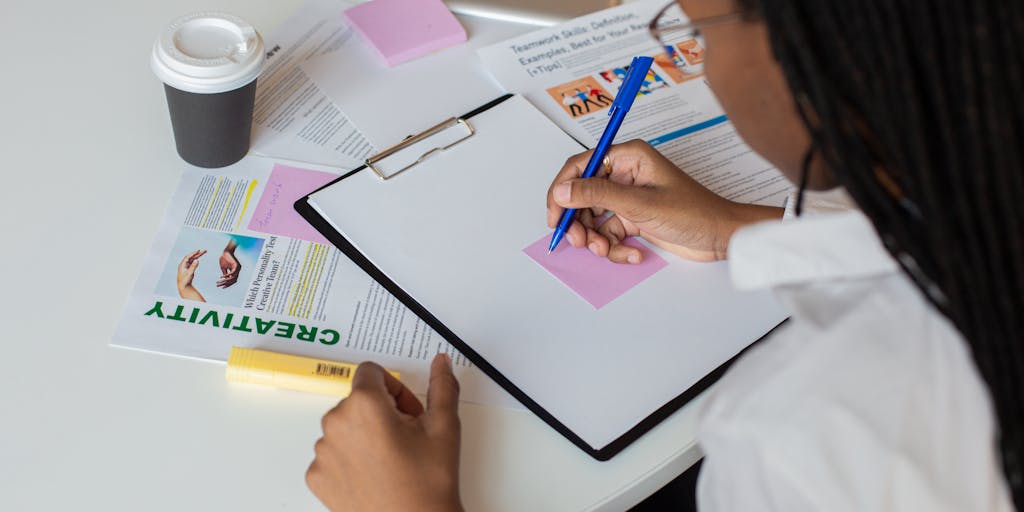
When it comes to understanding Mailmeteor’s pricing, you might have a few questions swirling in your mind. After all, investing in a tool that enhances your email marketing can feel daunting. But don’t worry; we’re here to break it down together, making it as clear as a sunny day. Let’s dive into some of the most common queries you might have.
BILLING
Billing can often be a tricky subject, especially when it comes to subscription services. You want to ensure you’re getting the best value for your money, right? With Mailmeteor, the billing process is designed to be straightforward and user-friendly. But what does that really mean for you?
Is there a free trial?
Absolutely! Mailmeteor offers a free trial that allows you to explore its features without any financial commitment. This is a fantastic opportunity for you to test the waters and see if it aligns with your email marketing needs. During the trial, you can send a limited number of emails, which gives you a taste of the platform’s capabilities.
Many users find that this trial period is not just a chance to experiment but also a moment of revelation. For instance, Sarah, a small business owner, shared how the free trial helped her realize the potential of personalized emails. “I was amazed at how much more engagement I received just by using Mailmeteor’s features,” she said. “It was like flipping a switch!”
Moreover, studies show that personalized emails can lead to a 26% increase in open rates. So, if you’re on the fence about committing, the free trial is a risk-free way to see if Mailmeteor can elevate your email campaigns.
Once you’ve experienced the benefits during the trial, you can easily transition to a paid plan that suits your needs. Mailmeteor offers various pricing tiers, ensuring that whether you’re a solo entrepreneur or part of a larger team, there’s a plan that fits your budget and requirements.
In summary, the free trial is not just a promotional gimmick; it’s a genuine opportunity for you to explore and understand how Mailmeteor can transform your email marketing strategy. So why not give it a shot? You might just find the perfect tool to help you connect with your audience in a more meaningful way.
How can I pay? PayPal? Wire transfer?
When it comes to making a purchase, understanding your payment options can make all the difference. You might be wondering, “What’s the easiest way for me to pay for Mailmeteor?” Well, you’ll be pleased to know that Mailmeteor offers a variety of payment methods to suit your needs.
One of the most popular options is PayPal. This method is not only secure but also incredibly convenient. With just a few clicks, you can complete your transaction without having to enter your credit card details each time. Plus, if you already have a PayPal account, it streamlines the process even further.
If you prefer a more traditional approach, wire transfers are also available. This method might take a bit longer to process, but it’s a reliable option, especially for larger transactions. Just keep in mind that you may need to provide additional information to ensure the transfer goes smoothly.
Ultimately, the choice of payment method depends on your personal preference and comfort level. Whether you opt for the speed of PayPal or the reliability of a wire transfer, Mailmeteor aims to make your purchasing experience as seamless as possible.
Do you offer a lifetime plan?
Ah, the allure of a lifetime plan! It’s a question that many potential users of Mailmeteor often ask. Imagine having access to all the features and benefits of Mailmeteor without the worry of recurring payments. It sounds enticing, doesn’t it?
Currently, Mailmeteor does not offer a traditional lifetime plan. However, they do provide various subscription options that cater to different needs and budgets. This flexibility allows you to choose a plan that aligns with your usage and requirements. For instance, if you’re a small business owner or a freelancer, you might find their monthly or annual plans to be quite economical.
While a lifetime plan might not be on the table, it’s worth noting that Mailmeteor frequently updates its features and services. This means that by subscribing, you’re not just getting a static product; you’re investing in a tool that evolves and improves over time. So, while you may not have a lifetime plan, you can rest assured that your investment will continue to provide value.
Can I get a quote and send a purchase order?
If you’re considering a larger purchase or perhaps looking to integrate Mailmeteor into your organization, you might be asking, “Can I get a quote and send a purchase order?” The answer is a resounding yes!
Mailmeteor understands that businesses often have unique needs and budgets. That’s why they offer the option to request a quote tailored specifically to your requirements. This can be particularly beneficial if you’re looking to purchase multiple licenses or if you have specific features in mind that you’d like to discuss.
Once you receive your quote, you can easily proceed with a purchase order. This process not only helps in budgeting but also ensures that you’re getting exactly what you need without any surprises. It’s a straightforward way to manage your expenses while still accessing the powerful features that Mailmeteor has to offer.
So, if you’re ready to take the plunge, don’t hesitate to reach out for a quote. It’s a simple step that can lead to a more tailored and satisfying experience with Mailmeteor.
Do you offer plans for bigger organizations?
When it comes to scaling your email outreach, you might be wondering if Mailmeteor has your back, especially if you’re part of a larger organization. The good news is that Mailmeteor does indeed offer plans tailored for bigger teams. These plans are designed to accommodate the unique needs of larger organizations, ensuring that you can send personalized emails efficiently without compromising on quality or deliverability.
For instance, if you’re managing a marketing team of 50 or more, you’ll appreciate the advanced features that come with these plans. They often include enhanced collaboration tools, allowing multiple users to work on campaigns simultaneously. Imagine being able to brainstorm and execute a campaign with your colleagues in real-time, all while keeping track of who’s doing what. This not only boosts productivity but also fosters a sense of teamwork.
Moreover, larger organizations typically benefit from dedicated support. With a plan tailored for your size, you can expect priority assistance, ensuring that any issues are resolved swiftly. This is crucial when you’re running time-sensitive campaigns. According to a study by HubSpot, companies that prioritize customer support see a 70% increase in customer satisfaction. So, having that support can make a significant difference in your email marketing success.
In summary, if you’re part of a larger organization, Mailmeteor’s plans are designed to meet your needs, providing you with the tools and support necessary to execute effective email campaigns. Have you considered how a tailored plan could enhance your team’s productivity?
Can I pay in Euros? In USD?
When it comes to payment options, flexibility is key, especially in our increasingly globalized world. You might be relieved to know that Mailmeteor offers payment options in both Euros and USD. This means you can choose the currency that best suits your needs, making it easier to manage your budget without worrying about fluctuating exchange rates.
Imagine you’re a freelancer based in Europe, and you’ve just landed a big client. You want to use Mailmeteor to streamline your email outreach, but you’re concerned about the hassle of converting currencies. With the option to pay in Euros, you can focus on what really matters—crafting those perfect emails—without the added stress of currency conversion fees.
Additionally, offering multiple payment options is not just about convenience; it’s also about inclusivity. According to a report by Statista, over 60% of online shoppers prefer to pay in their local currency. By allowing payments in both Euros and USD, Mailmeteor is catering to a diverse user base, ensuring that everyone feels comfortable and valued. So, whether you’re in Paris or New York, you can easily access the tools you need to succeed.
Have you thought about how the ability to pay in your preferred currency could simplify your financial planning?
How do I manage my subscription?
Managing your subscription should feel as seamless as sending an email, right? With Mailmeteor, it’s designed to be just that. You might be wondering how to navigate this process, especially if you’re new to the platform. The good news is that Mailmeteor provides a user-friendly dashboard where you can easily manage your subscription settings.
Once you log in, you’ll find a dedicated section for subscription management. Here, you can upgrade or downgrade your plan based on your current needs. For example, if you’re ramping up your email campaigns for a seasonal promotion, you might want to temporarily upgrade to a higher plan. Conversely, if you find that your needs have decreased, you can easily switch back to a more economical option. This flexibility is crucial for adapting to the ever-changing demands of your business.
Moreover, Mailmeteor sends out reminders before your subscription renews, so you’re never caught off guard. This proactive approach helps you stay on top of your budget and ensures that you can make informed decisions about your email marketing strategy. According to a survey by McKinsey, 70% of consumers appreciate brands that provide transparency in their billing practices. Mailmeteor’s approach aligns perfectly with this sentiment, fostering trust and satisfaction among its users.
So, whether you’re looking to make changes to your plan or simply want to keep track of your billing, managing your subscription with Mailmeteor is straightforward and hassle-free. Have you explored the dashboard yet to see how easy it is to take control of your subscription?
Is it possible to transfer my license to a different Gmail or Google Workspace account?
Have you ever found yourself in a situation where you needed to switch your email account but were worried about losing access to your tools? If you’re using Mailmeteor, you might be wondering if you can transfer your license to a different Gmail or Google Workspace account. The good news is that Mailmeteor does allow for license transfers, but there are a few important details to keep in mind.
First, it’s essential to understand that the transfer process is not automatic. You’ll need to reach out to Mailmeteor’s support team to initiate the transfer. They typically require you to provide the email addresses of both the old and new accounts, along with proof of purchase. This step ensures that your license is securely moved without any hiccups.
For example, let’s say you initially signed up for Mailmeteor using your personal Gmail account, but now you want to use it with your professional Google Workspace account. By contacting support and following their guidelines, you can smoothly transition your license, allowing you to continue enjoying the benefits of Mailmeteor without interruption.
It’s also worth noting that this flexibility is particularly beneficial for teams or individuals who may change roles or email addresses frequently. So, if you find yourself in a similar situation, don’t hesitate to reach out to Mailmeteor’s support; they’re there to help you make the transition as seamless as possible.
Does the price include tax?
When considering any subscription service, understanding the total cost is crucial. You might be asking yourself, “Does the price I see for Mailmeteor include tax?” This is a common question, and it’s important to clarify to avoid any surprises when you’re ready to check out.
Mailmeteor’s pricing structure typically does not include tax in the listed price. This means that depending on your location, additional taxes may be applied at the time of purchase. For instance, if you’re in a region where sales tax is applicable, you can expect that to be added to your final bill. This practice is standard across many software services, so it’s always wise to check the fine print.
To give you a clearer picture, let’s say you’re looking at a subscription priced at $10 per month. If your local tax rate is 8%, your total would come to $10.80 at checkout. It’s a small detail, but one that can make a difference in your budgeting.
To avoid any confusion, I recommend checking Mailmeteor’s website or reaching out to their customer service for the most accurate information regarding taxes in your area. Being informed will help you plan better and ensure that you’re getting the most value out of your investment.
SECURITY & PRIVACY
In today’s digital age, security and privacy are more than just buzzwords; they’re essential components of any online service, especially when it comes to handling sensitive information. When you’re using a tool like Mailmeteor to send personalized emails, you might wonder, “How secure is my data?” and “What measures are in place to protect my privacy?”
Mailmeteor takes these concerns seriously. They implement robust security protocols to ensure that your data remains safe. For instance, all data transmitted through Mailmeteor is encrypted, which means that your information is scrambled and unreadable to anyone who might intercept it. This is a critical feature, especially when you’re sending out bulk emails that may contain personal or sensitive information.
Moreover, Mailmeteor adheres to strict privacy policies. They do not sell or share your data with third parties, which is a relief for many users who are cautious about their online footprint. According to a study by the Pew Research Center, 79% of Americans are concerned about how their data is being used by companies. Knowing that Mailmeteor prioritizes your privacy can help ease those concerns.
Additionally, Mailmeteor is compliant with GDPR regulations, which means they follow stringent guidelines to protect user data, especially for those in the European Union. This compliance not only enhances security but also builds trust with users who are increasingly aware of their rights regarding personal data.
In conclusion, when using Mailmeteor, you can feel confident that your security and privacy are in good hands. By choosing a service that prioritizes these aspects, you’re not just investing in a tool; you’re investing in peace of mind.
How does Mailmeteor keep my data safe?
In an age where data breaches and privacy concerns are at the forefront of our minds, you might be wondering how Mailmeteor ensures the safety of your information. After all, when you’re sending emails, you want to be sure that your data is not only secure but also handled with the utmost care.
Mailmeteor employs a variety of robust security measures to protect your data. For starters, they utilize encryption both in transit and at rest. This means that your data is scrambled into a code that can only be deciphered by authorized users, making it nearly impossible for unauthorized parties to access it. According to a study by the Ponemon Institute, organizations that implement encryption see a significant reduction in the risk of data breaches.
Moreover, Mailmeteor is built on Google’s infrastructure, which is renowned for its security protocols. This partnership means that your data benefits from Google’s advanced security features, including regular security audits and compliance with international standards such as GDPR. This is particularly reassuring for users in the EU, where data protection laws are stringent.
Additionally, Mailmeteor offers users the ability to manage their own data. You can easily delete your data whenever you choose, giving you control over what information is stored and how it’s used. This transparency is crucial in building trust, as it allows you to feel confident that your data is in safe hands.
In essence, Mailmeteor’s commitment to data security is not just about compliance; it’s about creating a safe environment for you to communicate effectively. So, the next time you send out a campaign, you can do so with peace of mind, knowing that your data is well-protected.
What permissions are needed to use Mailmeteor?
When you first dive into using Mailmeteor, you might be curious about the permissions it requires. Understanding these permissions is essential, as it helps you gauge how your data will be used and what access Mailmeteor needs to function effectively.
Mailmeteor primarily requires access to your Google account. This is necessary for the tool to integrate seamlessly with Google Sheets and Gmail, allowing you to send personalized emails directly from your spreadsheet. The permissions include:
- View and manage your Google Sheets: This permission allows Mailmeteor to read the data in your sheets, enabling it to pull in names, email addresses, and other personalized information for your campaigns.
- Send emails on your behalf: This is crucial for Mailmeteor to send out the emails you’ve crafted, ensuring that they come from your account and maintain your branding.
- Access your Gmail: This permission is necessary for Mailmeteor to track email opens and clicks, providing you with valuable insights into your campaign’s performance.
While these permissions may seem extensive, they are standard for tools that integrate with Google services. It’s important to note that Mailmeteor does not store your data on its servers; instead, it processes everything in real-time, which minimizes the risk of data exposure. If you ever feel uneasy about the permissions, you can always review and adjust them in your Google account settings.
Ultimately, understanding these permissions empowers you to use Mailmeteor confidently, knowing exactly what access you’re granting and how it enhances your email marketing efforts.
EMAIL DELIVERABILITY
Have you ever sent out an email campaign only to wonder if it actually reached your audience? This is where the concept of email deliverability comes into play, and it’s a crucial aspect of any email marketing strategy. With Mailmeteor, you can rest assured that your emails are not just sent but are also likely to land in the inboxes of your recipients.
Email deliverability refers to the ability of your emails to successfully reach the intended inbox rather than getting lost in spam folders or being bounced back. Mailmeteor employs several strategies to enhance deliverability:
- Personalization: By allowing you to personalize your emails with names and other details, Mailmeteor helps you create more engaging content. Personalized emails are less likely to be marked as spam, as they feel more relevant to the recipient.
- Reputation Management: Mailmeteor encourages best practices, such as maintaining a clean email list. Regularly removing inactive subscribers can improve your sender reputation, which is a key factor in deliverability.
- Tracking and Analytics: With Mailmeteor, you can track open rates and click-through rates. This data not only helps you understand your audience better but also allows you to adjust your strategies to improve future deliverability.
According to a report by Return Path, nearly 20% of marketing emails never reach the inbox. This statistic underscores the importance of using tools like Mailmeteor that prioritize deliverability. By leveraging Mailmeteor’s features, you can enhance your chances of reaching your audience effectively.
In conclusion, email deliverability is not just a technical term; it’s about ensuring your message gets heard. With Mailmeteor, you have the tools and insights to make sure your emails not only reach their destination but also resonate with your audience. So, as you embark on your email marketing journey, remember that every email is an opportunity to connect, and Mailmeteor is here to help you make the most of it.
How is Mailmeteor different from other emailing solutions?
When it comes to emailing solutions, you might feel overwhelmed by the sheer number of options available. So, what makes Mailmeteor stand out in this crowded field? Imagine you’re planning a big event, and you need to send personalized invitations to hundreds of guests. You want something that not only gets the job done but also feels personal and engaging. This is where Mailmeteor shines.
Unlike many traditional emailing platforms that often rely on generic templates, Mailmeteor integrates seamlessly with Google Sheets, allowing you to create highly personalized emails with just a few clicks. This means you can customize each message based on the recipient’s data—think names, specific interests, or even past interactions. According to a study by Experian, personalized emails can deliver six times higher transaction rates, which is a compelling reason to consider Mailmeteor for your next campaign.
Moreover, Mailmeteor prioritizes user-friendliness. You don’t need to be a tech wizard to navigate its features. With a simple interface, you can easily import your contacts, draft your message, and hit send—all while feeling like you’re having a one-on-one conversation with each recipient. This approach not only enhances engagement but also builds stronger relationships with your audience.
In addition, Mailmeteor offers robust tracking features. You can monitor open rates, click-through rates, and even responses, giving you valuable insights into how your emails are performing. This data can help you refine your strategy over time, ensuring that your future emails are even more effective.
How many emails can I send with Mailmeteor?
One of the most common questions people have when considering an emailing solution is about sending limits. With Mailmeteor, you can send up to 200 emails per day on the free plan, which is quite generous compared to many other platforms. If you find yourself needing to send more, the premium plans allow for up to 1,500 emails per day, which is perfect for larger campaigns or businesses.
But let’s put this into perspective. Imagine you’re a small business owner preparing for a seasonal sale. You want to reach out to your loyal customers and inform them about exclusive offers. With Mailmeteor, you can easily send personalized emails to your entire customer list without worrying about hitting a cap. This flexibility is crucial for maintaining engagement and driving sales.
Additionally, Mailmeteor’s integration with Google Sheets means you can manage your contacts efficiently. You can segment your audience based on various criteria, ensuring that your emails are relevant and targeted. This not only helps you stay within your sending limits but also maximizes the impact of each email you send.
How can I ensure that my emails won’t go to spam?
We’ve all been there—spending time crafting the perfect email only to find out it landed in the dreaded spam folder. So, how can you ensure your emails reach your audience? With Mailmeteor, there are several strategies you can employ to improve your email deliverability.
First and foremost, focus on building a clean email list. This means only sending emails to people who have opted in to receive your communications. According to a report by HubSpot, permission-based marketing can lead to a 50% higher open rate. So, when you’re collecting emails, make sure you’re transparent about what subscribers can expect.
Next, pay attention to your email content. Avoid using spammy words like “free,” “guarantee,” or excessive exclamation marks. Instead, aim for a conversational tone that resonates with your audience. For instance, instead of saying, “Get your FREE gift now!!!” you might say, “We’d love to share a special gift with you as a thank you for being a valued customer.” This subtle shift can make a significant difference.
Finally, utilize Mailmeteor’s features to authenticate your emails. Setting up SPF and DKIM records can help verify your identity as a sender, which is crucial for avoiding spam filters. While this might sound technical, Mailmeteor provides guidance to help you through the process, ensuring your emails have the best chance of landing in the inbox.
By following these tips and leveraging Mailmeteor’s capabilities, you can enhance your email deliverability and foster stronger connections with your audience. After all, the goal is to communicate effectively, not just to send emails.
FEATURES
When it comes to email marketing, the features of a tool can make all the difference in how effectively you connect with your audience. Mailmeteor stands out in this crowded space, offering a suite of features designed to enhance your email campaigns. But what exactly can you expect from Mailmeteor? Let’s dive into some of its standout features that can transform your email outreach.
How can I personalize my emails?
Personalization is no longer just a nice-to-have; it’s a necessity in today’s digital communication landscape. With Mailmeteor, you can easily personalize your emails to make each recipient feel special. Imagine receiving an email that not only addresses you by your name but also references your recent interactions or interests. This level of personalization can significantly increase engagement rates.
Mailmeteor allows you to use merge tags to customize your emails. For instance, if you’re sending out a newsletter, you can include the recipient’s name, company, or even specific details about their last purchase. This feature is particularly useful for businesses looking to build stronger relationships with their customers. According to a study by Experian, personalized emails can deliver six times higher transaction rates, highlighting the importance of tailoring your messages.
Moreover, Mailmeteor’s integration with Google Sheets means you can easily manage and update your recipient list. You can create a spreadsheet with all the necessary details and let Mailmeteor pull in that data to personalize each email. This not only saves time but also ensures that your emails resonate more deeply with your audience.
Can I add CC or BCC recipients?
Have you ever found yourself in a situation where you needed to keep others in the loop without overwhelming your primary recipient? This is where the CC (Carbon Copy) and BCC (Blind Carbon Copy) features come into play. With Mailmeteor, you can indeed add CC and BCC recipients, making it easier to manage your communications.
Using CC allows you to keep others informed while still addressing the main recipient directly. For example, if you’re sending a project update to a client but want your team to stay informed, you can CC your colleagues. This transparency can foster collaboration and ensure everyone is on the same page.
On the other hand, BCC is particularly useful when you want to protect the privacy of your recipients. If you’re sending a mass email to a group of people who don’t know each other, BCC ensures that their email addresses remain confidential. This feature is essential for maintaining professionalism and trust, especially in larger organizations or when reaching out to new contacts.
In summary, Mailmeteor’s ability to add CC and BCC recipients enhances your email communication strategy, allowing you to keep your messages organized and your recipients informed without compromising privacy.
Is Mailmeteor suitable for working in teams?
Have you ever found yourself juggling multiple email accounts, trying to coordinate a project with your team, and wishing for a simpler way to communicate? If so, you’re not alone. Many teams today are looking for tools that not only streamline their workflow but also enhance collaboration. This is where Mailmeteor shines.
Mailmeteor is designed with teamwork in mind. It allows multiple users to collaborate on email campaigns seamlessly. Imagine a scenario where your marketing team is launching a new product. With Mailmeteor, you can create a shared template, and each team member can personalize their messages without stepping on each other’s toes. This collaborative feature is particularly beneficial for larger teams where communication can often become fragmented.
According to a study by McKinsey, teams that communicate effectively can increase their productivity by up to 25%. Mailmeteor facilitates this by enabling real-time collaboration, where team members can see updates and changes instantly. This not only saves time but also ensures that everyone is on the same page, reducing the chances of miscommunication.
Moreover, Mailmeteor’s user-friendly interface makes it easy for team members of all tech levels to jump in and start using the tool without extensive training. Whether you’re a tech-savvy marketer or someone who prefers a more straightforward approach, Mailmeteor caters to all.
In summary, if you’re part of a team looking for a solution that enhances collaboration and efficiency, Mailmeteor could be the perfect fit. It’s not just about sending emails; it’s about creating a cohesive team environment where everyone can contribute effectively.
What CRMs does Mailmeteor integrate with?
In today’s fast-paced business environment, integrating your tools can make a world of difference. Have you ever felt the frustration of switching between different platforms, trying to keep track of customer interactions? That’s where Mailmeteor’s CRM integrations come into play.
Mailmeteor seamlessly integrates with several popular CRMs, including HubSpot, Salesforce, and Pipedrive. This means you can easily import your contacts and manage your email campaigns directly from your CRM. For instance, if you’re using HubSpot, you can pull in your leads and send personalized emails in just a few clicks. This not only saves time but also ensures that your outreach is targeted and relevant.
According to a report by Salesforce, companies that integrate their CRM with email marketing tools see a 20% increase in sales productivity. This statistic highlights the importance of having a cohesive system where your customer data and email campaigns work hand in hand. With Mailmeteor, you can track engagement metrics and follow up with leads based on their interactions, making your outreach more effective.
Furthermore, Mailmeteor’s integration capabilities allow you to automate workflows, reducing manual tasks and freeing up your time for more strategic initiatives. Imagine setting up an automated email sequence for new leads that nurtures them through the sales funnel without you having to lift a finger!
In conclusion, if you’re looking to enhance your email marketing efforts while keeping everything organized within your CRM, Mailmeteor’s integrations are a game-changer. They not only simplify your processes but also empower you to connect with your audience more effectively.
Do you integrate with Zapier?
Have you ever wished you could connect all your favorite apps and automate your workflows without any coding knowledge? If so, you’ll be pleased to know that Mailmeteor integrates with Zapier, opening up a world of possibilities for automation.
Zapier acts as a bridge between different applications, allowing you to create automated workflows, known as “Zaps.” For example, you can set up a Zap that automatically adds new contacts from a Google Sheet into Mailmeteor, ensuring that your email list is always up-to-date without any manual effort. This kind of automation can save you hours each week, allowing you to focus on what truly matters—building relationships with your audience.
According to Zapier’s own research, users save an average of 10 hours a week by automating repetitive tasks. Imagine what you could do with that extra time! Whether it’s brainstorming new marketing strategies or engaging more with your customers, the possibilities are endless.
Moreover, the integration with Zapier means you can connect Mailmeteor with hundreds of other applications, from project management tools like Trello to e-commerce platforms like Shopify. This flexibility allows you to tailor your workflows to fit your unique business needs.
In summary, if you’re looking to streamline your processes and enhance your productivity, Mailmeteor’s integration with Zapier is a powerful feature that can help you achieve just that. It’s all about working smarter, not harder, and with these tools at your disposal, you can do just that.
HELP
Have you ever found yourself staring at your screen, feeling overwhelmed by a new tool? You’re not alone! Many users experience a learning curve when diving into platforms like Mailmeteor, especially when it comes to understanding pricing and support options. But don’t worry; we’re here to guide you through it.
I need help with Mailmeteor
When you first start using Mailmeteor, it’s natural to have questions. Whether you’re trying to figure out how to set up your first email campaign or you’re curious about the different pricing tiers, the good news is that help is readily available. Mailmeteor offers a variety of resources designed to assist you at every step of your journey.
For instance, if you’re unsure about which plan suits your needs best, consider this: Mailmeteor provides a free tier that allows you to send up to 100 emails per day. This is a fantastic way to test the waters without any financial commitment. Once you’re comfortable and ready to scale, you can explore their paid plans, which offer additional features like advanced tracking and higher sending limits.
Support
Now, let’s talk about support. Mailmeteor understands that sometimes you need a little extra help. They offer a comprehensive support system that includes:
- Documentation: Their online documentation is a treasure trove of information. You can find step-by-step guides, FAQs, and troubleshooting tips that cover everything from installation to advanced features.
- Email Support: If you can’t find what you’re looking for in the documentation, you can reach out to their support team via email. They typically respond within 24 hours, so you won’t be left hanging for long.
- Community Forums: Engaging with other users can be incredibly helpful. Mailmeteor has a community forum where you can ask questions, share experiences, and learn from others who have faced similar challenges.
In addition to these resources, many users find that watching tutorial videos can be a game-changer. Platforms like YouTube have countless tutorials that walk you through specific features of Mailmeteor, making it easier to visualize the process.
Ultimately, remember that seeking help is a sign of strength, not weakness. Whether you’re a seasoned marketer or a newcomer, Mailmeteor’s support system is designed to empower you to make the most of your email campaigns. So, don’t hesitate to reach out and ask for assistance when you need it! After all, we’re all in this together, navigating the exciting world of email marketing.
Mailmeteor for
Have you ever found yourself overwhelmed by the sheer volume of emails you need to send? Whether it’s for a small business, a community group, or even a personal project, the task can feel daunting. This is where Mailmeteor comes into play, offering a streamlined solution for your email needs. But what exactly does Mailmeteor offer, and how does its pricing structure cater to different users? Let’s dive into the details.
Mailmeteor is designed to simplify the process of sending personalized emails through Google Sheets. Imagine being able to send hundreds of tailored messages without the hassle of copying and pasting each one. With Mailmeteor, you can create a single template and customize it for each recipient, making your outreach feel personal and engaging.
Now, you might be wondering, “Is Mailmeteor worth the investment?” The answer largely depends on your specific needs. For instance, if you’re a small business owner looking to connect with clients, the ability to send personalized emails can significantly enhance your engagement rates. According to a study by Campaign Monitor, personalized emails can lead to a 26% increase in open rates. This means that investing in a tool like Mailmeteor could potentially yield a high return on investment.
Mailmeteor offers several pricing tiers to accommodate various users:
- Free Plan: Ideal for individuals or those just starting out, this plan allows you to send up to 50 emails per day. It’s a great way to test the waters and see how Mailmeteor fits into your workflow.
- Pro Plan: For those who need more flexibility, the Pro Plan allows you to send up to 200 emails per day. This plan is perfect for small businesses or organizations that require a bit more outreach without breaking the bank.
- Business Plan: If you’re part of a larger team or organization, the Business Plan offers unlimited email sending. This plan is tailored for those who need to reach a wider audience and want to take full advantage of Mailmeteor’s features.
What’s more, Mailmeteor’s pricing is competitive compared to other email marketing tools. Many platforms charge hefty fees for similar features, but Mailmeteor keeps it accessible. Plus, the integration with Google Sheets means you can easily manage your contacts and campaigns without needing to learn a new system.
In conclusion, Mailmeteor is not just a tool; it’s a partner in your email outreach journey. Whether you’re sending a few emails or thousands, its pricing structure is designed to meet you where you are. So, if you’re ready to elevate your email game, why not give Mailmeteor a try? You might just find that it transforms the way you connect with your audience.