Ecommerce Email Marketing Guide: Generating More Sales

Recent Posts
What VPS to choose for your shop? The Importance of Consistency in SaaS Content Marketing 7 Essential Mobile App Maintenance Tips Every Developer Should Know Web Scraping for Market Research: Best Methods for Success Maximising Ad Reach: How VPNs Revolutionise Geo-Targeted Advertising on Social Media Small Business 101: How to Create and Implement a Marketing Plan on a Budget How Can the Kanban Framework Help Your Marketing Projects? Maximizing Your American Express Card Benefits Independent Escorts vs. Escort Agencies in Dubai: What's Better? 4 Marketing Strategies Borrowed from the Gaming Industry Tips and Considerations for Choosing Power BI Consulting Services Geofencing Marketing Tips for Small BusinessesDo you want to improve your e-commerce email marketing and start seeing sales like the big name brands?
This guide will take you through the fundamentals of developing an email marketing strategy along with in-depth research, inspiration, and examples to help you achieve more sales.
You might want to bookmark this page because this guide has over 10,435+ words dedicated to e-commerce email marketing knowledge, strategy, and examples.
Here’s a breakdown of everything inside:
-
Part 01: E-commerce Email Marketing Strategy
-
Part 02: E-commerce Email Marketing Tips
-
Part 03: E-commerce Welcome Emails
-
Part 04: E-commerce Upsell & Cross-sell Emails
-
Part 05: Dedicated E-commerce Email Marketing Service
-
Part 06: Case Study – 80% Open Rate
-
Part 07: Best E-commerce Email Examples
We focus on direct response and customer acquisition in e-commerce, lead gen, and mobile. When it comes to results and leads, we speak your language.
Throughout this guide, you’ll learn a lot about email marketing and how to implement a strategy for your business. By the end of it all, you should be able to:
- Develop a strategy for your e-commerce email marketing
- Discover new ideas for creating email campaigns and automation sequence
- Set up automation sequences to boost your sales while you sleep
- Engage your email list to shop more
- How to tackle common e-commerce issues such as abandoned carts
- Build stronger and meaningful relationships with your customers
Let’s get started with the eight-part guide showing you everything you need to set up and scale an e-commerce email marketing strategy for your business.

Part 01: E-commerce Email Marketing Strategy
E-commerce email marketing strategy is the ability to generate more sales for your business.
There’s no one-strategy-fits-all, so get ready to do a bit of work to set yourself up for success.
To get started, understand that e-commerce email marketing earns up to 27% of revenue for some companies. That’s almost a quarter of their entire sales revenue coming from email.
One thing you should begin to focus on when creating your e-commerce email marketing strategy is: customer journey.
Whether you set up an email marketing sequence or automate your entire email tasks, be mindful of the experience you a trying to provide your recurring and future customers. Build your emails with the focus of building a relationship for the long-term instead of how you can get a quick buck as soon as possible.
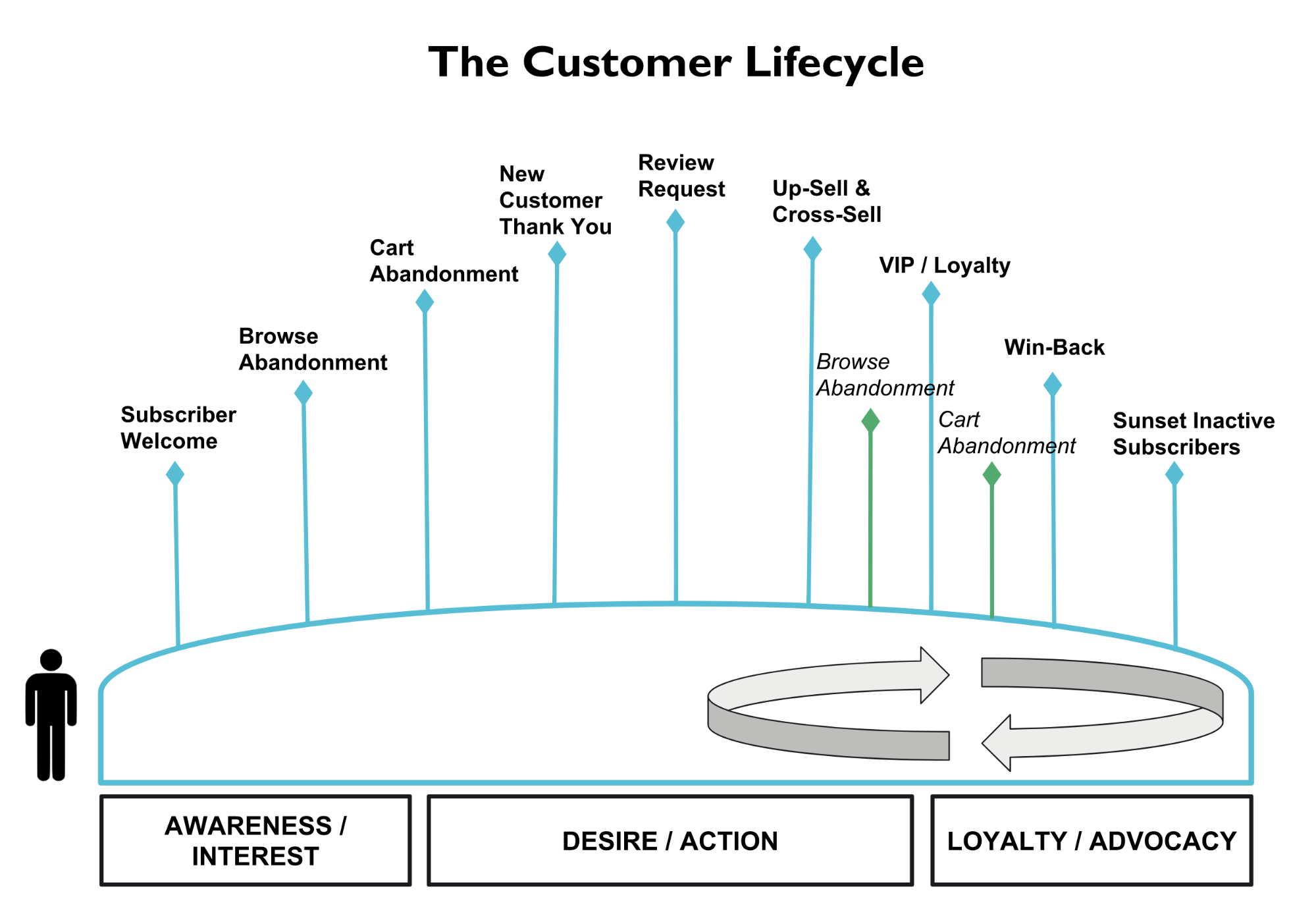
Do Your Homework
Before you start your e-commerce email marketing the best thing you can do is analyze your customer data. You don’t want to land into these pitfalls, right?
Data is going to be the key to an email marketing strategy that brings your business ahead of its competition with the highest ROI.
As you dive into your data, consider creating a different hypothesis about who your customers are and what they really want from your business. You’ll be able to make better decisions when you take both the qualitative and quantitative data then try to understand your customer’s mindset.
Here are a few points to consider when looking at your data:
- Capture Every Detail. It might seem exhaustive, but even the smallest detail can make a big difference. Try to capture where visitors are clicking on your site, what emails received the most unsubscribes, what products are trending in your store, then ask yourself why.
- Understand Customer Behavior. Do you see any trends in your data? If there are peak periods when customers are buying more frequently than others, these are critical areas to optimize. However, you can use your data to determine new strategies to drive sales even during the “dry” times.
- Determine Customer Personas. Figure out the gender, age, location, income level, and all other demographics regarding the types of customers at your store. Find out if certain types of customers are buying only because of discounts and which ones are willing to pay the full price.
- Visualize Your Customer’s Journey. Use diagrams, charts, and other visual aids to understand the path your customers take throughout your store. Are your Facebook Ads leading to more sales and subscriptions than Instagram? Does a specific landing page have a higher bounce rate than a blog post? Figure out your customer’s touch points and pain points so you can map out a solution to make their journey conversion focused.

Writing E-commerce Emails
Before diving too deep into the technical sides of e-commerce email marketing, let’s cover the basics of writing e-commerce emails.
From Address
Before anyone opens an email, they take a quick look at who was the sender.
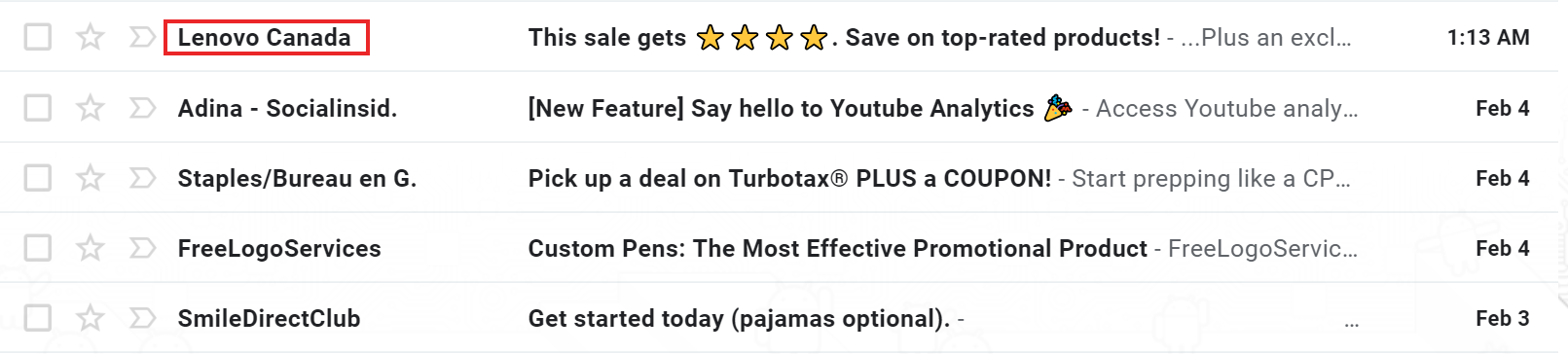
Then, when they open that email, they’ll see something like this:
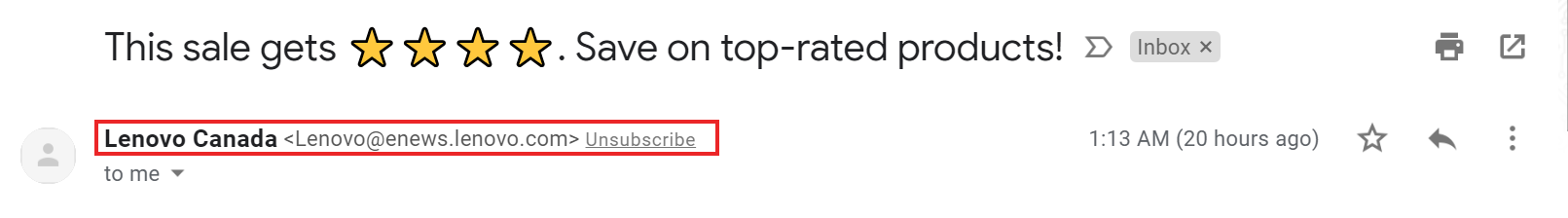
In most situations, your sender “From” address should come from a company or domain based email.
For example, sending an email from [email protected] has a different effect than [email protected].
You should avoid using a free email provider for your business such as Yahoo, AOL, Hotmail, Gmail, and so on. Instead, you should use a registered domain name as your email address which would be [email protected].
“No-Reply” No Buy
If you’re thinking about using a “No-Reply” address, think again.
Sending an email from a no-reply can be extremely frustrating for a subscriber or new customer who wants to reach out with questions.
Keep the door open and build rapport with your email by allowing your emails to have a reply function.
You can always set up an automated response that sends customers to your FAQ pages or hold tight for 24-hours until you or your customer service team can reply with an answer.
Receiving replies to your e-commerce store is a valuable source of feedback and a chance to build a better relationship with your customers.
Avoid the Spam Box
Another tip regarding “From” emails is to use various “From” types. For example, you might want to use a different email for Customer Support ([email protected]) and your Newsletter ([email protected]).
From a deliverability point of view, free email addresses have a higher tendency to get filtered into the spam folder than the inbox.
Getting this set up and organized as early as possible is going to be key for future growth as an e-commerce business.
Subject Lines
The next most looked at (and influential) part of your e-commerce emails is the subject line.
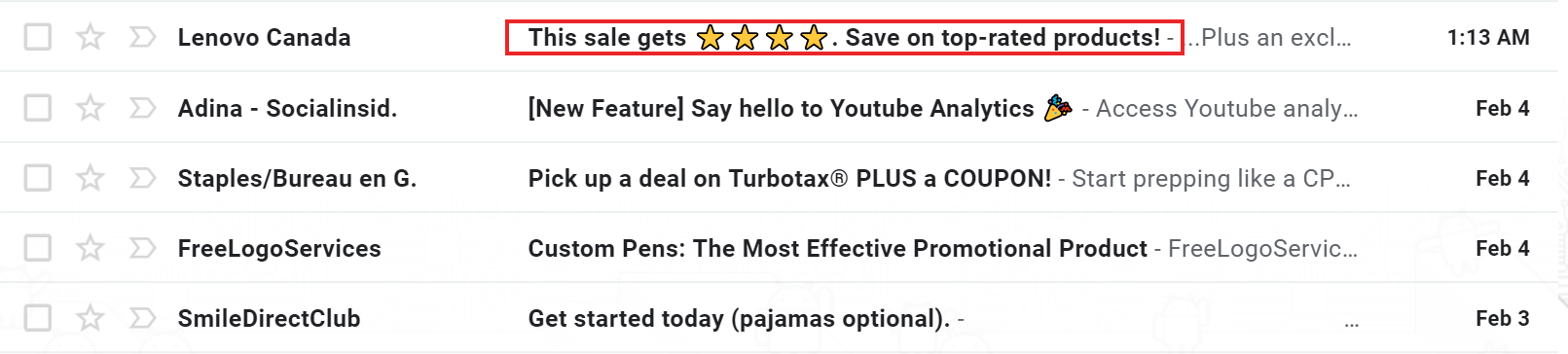
How important are your subject lines?
Let’s take a look at the data from Crazyegg, a platform developed by Neil Patel to analyze your site to see how your users behave on your website.
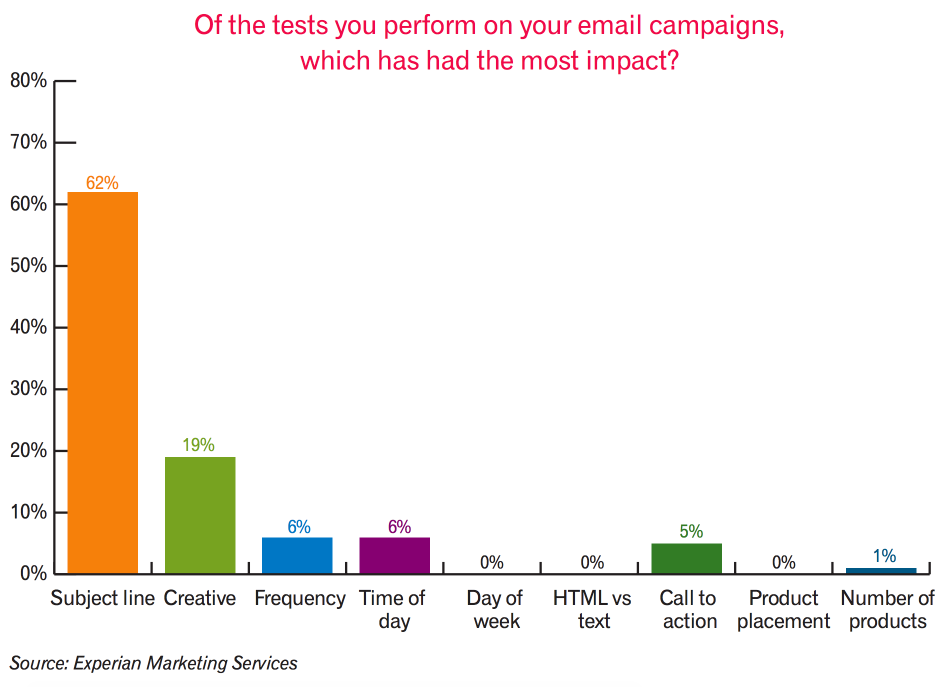
As you can see, no matter how creative your emails are or how often you send them, the most important influencer affecting email open rates is the subject line.
You should test all kinds of subject lines to find the right words that not only resonate with your email lists but also drive the highest open rates.
To achieve this, here are a few things you can do:
- Avoid “Spammy” Words. You might want to promote “free shipping” at your store and stuff the word FREE in all caps. There’s a long list of words to avoid your emails ending up in the spam box. For example, “Order Now, “Guarantee” and “Lowest Price” are just a few words to avoid.
- Personalize the Subject. Using your subscribers’ and customers’ in the subject is a great way to grab attention. When setting up your emails with your service provider, you’ll find its very easy to add a person’s name in the subject line.
- Mention Their City. Instead of using their name, see how many more open emails you get using their city name.
- Keep it Short. Get straight to the point in as few words as possible. Ideally, try to craft a compelling subject line in 5 to 8 words or 40 to 50 characters max.
- Use Emojis. Use emojis to grab attention by making your subject line stand out. Best thing to when using emojis is to test against subject lines without to see which perform better.
- Create a Sense of Urgency. Achieving this can be tricky but if you can create a sense of urgency you can motivate more to open your email (i.e. 6 hours remaining).
- Minimize Promotional Headlines. You might want to showcase your latest promotion in the headline using all caps and an excess of exclamation marks. Do this and you’re asking your emails to be sent to spam.
- Test and Re-test Everything. Every email can have a different subject attached. Continue to test different styles and word combinations to see which drives the most results.
These are the fundamentals you should follow when creating your e-commerce email subject lines.
Then, after you have created a few, there are a few tools you can use to evaluate them before you hit the send button:
- Zurb This is a great tool to use if you’re unsure what your sender name, subject line, and pre-header text will look like in different browsers and devices. Using this tool, you’ll get to see exactly what your email list will see before you send your email to their inbox.
- Spam Check by Post Mark – If you want to avoid the spam folder this tool helps you see if your emails will trigger spam filters.
- Email Subject Grader by Net Atlantic – This essential tool does exactly what its name implies: grades your subject and gives feedback as to how to improve it. You’ll also get a word count notice to help you find the perfect amount of words in the shortest phrase possible.
Pre-Header Text
After the “From” address and the subject line comes the “Pre-Header Text”. Depending on the browser and device people use, the amount of text people see will vary.
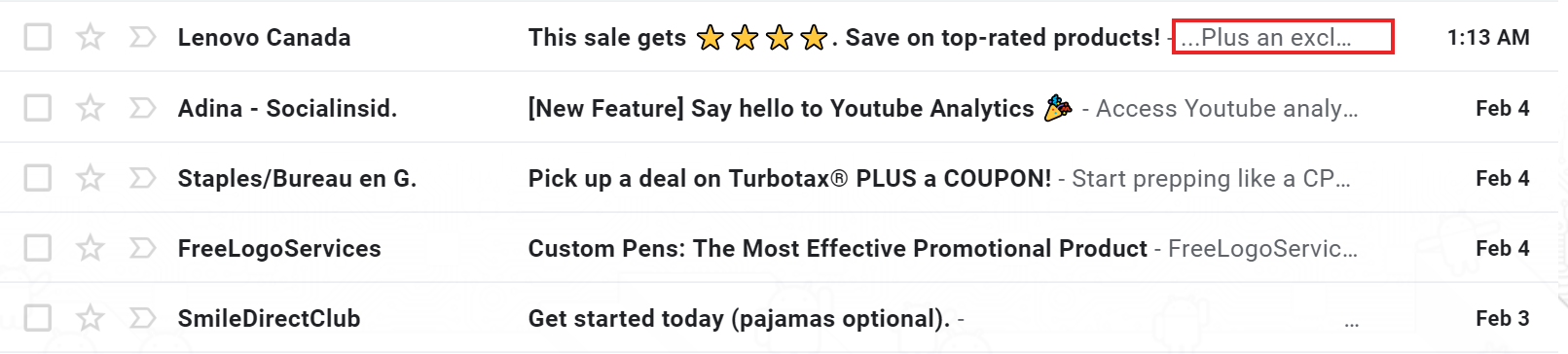
The best way to understand (and write) “Pre-Header Text” is to imagine it as a continuation of the subject line.
Take a look at Lenovo Canada’s email above. After the subject line comes a “…Plus an exlc…”
Let’s guess that the word coming next is exclusive which is a fitting word to use considering the brand. This “Pre-Header Text” is aligned with the original message in the subject which is “Save” plus another offer included inside the email.
Although you may not see much of it, it’s a piece of the email that gets looked and has an impact. Don’t miss out on adding a little extra excitement for what you have inside.
Design & Content
Finally! It’s time to dive into the heart of the email. But first, a friendly reminder, your subject lines are key to getting your list to open the email.
When you start designing the content of your e-commerce emails, keep it simple and make the message clear.
Some quick tips to improve your email design, are:
- KISS (Keep It Short & Simple). Less is always more. If you can design an email using an image that sums up or compliments the message and a message that drive the goal home, go with that. The ultimate goal of your emails is to get those who open to click through. Stay focused on conversion and let your email guide them through.
- Strong CTA. Your Call-To-Action should be bright and ready to click. Experiment with different text to see which provides the most clicks.
- Color & Contrast. You don’t have to be a professional designer to know what looks good and what doesn’t. Use color in moderation and understand what is complementary, contrasting, or confusing.
- Design for Mobile. While you may be designing your emails on a PC or laptop, your email list is likely looking at things from their smartphone. Try sending an email to yourself and open it on your phone to see if any design changes are needed to improve its performance.
- Do the 3-Second Test. Once your emails are designed, look at it for a moment, turn from the screen for 3 seconds, then look at it again and analyze what your eyes look at right away. This quick test will help you learn what your list will look like and what elements to change if things are too busy or not focused on the main message.
Want to see the best examples of e-commerce emails? Go to Part 08.
HTML vs. Text-Based
There is a growing debate around HTML vs. Text-Based emails. Which should you use? Does one have better click-through rates than the other?
Hubspot has dedicated a post to debunking the debate. They found that HTML emails with images have a lower open rate than plain text emails.
The general consensus is HTML emails have less opens than plain-text.
Fortunately, many email automation providers give you templates that are optimized for every inbox. Using their templates, you can trust that your emails won’t break with bad coding and experiment with different design styles for optimization.
Ecommerce Email Marketing Sequencing
If you mail the wrong emails at the wrong time to the wrong prospects, you lose. You lose subscribers, you lose potential sales, you could even lose your loyal customer base.
The challenge for any e-commerce business is to send the right email at the right time to the right prospects. So, how do you do that?
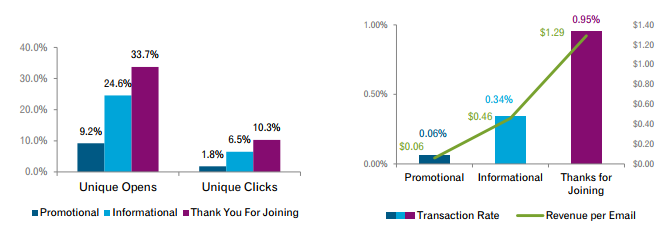
- Welcome Email Sequences
Here’s your chance to make a good first impression.
After a customer makes a purchase or subscribes to your store, send an automated email that welcomes them to your business.
A good welcome email has the potential to more revenue to your business. It has more power and profit than your promotional and standard informational emails, too.
When you thank your visitors and customers for joining your newsletter or purchasing at your store, be sure to include the following:
- Tell them how often you intend to message them
- What they can expect from your newsletters and messages
- How to reach out if they have any questions or comments
Look at how Virgin Mobile greets their new subscribers. They send a crisp, bright welcome aboard that explains exactly what they are going to receive for signing up.
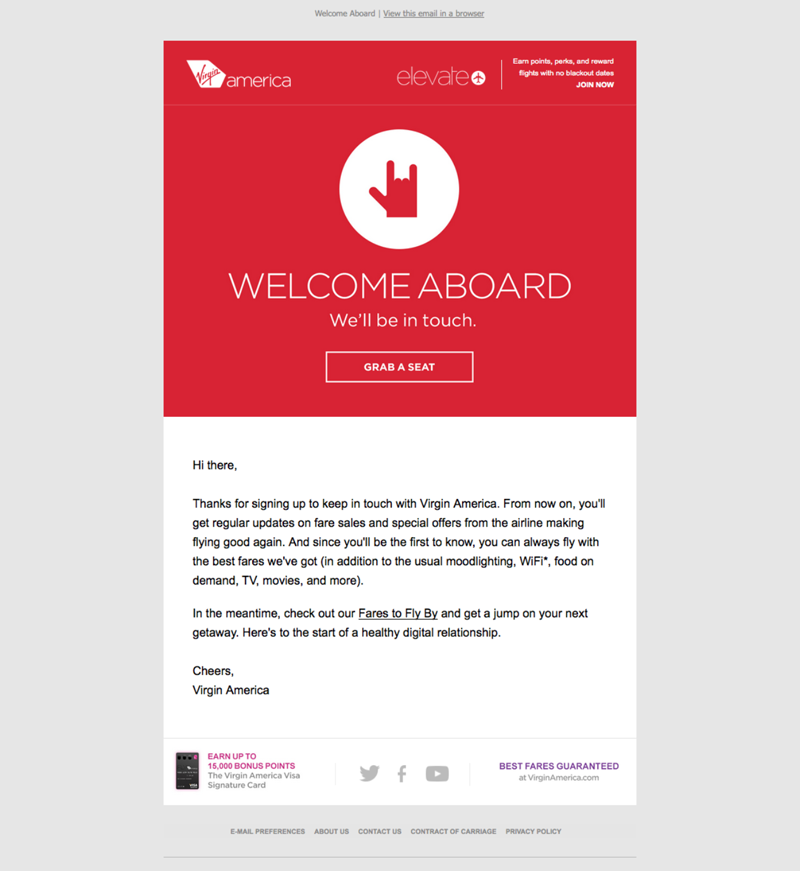
Consider the following when creating your welcome emails:
- Be Original. Sometimes it takes a clever idea to get your e-commerce business viral. Take the “private Baby CD Jet” as a prime example of using wit, humor, and fun in an email to excite your subscribers and customers.
- Use a Simple Design. Use a strong yet simple image to capture the interest of anyone new to your list. Make it easy to navigate through your products and remove all barriers possible.
Remember, you won’t get a second chance to make a first impression. So, you have to make it count.
- Discount Emails (i.e. Transactional Emails)
Sending your list a special promotion or discount is a popular strategy for e-commerce email marketing.
And, the reason for this: it works.
A study by VWO revealed 54% of abandoned cart emails with a discounted price are more likely to purchase (keep reading to learn more about abandoned cart emails).
Hotels.com sends out regular discount emails with the amount their customers can save clearly displayed in the email. They also mention that you “must click through this email” to receive the discount. Remember this, it will play an important role in tracking your email campaign’s ROI.
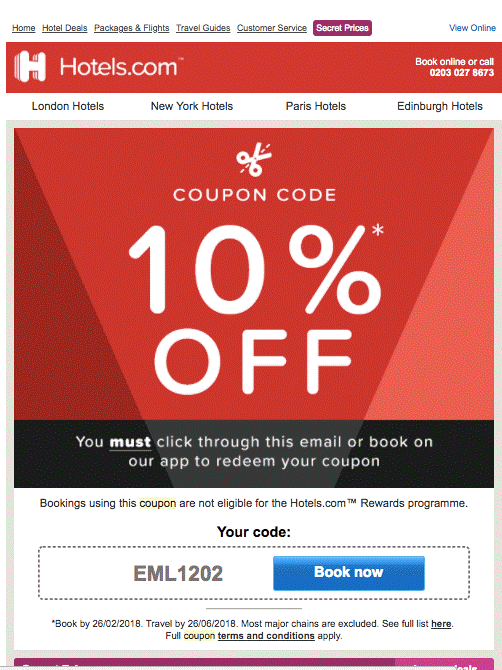
Discount emails are a smart strategy, however, it can lead to some negative perception if done too frequently. Send too many emails like these can lead to people unsubscribing from your list and abandoning your e-commerce store forever.
Best thing to do is to use these sparingly and set up an automation that only provides discount emails to the people who engage with your e-commerce emails (i.e. open them and/or click on inner content).
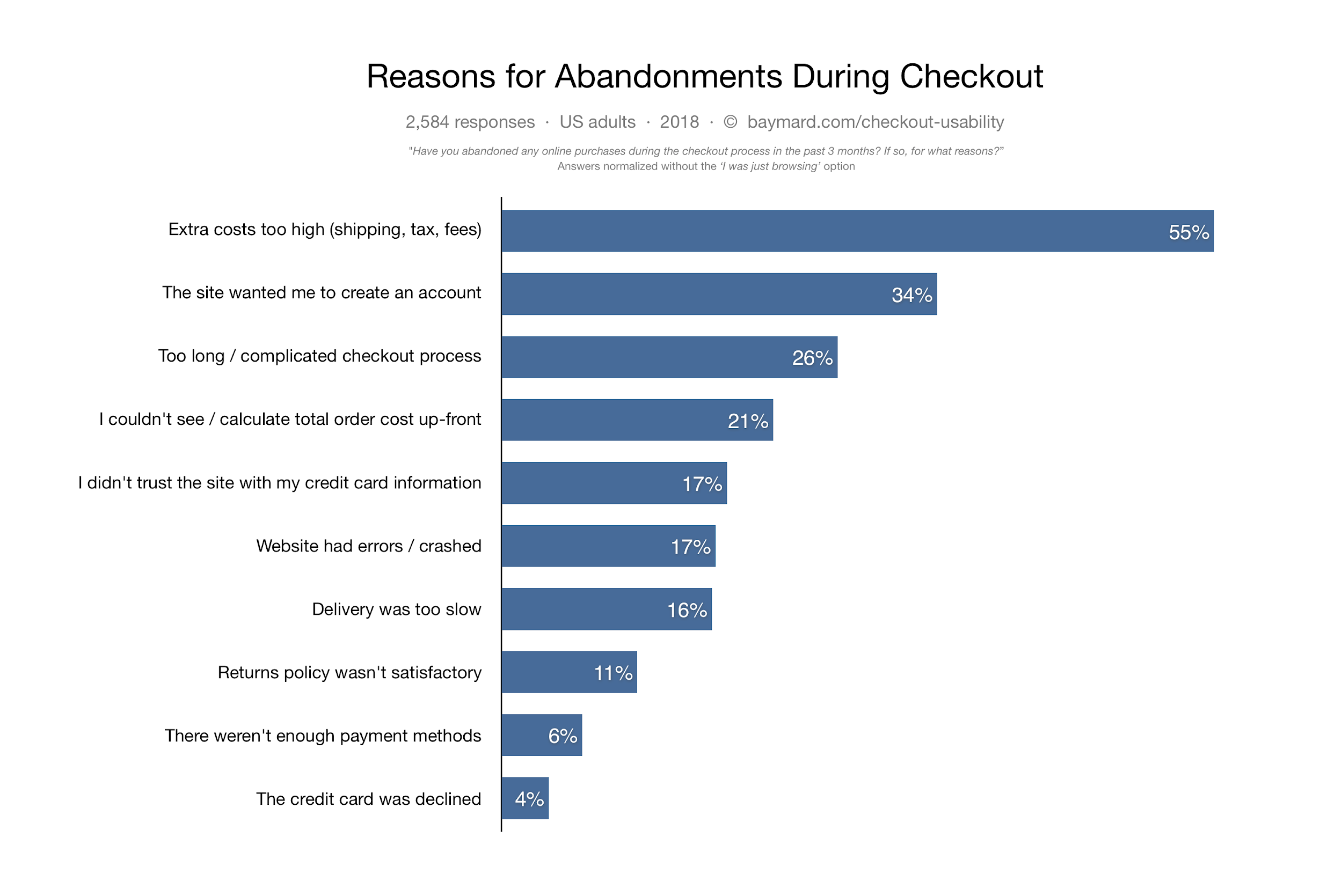
- Abandoned Cart Emails
There are many reasons why your customers abandon their carts. The top three reasons are:
- Extra costs at check out (i.e. taxes, shipping fees, etc.)
- Customer must create an account
- Long and complicated checkout process
The best way to improve sales and get your customers back to your store to check out is to send them an abandoned cart email. According to Business Insider, 75% of people do plan to come back to their carts. Your email is simply a reminder to get them back there before their busy lives take them away for good.
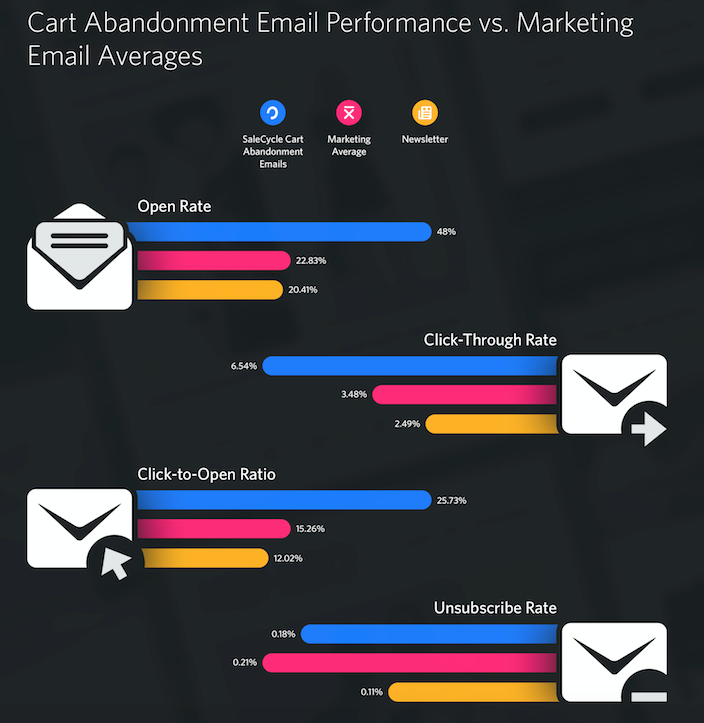
Let’s take a look at Asos, an online fashion store, and how they tackle abandoned carts. You can see they use a simple and effective abandoned cart email. Their clear copy, such as “don’t forget about me”, as well as customer benefits (i.e. Free Delivery and Easy Returns) is a great example of encouraging customers to return to their cart.
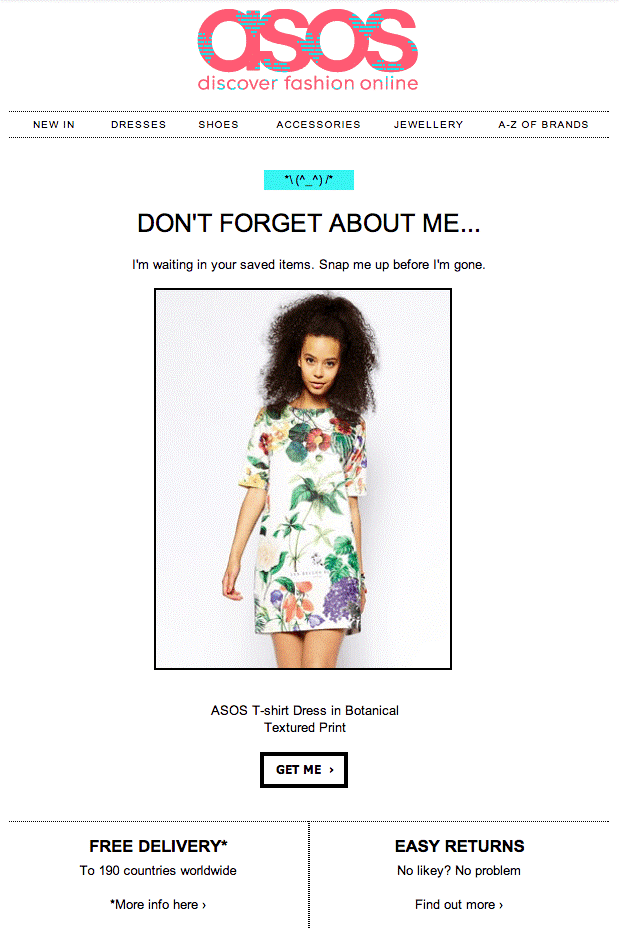
When creating your abandoned cart emails, be sure to:
- Include an image of the item your customer left behind
- Be playful and fun with your reminder
- Include key features to promote a purchase (i.e. Free Shipping)
- Choose a design style that is consistent with your brand
Shopify says that 67.45% of your customers are abandoning your cart and that the best way to tackle this issue is to create an abandoned cart recovery campaign.
- Order Confirmation Emails
One email sequence you should have is an order confirmation. These emails not only remind your customer about their order it also help drive engagement back to your store.
Order confirmation is seen as one of the most important emails by your customers. Up to 64% of customers claim this email has the most value. That’s the reason why emails like these receive a 70% or more open rate.
Remember to always include the following in your order confirmation emails:
- List of products they purchased (ideally with images and product titles)
- Order number and tracking information
- Give them an estimated time of arrival (if possible)
- Easy-to-see contact information to reach out to you with questions or concerns about their order. It can be as simple as linking to your contact page.
Chewy sends their customers a playful order confirmation email. The animated image is a clever touch to calming an anxious customer’s desire to have your product right away.
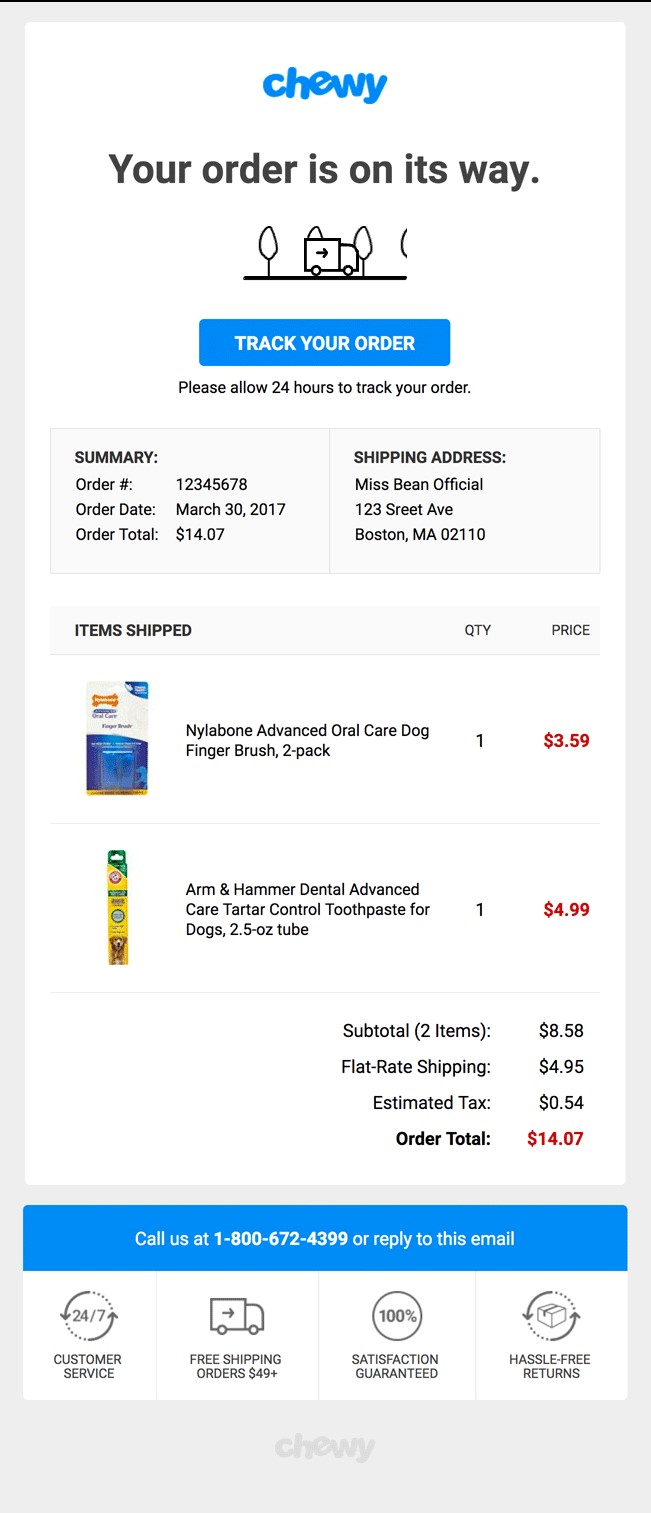
Go to E-commerce Email Marketing Tips for more ideas, inspiration, and examples for your campaigns.
Set Up Automated Emails
You can save a significant amount of time when you automate your e-commerce email marketing. But, that’s not all. Automation is a powerful strategy that lets you:
- Build relationships and trust
- Grow awareness of your brand (instead of considering your competitors)
- Drive more sales to your business (especially during peak periods)
When it comes to automating your email sequences, there are many techniques you could implement. If you’re new to automation, there are 3 email sequences you must set up to improve customer retention and closing more sales. Those are:
- Abandoned Cart Emails
- Order Confirmation Emails
- Non-Buyer Emails (i.e. Site Subscribers)
Let’s take a look at each of these, but first, there are a few best practices to keep in mind when setting up an automated email sequence.
Timing your emails
Depending on the sequence you’re creating, there are many strategies you can adopt. If you start sending the wrong emails, you’re going to get a less than favorable response such as your customers unsubscribing and moving their business to a different business.
If you’re creating an abandoned cart sequence, here’s an example of how to send timely messages:
- 1st email – send within 24 hours
- 2nd email – send within 2 to 3 days
- 3rd email – send within 7 to 9 days
Successful sales are going to come down to how well you can time and target your emails. If its not the right moment for your customers, they’re not going to buy.
Test for the Best
If sales is about timing, what can you do to ensure you’re sending to right email at the right time?
First, take a look at your store’s data. How many people are on your list? 1,000? 1 million?
Then, ask yourself: How many of these people would make a decision to buy in the next 90 days?
If there’s a buying pattern between your customers and your business, you can put that data together to create a strategic plan to target more customers at certain times.
Also, as you experiment with different email delivery times, be sure to run some A/B tests of your sequences. Try to find different days or time delays that perform better then use them more frequently with your lists.
A/B testing is an effective way lets you maximize your:
- Open rates
- Total unique clicks
- Total clicks on a selected link
- And more
Email Content
There are some key features to include in most, if not all, your automated e-commerce emails. The email campaigns your set up and the newsletters you send will become a great way to earn repeat business and attract new customers to your store.
When you are setting up your automated emails, be sure to include the following:
- Powerful subject line (e.g. “Save Big, Today ONLY, on Product XYZ””)
- Personalized message (i.e. include their name, “Hello John!”)
- Display testimonials
- Call to action (e.g. “Save Now”, “Buy Today!”)
- Images
- Headlines
- Body test
- Offer details (i.e. “Expires on XX.XX.XXXX” or “Terms & Conditions Apply – Learn More”)
- Closing text and statement
These are just a few of the elements you can include in your emails and each can be tested to see what performs the best. For example, you can try using different subject lines to measure which gets a better open rate. Or, you could try using a different call to action to measure the best click-through rate.
Now, let’s get back to the 3 types of email automation sequences your e-commerce store must have.
1. Abandoned Cart Emails
Abandon cart emails are essential to bring customers back to your store to finish the sale. This can only be done if you already have a customer’s information allowing you to send a friendly reminder to their inbox.
Typically, these emails should be sent within 12 to 24 hours after they abandon their carts. In most cases, these customers may have been distracted while online or need a moment to consider the overall price.
Let’s take a closer look at why customers might be abandoning their carts and possible solutions to this problem.
Cause to Abandon #1: Unexpected Charges
According to the Baymard Institute, this accounts for up to 60% of people to abandon their carts.
When you fail to mention extra charges, like shipping and taxes, can take your shoppers by surprise. This frustration and anger at paying more is a quick way to lose a potential buyer.
Solution: Don’t shock your customers at the check-out. Display any additional charges on banners or include the amount below the products in your store. If you have a calculator, be 100% transparent and breakdown the additional fees and charges. When your customers can see the extra amounts before they check out, they won’t be surprised to find a number they weren’t expecting to see.
Cause to Abandon #2: Register an Account
Online shopping is meant to be a fast and pleasant experience. Shoppers are browsing their phone, discovering products they have-to-have and make quick decisions to buy in the moment.
If there’s an additional step to check out, such as creating an account at your store, this can be an added frustration leading to a fast and unfortunate loss (for you).
Barilliance says that registering an account is the second most common reason for abandoned carts.
Solution: Always add a guest checkout feature so your prospective customers can get quickly. If possible, include a signup feature that requires an email or social account for quick registration. For example, Asos allows their store users to signup using a Google, Facebook, or Twitter account.
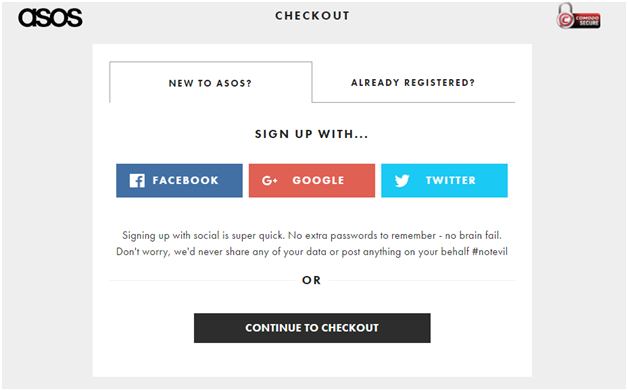
Cause to Abandon #3: Payment Security Concerns
If you’re using an e-commerce platform like Shopify, payment security might not be a major concern for your customers. Using industry compliant standards, customers feel safe and rarely question their purchases.
However, what if you’re using a different platform? What if you’re running a WordPress website with the WooCommerce plugin?
Any e-commerce website using an alternative service provider to host or manage their store, your customers might be concerned if they see the little red lock at the top of their screen.
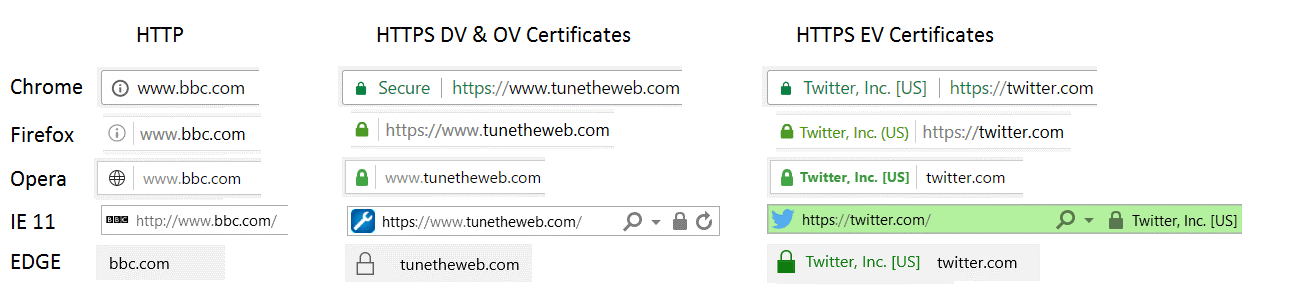
Having any indication that your website and your store is insecure can deter potential customers from buying from your store.
Solution: There are many secure payment gateways you can include in your check out, such as PayPal or Stripe. Using gateways like these not only makes your check out more trustworthy, it also reduces security risks at your store. Ideally, you may want to let a third-party process credit information on your behalf and not collect sensitive information on your server.
If your website doesn’t have the little green lock, you can install a lock for free using Let’s Encrypt. For an added layer of security, you may want to use a paid SSL provider for that extra layer of protection and assurance for your customers.
Bring Your Customers Back
When crafting your abandon cart emails, there are a few things to include to get your customers excited again and returning to finish their order.
Try to include these 4 key features in the main message of your email:
- Make the message clear at the beginning of the email and include a link for them to return to their shopping cart to finish checking out.
- Include images of the items waiting for them in their shopping cart.
- If possible, give them additional incentive to finish checking out, such as free shipping or a small discount.
- Use a clear call-to-action, such as “Complete Order” or “Continue Shopping”.
One thing to avoid should you decide to include a discount in your abandon cart emails is to limit its usage. You don’t want customers catching on that they can load up their carts, leave them behind, and expect to receive a discounted price anytime they shop at your store.
2. Order Confirmation Emails
Let’s say you’re creating an order confirmation sequence. Instead of just sending a single email with the order details, shipping confirmation, and perhaps an upsell, you might want to use an autoresponder that sends a variety of other emails to your customers.
Take a look some email types you might want to include in a series like this:
- Initial Confirmation (Send Immediately). Send your customers the order confirmation of their initial purchase.
- Tracking and Shipping Information (Sent with 24 Hours). The next email should include shipping and tracking information to keep your customer up-to-date with their order.
- Additional Product Information (Sent within 5 to 7 Days). While your customer is waiting for their order, send extra information about how to use the product and any blog posts related to it. Try to get them to engage in your blog to discover more products that may interest them.
- Ask for a Review (Sent within 2 to 3 Weeks). After your customer has received their order, ask for their feedback or a review.
Setting up a detailed order confirmation email series is a great way to keep your customers engaged while building a stronger relationship with them. There are many more emails you can include in this email to expose your products to potential customers.
If your e-commerce store has a blog, try dedicating some time and resources toward adding additional information surrounding your products. For example, if you sold athletic shoes on a Shopify store, you might want to write a blog about how to care for it.
Again, timing of these emails are critical. You don’t want to be sending a customer information about a product when they are feeling frustrated while waiting for it to arrive. Seeing a blog post about a product they won’t be receiving due to shipping delays can be a major turn off from your brand and business.
3. Non-Buyer Emails (i.e. Site Subscribers)
Does your e-commerce website collect leads? This could be in the form of a pop-up or blog subscription widget.
If you have a growing list of subscribers who are not (yet) your customers, there are a few strategies you can use.
The first thing you should do is implement a technique that drives more subscriptions to your business. One way of doing this is by including pop-ups on the screen. Here are a few popular pop-up styles:
- Opening Offer Pop-Ups. This is the pop your visitor will see the moment they arrive to your website. Give them something exciting like a free shipping coupon or a subscriber’s only deal to capture their email for your list.
- Time Dependent Pop-Ups. These pop up after a visitor has browsed or remained on your website for a certain amount of time. You can offer a 10% coupon for a new subscriber as an incentive to get them on your list.
- Content Based Pop-Ups. If you have a blog built around various categories, you can use a pop up on specific pages, products, and so on. These pop-ups can include a unique coupon for something relevant on the specific page your visitor is viewing.
- Exit Intent Pop-Ups. These pop up the moment a visitor is about to leave your store. You should add these to your cart and check-out pages to reduce the number of abandoned carts. Also, try offering a unique promotion or dollar discount to bring them back before they’re gone for good.
Go to “Dedicated E-commerce Email Marketing Service ” to see which email automation provider to choose for your e-commerce business.

Focus on Customer Service Not Self Service
There’s a new strategy being used by some of the big e-commerce companies to reduce the overwhelming amount of choice and guiding customers to exactly what they need. Its called coproduction and it involves alleviating your customer’s struggles by getting them involved with your business and selling more product.
The strategy can be as simple as reducing perceived frustrations to total back-end development to optimize your store’s experience. In a study by Marketing Experiments, value-enhancing and intensity-reducing communication strategies can increase customer satisfaction and improve overall sales.
Other examples of coproduction in practice include:
- Grouping products into segments
- Displaying only in-stock items
- Customized inventory tailored to the individual customer
- Saving customer settings on your e-commerce website
- Sending email alerts to notify customers of important deals relevant to their interests.
Younme Moon and France X. Frei provide 4 strategic steps to adopt coproduction techniques into your e-commerce store:
- Analyze your entire transaction process – Try creating a User Journey Map to identify your customer’s needs from the moment they arrive to order acquisition.
- Determine which process your customers perform vs. what you perform – What does your customer have to do while visiting your store?
- Focus on minimizing customer actions – How can you take on more responsibility to allow your customers to achieve the quickest path to a sale?
- Find ways to provide long-term value – Give your customers more than just a single purchase and give them a reason to keep coming back for more. Send emails detailing updates about their products or improvements you’ve made at your business.
Ultimately, if you can make your customer’s experience both easy and enjoyable, you’ll be above to improve customer loyalty and long-term sales.
Part 02: E-commerce Email Marketing Tips
E-commerce email marketing requires time, attention, and strategy in order to be successful. To help you to improve your ROI, this section will focus on specific tips you can implement to ensure your customer relationships enjoy the full value of your business.
Tip #1: Reward Loyal Customers with Exclusive Discounts
Your current customers have the potential to be your biggest source of sales if you can leverage your email marketing to target them. To do so, provide your loyal customers and subscribers with exclusive discounts.
Navabi, a clothing store for plus-size women, offers an exclusive 15% discount to their site subscribers. This simple reminder for subscribers is a great way to turn a loyal reader into a new or recurring customer.
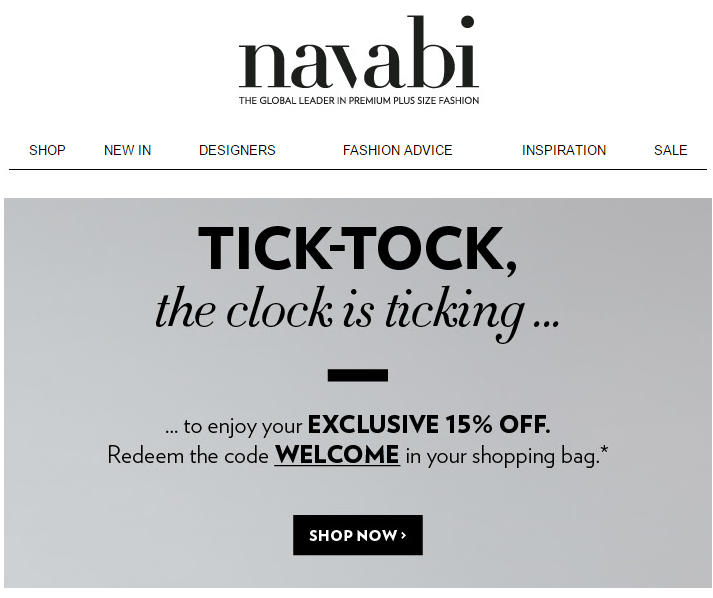
Tip #2: Send a Welcome Email to All Subscribers & New Customers
One way to build a strong relationship with your new and potential customers is to provide them with a welcome email. In this email, include links to your latest blog posts or offer a special discount for your store.
Sephora’s Beauty Insider provides a welcome email that directs subscribers to learn more about their loyalty points program.
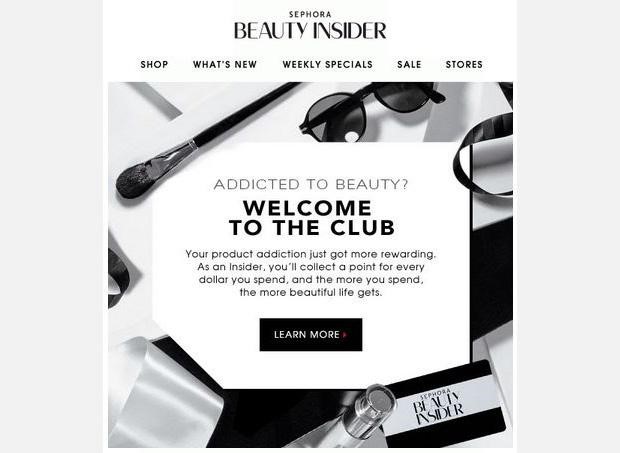
Aritizia is a clothing and beauty company that uses transparency in their welcome email. They introduce new subscribers on their list to what they offer, the lines they carry, and how to get in touch for help.
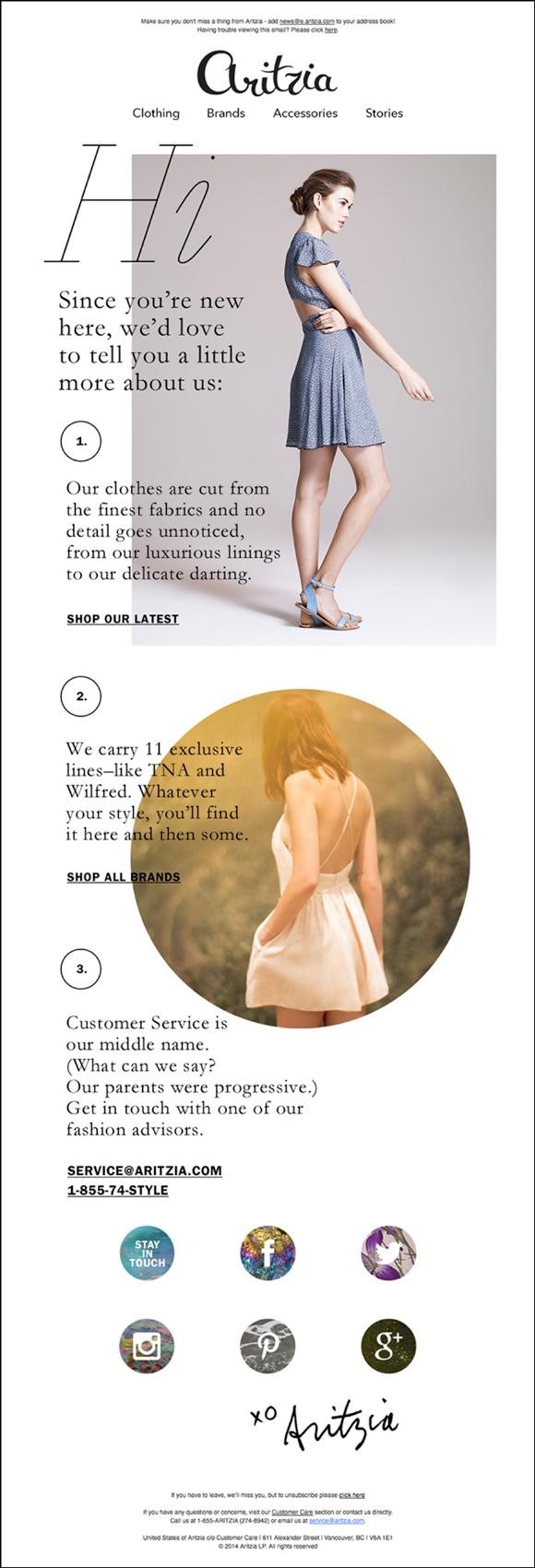
Tip #3: Offer Promotions on Holidays & Special Dates
Holidays, special events, and also your customer’s birthdays are all great times to share a special promotion. Campaigns during the busy seasons bring in more customers and can lead to a big spike in sales.
In a study by eMarketer, e-commerce businesses achieved up to one-quarter of their total annual sales throughout November and December. They also noted that the majority of those sales came from their email marketing.
Take advantage of these seasonal opportunities by dressing up your emails for the occasion and offering an irresistible deal to your email list.
Paperchase uses a unique scratch-n-save strategy to offer all their email subscribers a discount with the most reaching 15% off. Also, take note of the clever headline in the email image.

Godiva uses a direct discount approach for black Friday in July.
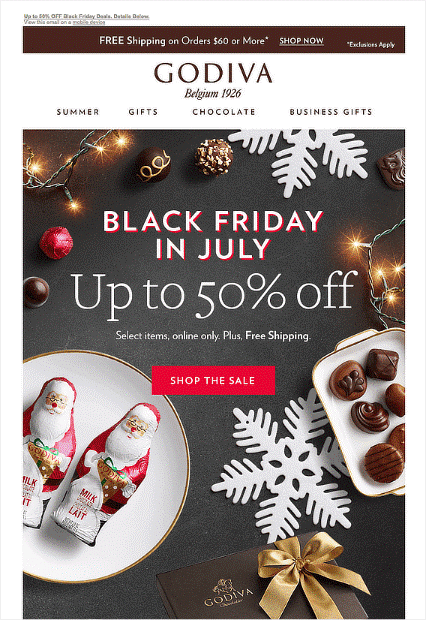
Tip #4: Referral Deals
Word of mouth is extremely influential (and beneficial) for an e-commerce brand. This tip taps into social sharing and uses social proof to encourage others to shop at your store throughout their network. People will be much more receptive to the idea of shopping at your business when it comes from a person they know and trust.
Try to leverage your current customers to promote your business using a refer a friend email. Offer your customers a discount for themselves or let them share the benefits by offering their friends a discount too.
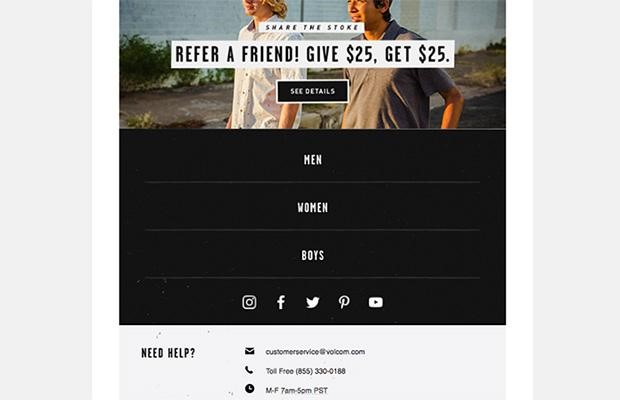
Tip #5: Showcase Your Involvement with Community
Are you a patron of a charity or social organization? One way to encourage customers to shop at your business is by featuring a special deal to the organization you support.
Whenever a customer shops at your store, use a portion of the profits as a donation or contribution to a cause.
If you aren’t a patron of an organization. Try finding one that aligns with your beliefs and the beliefs of your business.
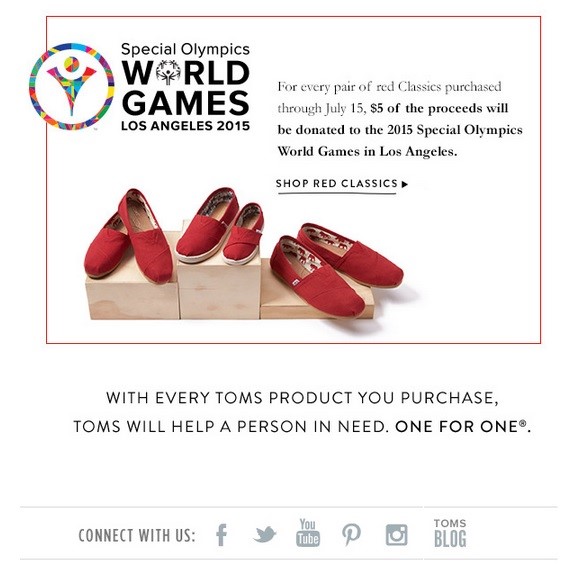
Tip #6: Send Abandoned Cart Reminders
Abandoned carts are always a challenge to fulfill and SalesCycle reports that almost 75.6% of shopping carts were abandoned in 2018. Luckily, 46.1% of people who abandon carts will open the emails with 13.3% clicking the content and more than 35% deciding to buy.
If your e-commerce business is struggling with abandoned carts, the best way to tackle this issue is to include emails targeting these customers in your strategy.
Casper, a bedding and mattress company, uses a very simple abandoned cart email. Below the CTA to return to the shop and finish their purchase, they include a testimonial from a recent customer to help drive the sale home.
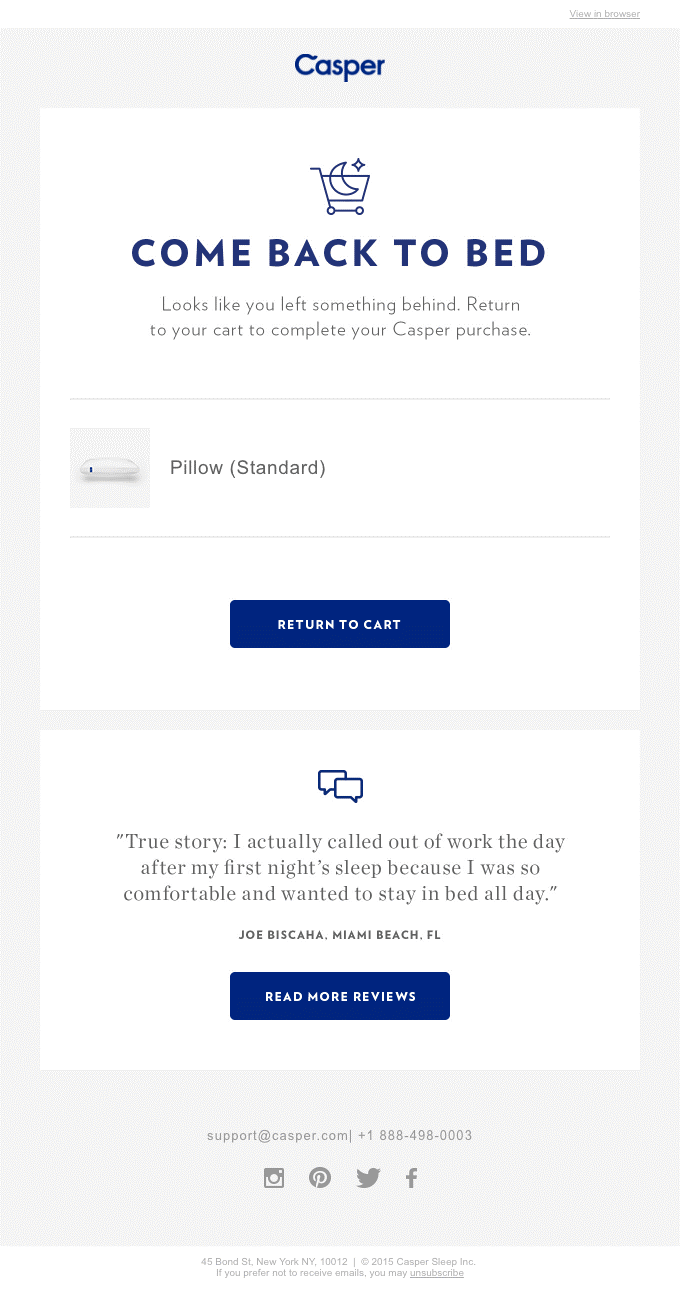
Check out Fab’s abandoned cart email. They include a direct checkout for an item someone was interested in to get them to buy right away.
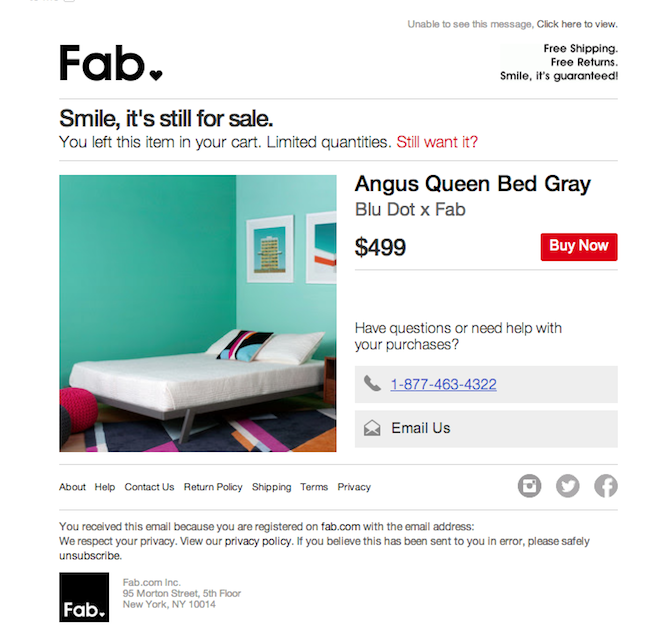
Tip #7: Automate Emails
The best way to achieve fast and efficient results in your e-commerce email marketing is to automate as much as you can. Automation lets you scale your business while retaining strong relationships with your customers.
Creating workflows and segmented automation campaigns can help boost sales by sending relevant messages to your customers at the right times. Some example of automation sequences you can create include:
- Follow up emails with unengaged subscribers to see if they still want to receive your emails or shop at your store.
- Abandoned cart emails that send shortly after a cart has been left behind and offering a special discount to close the sale.
- Welcome emails for new customers and newsletter subscribers.
- Monthly newsletters sharing your deals of the day, latest content, and other promotions.
Creating these automations let you focus on other tasks at your business while taking your customers on a conversion focused journey.
Tips #8: Send Order Confirmations
After your customer has made their purchase, send them an email to confirm their shipping address, access to digital products, or offer to answer any questions they may have.
These kinds of emails often lead to a high open rate. Try including an upsell to other products that your customer might be interested in at your store.
Blue Bottle Coffee uses a very simple order confirmation with their email support at the bottom.
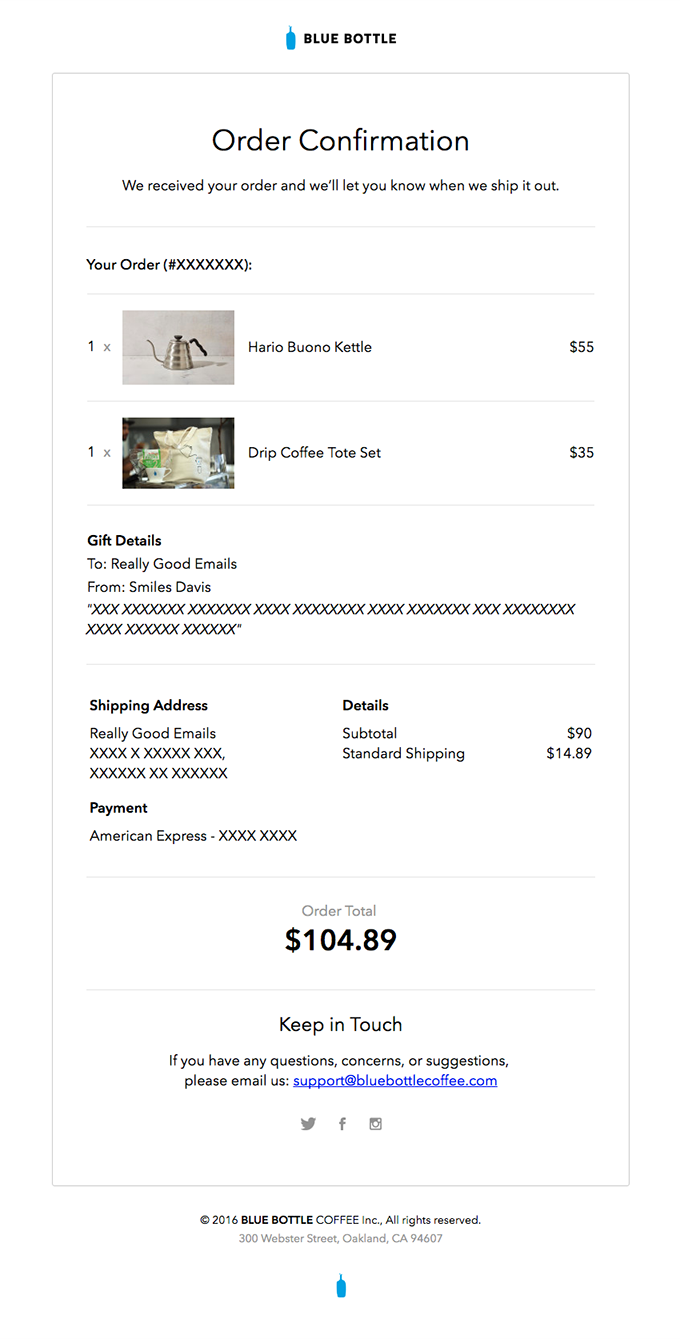
Huckberry includes their trending products at the bottom of their order confirmation email.
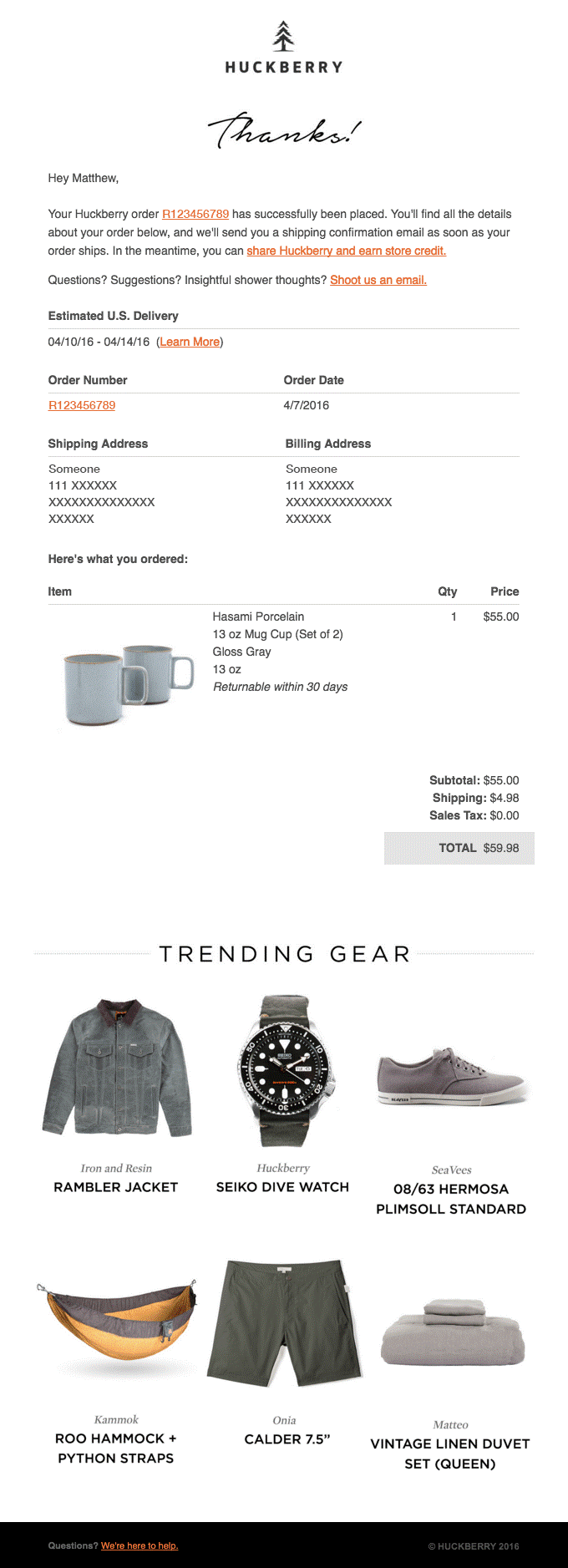

Part 03: E-commerce Welcome Emails
Welcome emails are so important to your e-commerce email marketing that this section is dedicated entirely to the topic.
A welcome email is one of the first encounters and impressions your brand will make with your customers. Whether you use a friendly hello or a clever message to connect with your new customers, this will set the stage for future interactions with your products and services.
When crafting your welcome email series, try to avoid information overload. Even though you have permission to be emailing this person, pace the amount of content you send to new subscribers.
For example, you might want to send a friendly welcome to the store email followed by an invite to join your social media. Then, you can start nurturing your subscribers’ list to new blog content, featured products, and other exciting information.
Why Are Welcome Emails so Important?
One thing to remember about welcome emails is that they have a high open rate of over 50% compared to other emails you send. If crafted correctly, your welcome emails could be as much as 86% more effective than newsletters.
Welcome emails may be the initial touch point with your business. Consider this the top of the sales funnel that warms your list toward more sales.
Whenever someone has made the decision to provide their email, they are expecting some kind of value for this exchange. Keep this in mind when writing copy and choosing images for these emails.
Develop a Strategy
When email subscribers receive your welcome email, this sets the tone for their inbox interactions with your business. This is your chance to get your relationship off to a good start and turn a one time buyer into a life-long customer.
According to Return Path, those who don’t read your welcome email are unlikely to open and engage in future emails you send.
What can you do to succeed with the very first email? Strategy.
To help your e-commerce welcome email strategy, take a look at some of the statistics for competing companies. Their open rates and engagement can guide you toward the latest trends in email marketing.
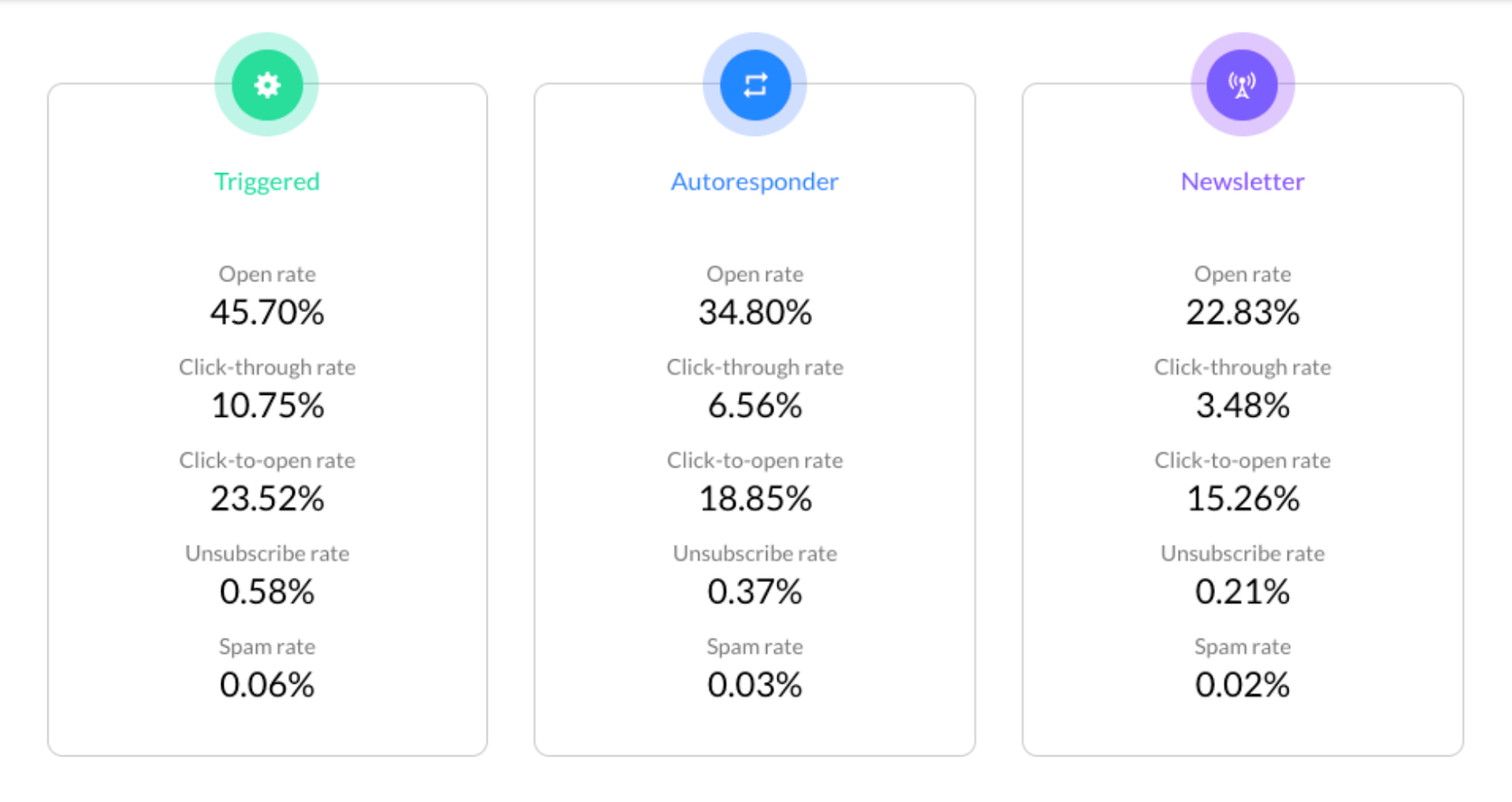
SmartInsights has put together a comprehensive list of benchmark open and clickthrough rates for various industries. For example, beauty and personal care industries see a 17.01% open rate with a 1.75% click-through whereas hobby-based businesses have a 27.35% open rate with a 4.78% click through.
Once you have sent your initial campaigns, you can begin to understand which sequences and strategies to build and optimize to get more opens, more clicks, and ultimately, more sales.
Welcome Email Set Up
Developing a strategy for your welcome email campaigns depends on the types of emails you provide.
Here are a few things you could include in this email:
- Personal introduction
- Story about your brand
- Reinforcing benefits of being subscribed
- Introducing special offers and new subscriber discounts
- Express why you differ from your competitors
- Being transparent and explain what to expect from your emails
Next, there are a few tips to take to set up your welcome emails successfully.
Tip #1: Understand the journey your subscribers will follow
What is the main message you are delivering in your welcome email?
Most importantly, what actions do you want them to take when they open it?
You can create a user journey map to hypothesize and test your subscriber’s journey. There should be a clearly defined goal for every welcome email series you set up. Then you can determine:
- How many emails your sequence needs
- The content for your emails
- The timing of their delivery
Try setting up different campaigns with different objectives. Some goals you can set for your e-commerce welcome emails can be:
- Buy a product from your store
- Connect with your social media
- Learn your brands’ personal values, beliefs, and community involvement
- Take advantage of a special promotion
- Share the email with a friend for a discount
Choose a goal and strategize your entire campaign by creating a conversion focused journey.
Tip #2: Design a congruent, structured sequence
This next step is crucial.
You don’t want to send an email asking subscribers to join your social media accounts if they don’t yet know who you are.
This is where you define a sequence that makes sense and serves as a natural introduction to who you are, what you do, and how they’re going to benefit over time.
Start with a clear call-to-action.
For example, if you offer a 15% off everything in the store, showcase a few products that might interest them. In subsequent emails, continue to use the 15% promotion either using small text in the footer of the email or a bright button that leads to your store.
Once established a message to use across your emails, you can determine a timeline and frequency of delivery:
- Email 1 (Welcome to the Store): Send immediately after receiving a subscriber’s email
- Email 2 (We Love Our Community): Send 2 to 3 days later
- Email 3 (Special Prices, Just For You): Send 7 to 9 days later
- Email 4 (Are You Feeling Social?): Send 15 days later
- Email 5 (Did You Know…): Send 30 days later
- Email 6 (Check Out Our Hottest New Item): Send 45 days later
- Email 7 (Thanks Again & Here’s to You!): Send 60 days later
See if you can develop a welcome email series that spans over the course of 60 days.
Tip #3: Segment. Segment. Segment.
To achieve better results from your welcome email campaigns, segment your lists.
MailChimp recently released a study, based on their users’ metrics, found that segmented lists have 14.31% higher open rates and a 100.95% higher click-through.
Email lists can be segmented based on:
- Demographics
- Engagement
- Interests and preferences
- Engagements with specific products
- Purchase history
- Purchase amount and basket size
- Inactive customers
You may have received an email from a new subscriber, but not all will convert into a new customer. Luckily, segmentation allows you to convert considerable more if you have the right strategy.
One method of improving your metrics to send more accurate emails to your lists would be to include an email like this one by Ssense:
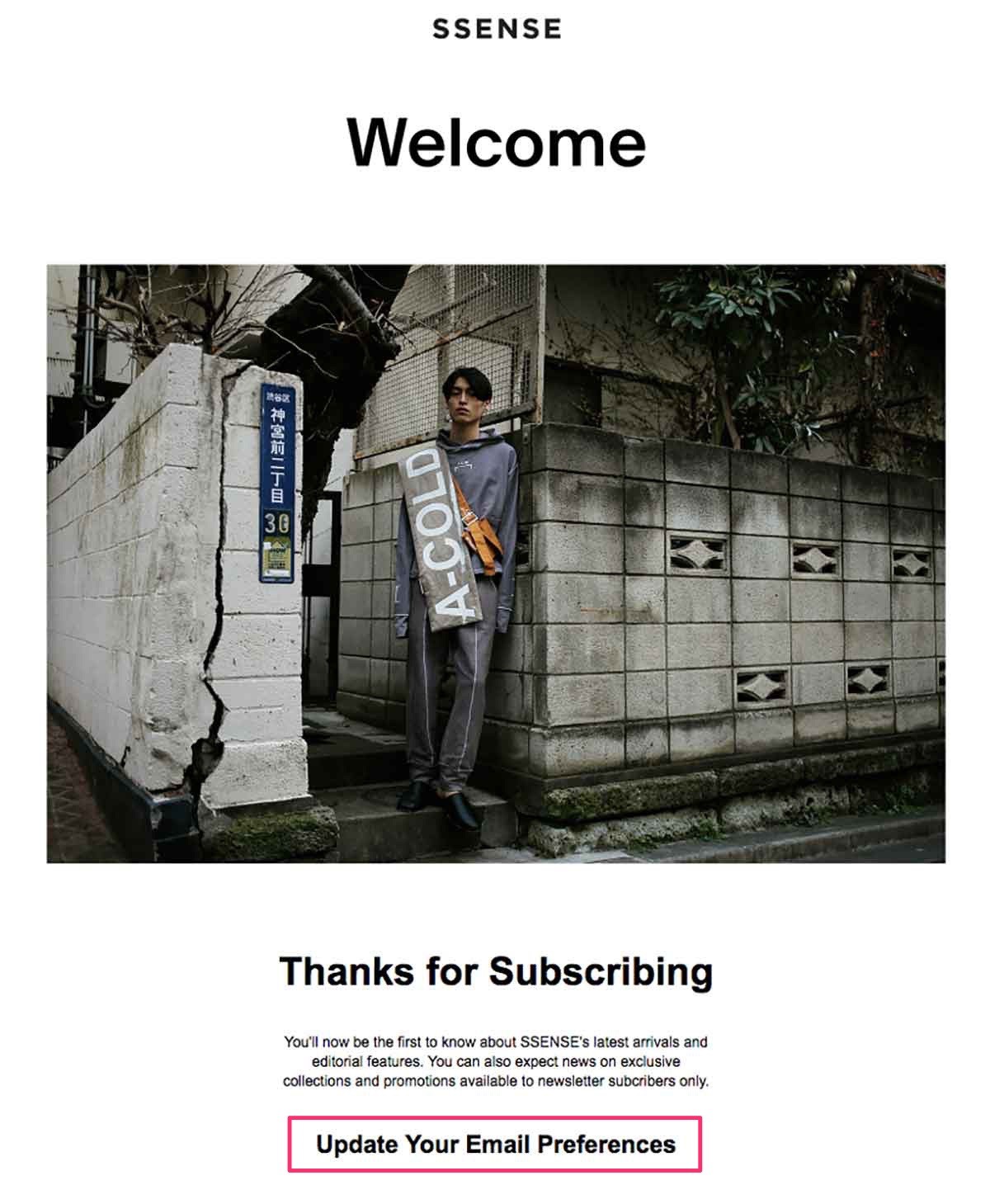
Notice the box in pink? It asks subscribers to update their email preferences. Here, you could include information your subscribers could include such as demographic details, shopping preferences, email categories, and so on.
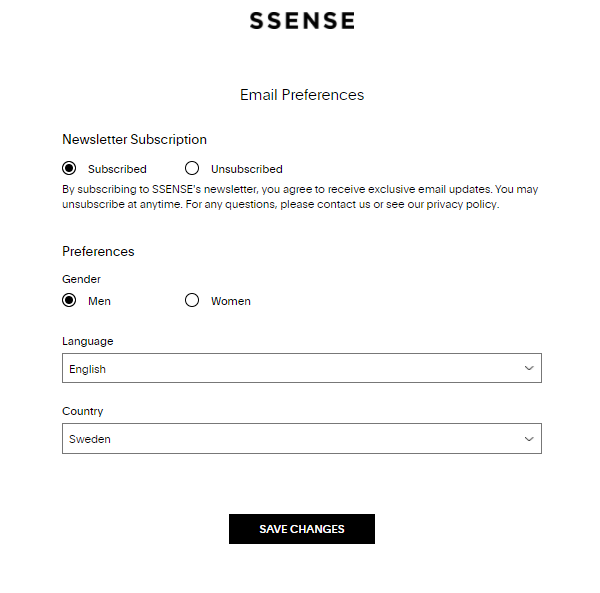
The more information you can obtain, the better you can segment your lists and send emails they would prefer to see and engage with.
Don’t be afraid to get personal with your subscribers and potential customers. For example, look how Bespoke Post directly asks their subscribers for body measurements and other vital information to later promote individualized product choices in future emails:
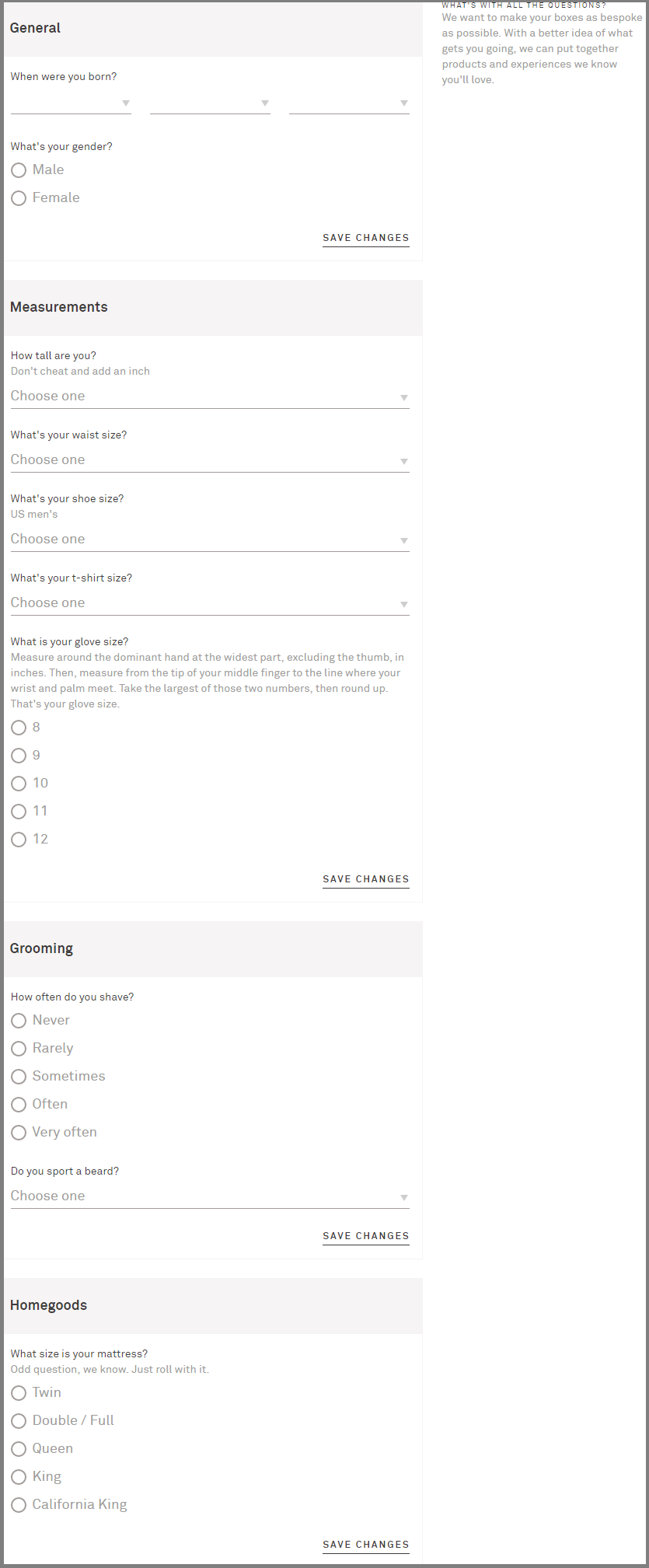
One last thing to remember, the easier you make it for your subscribers to answer, the more likely they are to accept and share their personal information.
Tip #5: Lead Scoring
If you want to prioritize your hottest sales opportunities, take advantage of lead scoring.
Lead scoring is a method of determining what is your best chance of securing a sale by assigned a value to your leads (i.e. subscribers to your email lists).
Each subscriber will be at a different stage in your conversion journey. Some may be ready to buy while others are too new to open up their wallets.
With lead scoring, you can begin to rank your email list based on predefined criteria then decide how to approach them with your business.
Let’s say you have an e-commerce store that sells dress shoes for men. You only ship in the U.S. and the majority of your customers are business professionals in their mid- to late-thirties.
Obviously, your ideal customers are business professionals in their thirties who live in the U.S. This means, anyone who doesn’t match this criterion should receive a lower lead score than those who do.
Your lead score might look something like this:
- Age: 20-25 (0 points); 26 to 29 (5 points) 30 to 39 (25 points)
- Gender: Women (5 points); Men (50 points)
- Location: U.S. (10 points); Other locations (-35 points)
- Position: CEO (35 points); Senior Manager (20 points); Junior Manager (5 points)
Each lead score should measure individual demographics and behavior. The amount will depend on how much value that lead has toward specific products.
Focus on your buyer’s persona and adjust your lead score as you identify promoting sales opportunities whenever your leads take action at your store.

Part 04: E-commerce Upsell & Cross-sell Emails
Have you ever tried to upsell or cross-sell your products to your customers?
Well, if you take a look at what the big name brands like Amazon are doing, you could be acquiring up to 35% of your revenue from this strategy.
Upselling and cross-selling can sometimes lead to ethical debates, however, let’s get straight to the numbers.
If you were earning an average of $1 of extra profit from every sale your made (i.e. with a cross-sale or an upsell) and you had 10 000 sales per month, you would be earning an additional $10 000 per month.
Right away, your business would be bringing in an additional $120 000 per year.
Are you still questioning whether upselling or cross-selling is a conflict of interest?
Upselling & Cross-selling Defined
Upselling is the encouragement for customers to buy a higher-end product.
Cross-selling invites a customer to buy a relevant or complementary product with their current purchase order.
Both have benefits and can be used strategically in your e-commerce email marketing campaigns.
Upselling Emails
The art of upselling lets you maximize your marketing ROI by encouraging your customers opt-in to your premium products.
Let’s say you are selling personal computers. You have an entry level model that’s pretty good for the average consumer. However, if your customer spends an extra $100 to $200 for an even more powerful computer with an extended warranty, this is a tempting offer at check-out.
They get the exact same thing they originally wanted with better specs and more protection.
Let’s look at a real example of how you can include upsells in an email.
The Dollar Shave Club offers 3 subscriptions to their razor delivery service. For just a $1, you can get 5 twin-bladed razors per month; for $6 you get 4 quad-bladed razors, and for $9 you get 4 nine-bladed razors with a special trimmer edge.
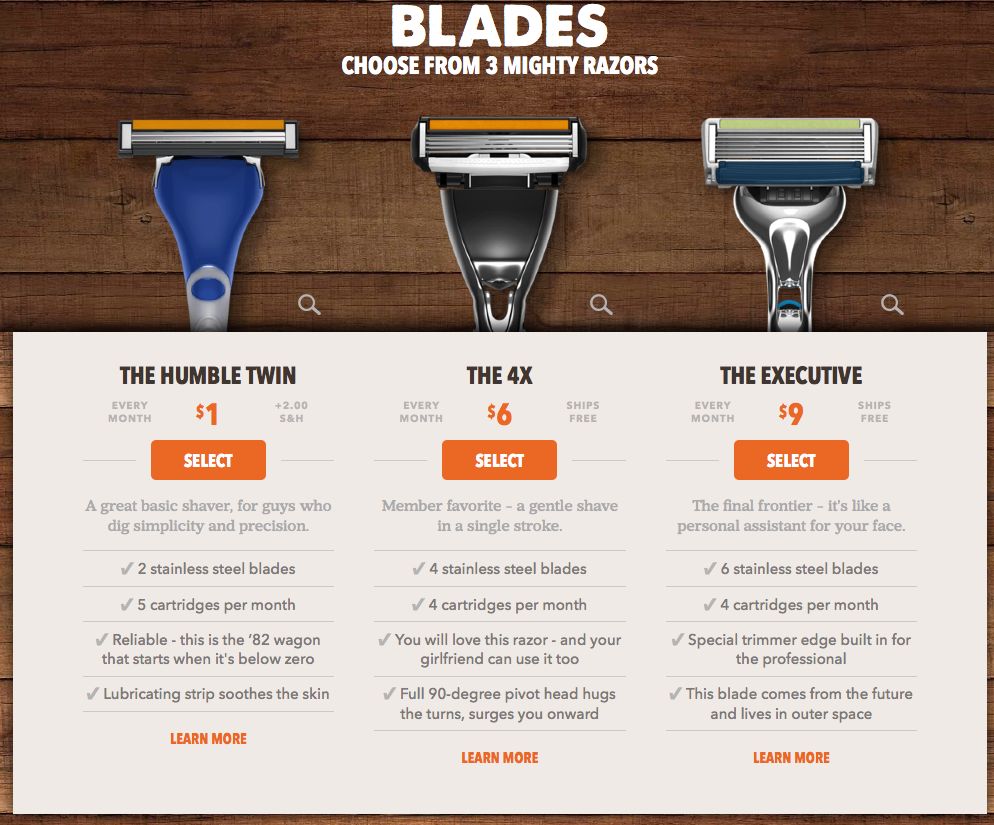
Everyone loves a cheap deal. However, anyone with experience shaving knows that dual-razors can be deadly on the face.
The comparison chart clearly emphasizes the benefits of upgrading to achieve a better shave for just a few dollars more.
There’s a lot to learn from the Dollar Shave Club who grew their startup e-commerce in 2012 from nothing into a $1 billion dollar company.
Takeaway Tips for Your Upsell Emails:
- Tap into your data to determine which products have the best upsell conversion rates.
- Create a simple comparison chart that showcases the benefits of “buying up” in a subtle yet apparent way.
- Don’t be pushy. Getting an upsell shouldn’t feel like your customers are against the wall with a firing squad ready to pull the trigger. Craft upsell emails by targeting those who looked at a product on your page.
- Personalize the upsell. Let your list know that you remember what they looked at, what the like, and what they would love to have at their next purchase.
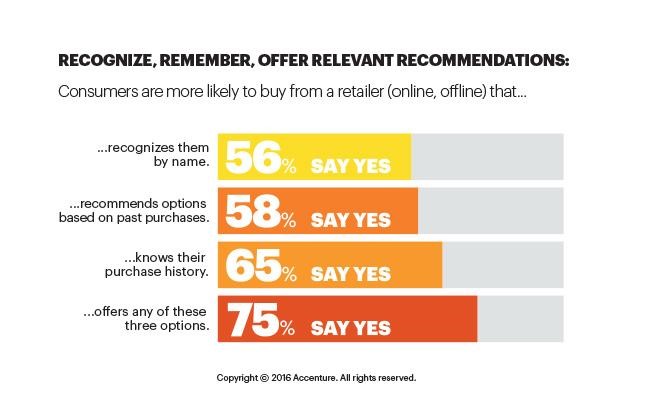
The more personalized your emails, the better – Image Source
Cross-selling Emails
Do you have complementary products or unique add-ons in your store?
If so, set up a targeted email campaign that offers a cross-sell for products that optimize and improve your customer’s original purchase.
For example, anyone who buys a GoPro knows that there’s so much more you can add to make it better. Selfie sticks. Deep-dive protective cases. Travel bags. And so on.
The key to crafting a compelling cross-sell email is to show those who open it that you truly know what they need. You will also need planning and strategy.
Tips to Follow for Cross-selling Emails
In research by Harvard Business School’s Vineet Kumar, customers are quite happy to see the product their about to buy in a cheaper, bundled package.
You might think that featuring only a bundle would be the best way to achieve the maximum amount of sales. However, grouping your products into a package will be more effective if customers can perceive that they can also buy them individually.
“Bundling is pervasive in several markets, and it works in many cases,” says Vinnet Kumar.
Go through your products and see what kind of add-on sales you can create. These will be your protective plans, your tech-support subscriptions, and your colorful accessories.
In your emails, emphasize the added peace of mind your customers could have with the item you are trying to cross-sell. And, like all things, measure and test the performance.
Summing Up The Extra-sells
- Your list will be more inclined to accept a cross-sell or an upsell offer if it is sent with a short period of time post-purchase.
- Personalize your upsells and cross-sells because people are more likely to but when you recommend products based on past purchases.
- Keep your upsells and cross-sells within a reasonable purchase range.
- Never suffocate your emails with upselling and cross-selling. Use them strategically and always test their performance.
- Know your customers and fine tune your email funnel to add more value to your customer’s lives and more sales for your business.

Part 05: Dedicated Email Marketing Platform for Ecommerce
In order for your e-commerce email marketing to be successful, integrating your emails into an automated system with flawless deliverability is key. However, with so many email marketing services to choose from, which one delivers the best results?
Here at VoyMedia, we recommend using Klaviyo for all your e-commerce email marketing. Klaviyo is a cloud-based service provider that allows you to effectively and efficiently target, personalize, monitor, and optimize both your email and Facebook marketing campaigns.
Segmentation & Tracking with Klaviyo
Dedicated to e-commerce brands and businesses, Klaviyo delivers an all-in-one marketing platform for email automation, website behavior tracking, hyper segmentation, detailed targeting, and much more. You can make smarter marketing decisions by honing in our your target customers using these variables:
- Average Order Value – Offer better upsells and cross-sells to buyers spending specific amounts of money.
- Acquisition Score – Target your marketing efforts based on channels providing the most sales.
- Shopping Preference – Introduce the perfect products to the right customers.
- Purchase Frequency – Drive more sales with offers and promotions to customers most likely to buy multiple times.
- Purchase Motivation – Push more customers to buy using coupon-only sales and track your growth in your dashboard.
- Browsing Behaviors – Encourage frequent store visitors to take the next step and make their first purchase.
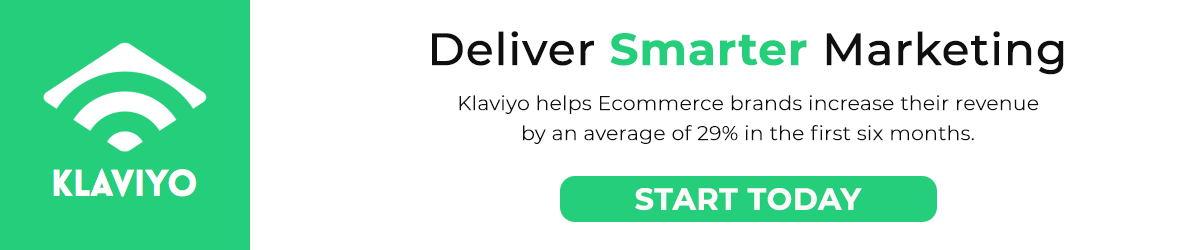
Segmentation plays a critical role in your email marketing campaign and Klaviyo makes your promotions more precise by targeting customers based on behavioral data. The ability to fine-tune your segmentation leads to smarter spending on marketing campaigns that can be tracked and monitored in real-time. If you’re a provider of handbags for women, you could target your marketing campaign specifically to female customers who recently bought a purse during the holiday season.
When you start to obtain tracking data, you can begin to target visitors based on specific criteria, such as a male customer who has looked at sports shoes 4 times throughout the week. This is just one example of unlimited ways to target your shop visitors, past customers, and prospects.
As your sales begin to grow, you can track ROI-focused reports that help you analyze real transactions against your marketing spend. You can begin to see which areas of your e-commerce business are performing well and where to make adjustments to improve overall.

Integrating Klaviyo with your Business
Setting up Klaviyo with your e-commerce business requires only a simple code to be installed. This marketing platform integrates seamlessly with the following e-commerce platforms:
Once installed, you get your first email marketing campaign started with the pre-built email templates provided by Klaviyo. All you need is the email content and the best subject line, then your first e-commerce email campaign is ready to go.
Need help integrating your e-commerce email marketing on Klaviyo? Contact us.

One of the best freemium email outreach tools available is ContactOut. It is a simple browser extension that helps you find email addresses and phone numbers of anyone on LinkedIn. ContactOut finds emails from 75% of Linkedin users (2x better than the next closest competitor) at a 97% accuracy rate.
Part 06: Case Study – 80% Open Rates
VoyMedia has provided support on a variety of e-commerce email marketing for clients in a range of industries. In our experience, there is one style of email that seems to get the most open rates.
Based on our metrics, we have seen up to 80% open rates using this simple subject line:
“A Personal Hello from the Founder!”
What’s inside the email?
We keep it simple. Plain text and a sincere thank you for visiting the store. It also includes a way to reach out to the founder to ask any questions or get they help they may need.
An alternative to this, which we have used with new customers, would be, “Special Thanks from the Founder.” This email would include a thank you for purchasing the NAME OF PRODUCT and could include requesting feedback, taking a survey, or a simple “reach out if you have any questions or concerns!”
You can easily set up these emails to be triggered for new subscribers on unique pages (targeting customers looking at a specific product) or just after a new customer finished their purchase. These emails would be automatically sent to your customers once created in your email marketing service provider.
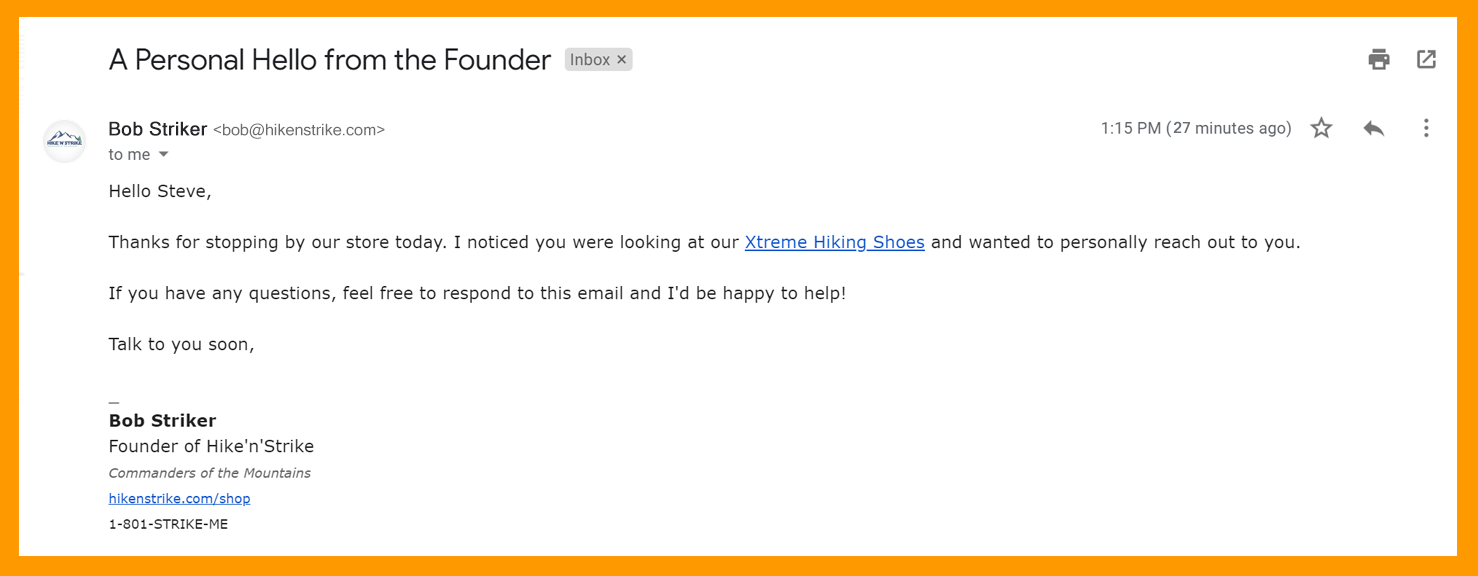
Why does this kind of email work?
Usually, e-commerce emails can be overwhelming. The visuals are bright, messages are pushing a promotion, and the copy is driven to bring a customer back to the store to buy more.
This plain text approach from the founder adds a personal touch. It looks like a normal email someone would receive from a friend, family member, or colleague.
Try including an email like this in your e-commerce marketing strategy to establish a stronger relationship with your customers.

Part 07: Best E-commerce Email Examples
You’ve reached the last part in this e-commerce email marketing guide.
At this point, you might be feeling exhausted and overwhelmed by all the information to include in your campaign.
However, if you can get your email marketing just right, you can improve your customer’s journey and extend their lifetime value through email.
From now, let’s just look at some of the 9 best e-commerce email examples and analyze what features you should include in yours.
#1: Apple’s Newsletter

Apple has always been known to create clever marketing strategies that attract a lot of noise, excitement, and sales. This 2016 email featuring the iPhone SE uses a clean design with an enticing message to encourage non-apple users to switch to their phone.
The text below the image is both punchy and captivating. Also, take a look at the fine print for “making the switch”. They assure their target customers that ease of purchase it at the forefront of their mind.
#2: Nike’s Welcome Email
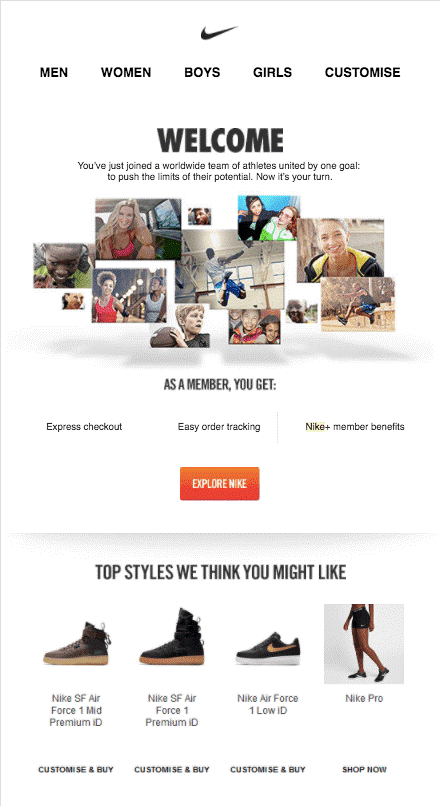
Nike’s welcome email is entirely on-point. When you get past the big and bolded Welcome text, you read a message that makes you feel like you just joined an elite club.
They encourage their new members to head over to their site to explore their new benefits and add a few styles they “think you might like.”
#3: Adidas’ Out-of-stock Email
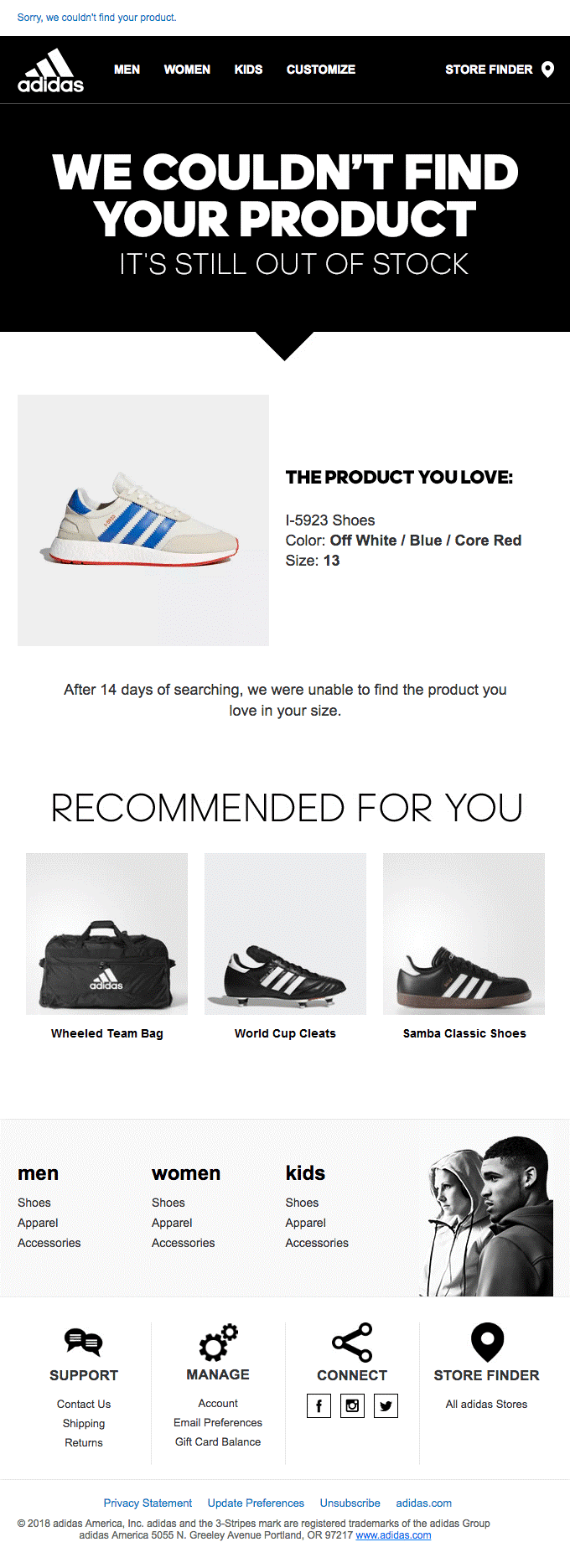
This out-of-stock email from Adidas is a smart way to keep a customer in the loop about a product they wanted to buy. The email was clearly triggered to send 14 days after the potential shopper signed up to receive a notification when it came back in stock.
One thing that might be wrong with this email is the recommended products below. Offering a bag when the customer was looking at shoes might miss the mark, or, it could bring them back to shop for something. Surely, Adidas has the data to deliver effective emails to their customers and definitely an email like this shows them just how much they care.
#4: Designmodo’s 2-for-1 Email
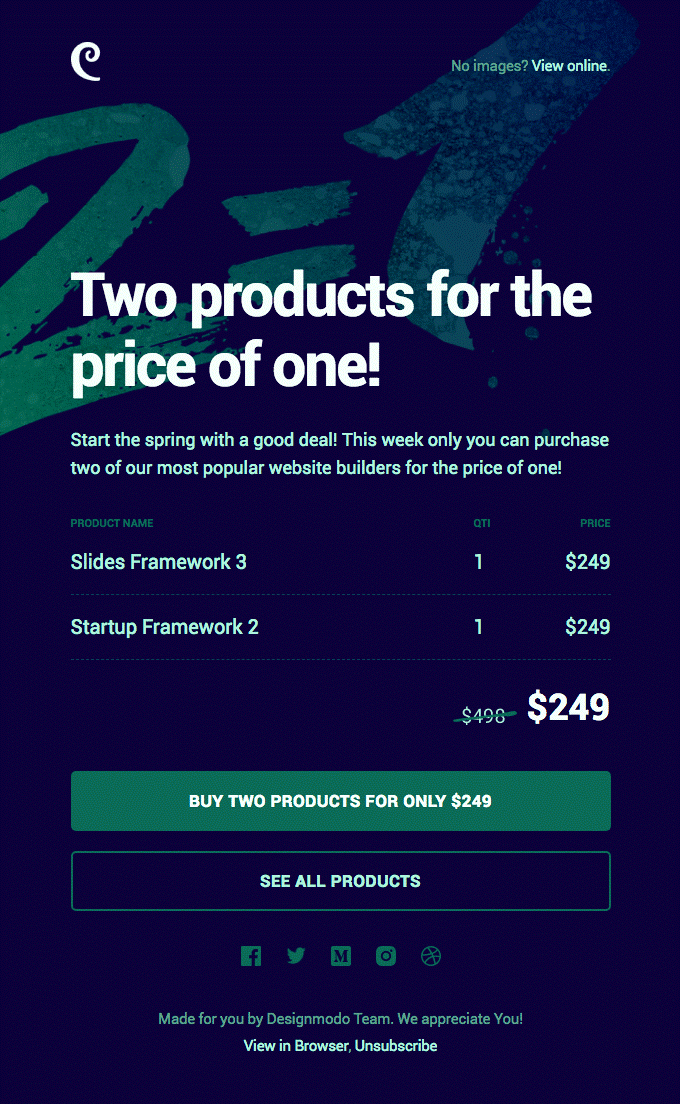
This promotion based email contains a concise message: two products for the price of one.
After repeating this message in the header and the text below, they drive it home by visualizing a checkout of the 2-for-1 deal.
The CTA buttons both encourage the subscriber to head over to the site to browse through possible products and choose two in order to get this deal.
#5: Calvin Klein’s Site Search Email
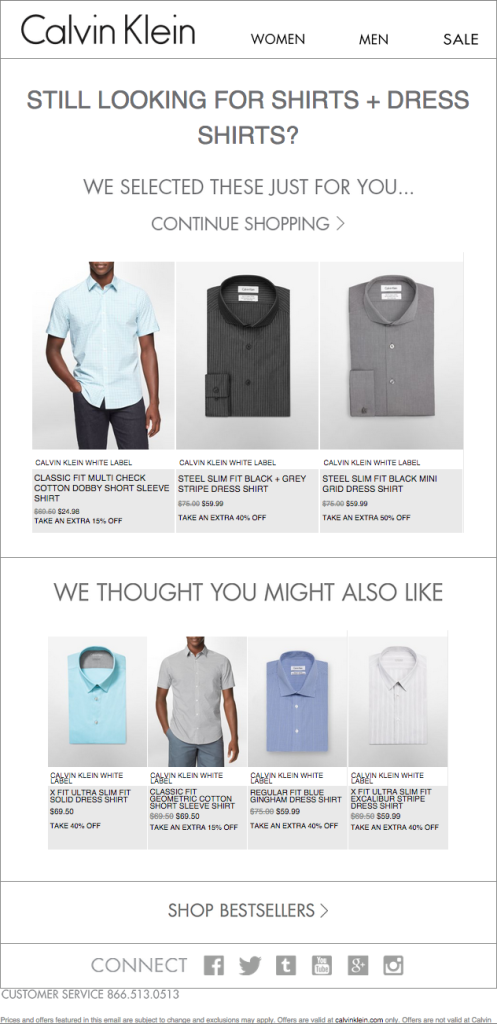
If you have your e-commerce site sending active data about your email list, you can send an email like this one by Calvin Klein to those searching online.
This email showcases a great example of how to recommend products your customers were curious about. The items chosen were curated based on the categories and items they previously viewed.
#6: Amazon’s Shipping Confirmation
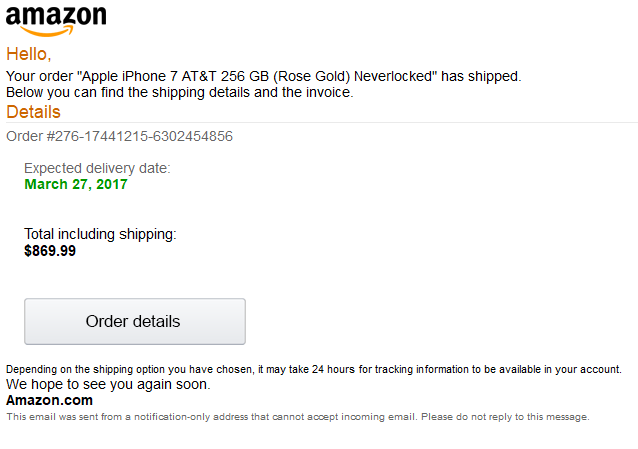
Any list mentioning the best e-commerce email examples will include something from Amazon. Here, you can see a simple and straightforward order confirmation with an expected delivery and a call-to-action to review order details.
The fine print also helps to reduce friction during the “waiting period”.
By the way, do you recall earlier in this post where it mentioned not using “No Reply” emails? This is an example where a “No Reply” email can be implemented. When you’ve conquered the e-commerce industry, people will continue to come back for more (even if you can’t contact customer service directly from the email).
#7: Tictail’s Refer-a-friend Email
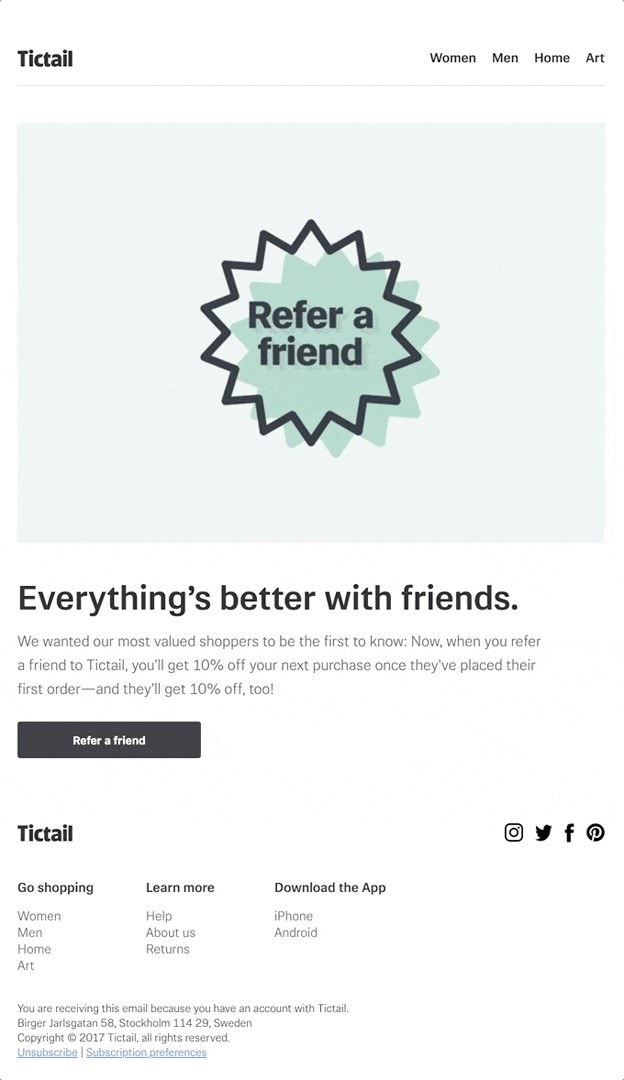
Tictail uses a playful refer-a-friend email to provide their subscribers with a 10% coupon.
The design is completely on-brand using a simple GIF image that loops between the request and offer. Also, take notice of how the email is designed like mini-website. The footer section provides non-intrusive text links to their shopping, learn more, and app download pages.
#8: Elysium’s Last Chance Email
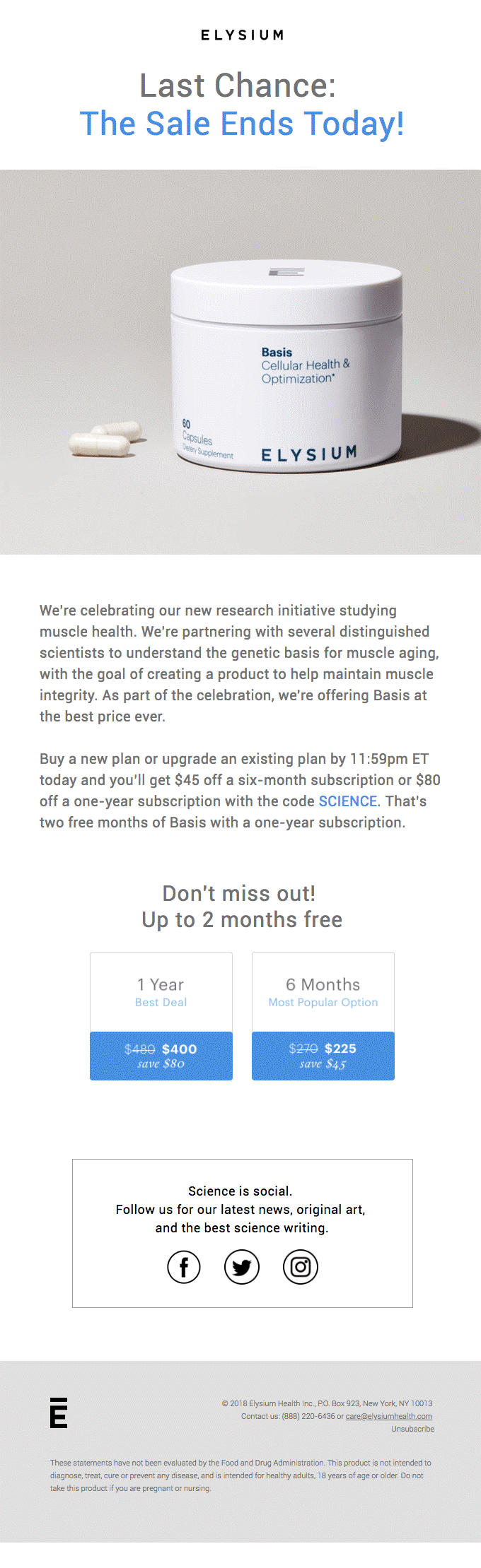
If you’ve been wondering how to craft a compelling email using a sense of urgency, this is it.
Elysium uses a clear title to emphasize their promotional sale and the deadline to use it. After featuring their product, they provide some text explaining why they’re offering this deal, how much they can save, and what to do to get it before its gone.
Also, included in this e-commerce email is an upsell for a one-year subscription showcasing “2 Months Free”, “Best Choice” vs. “Most Popular Choice”, and “save $80” vs. “save $45”.
#9 Goby’s Product Introduction Email
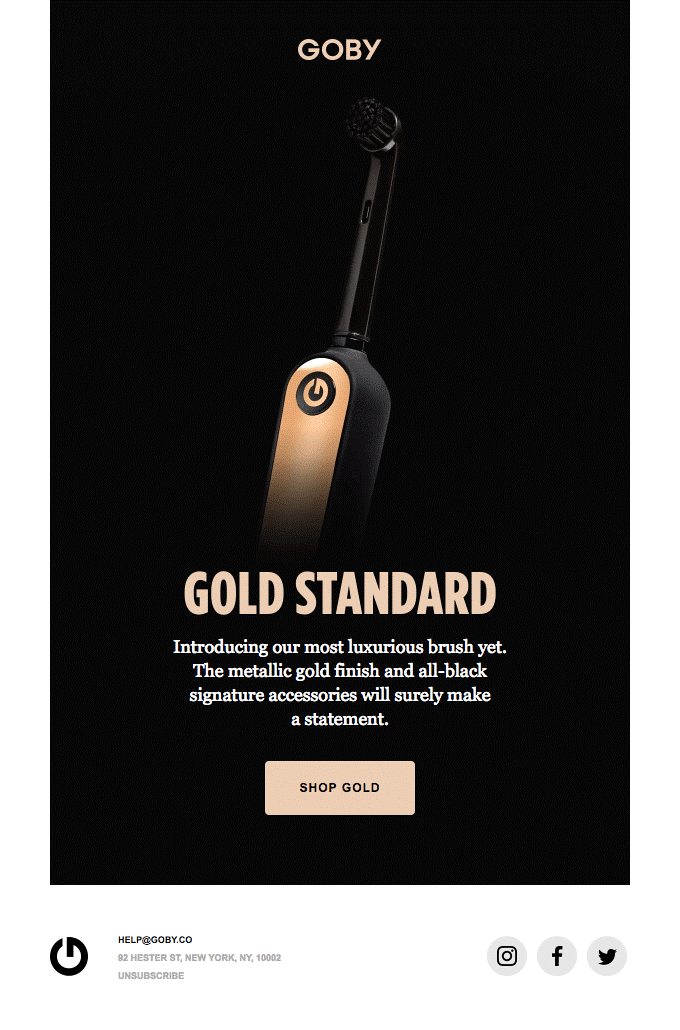
Do you have a product ready to be introduced to your customers?
Check out this well-designed product introductory email by Goby, an electric toothbrush store from New York.
The graphics for their premium brush along with the high-quality copy really “make a statement.”
A key note about this email is the text used in the call-to-action button. The overall messaging works quite nicely with the button, “Shop Gold”.
(By the way, to browse hundreds of e-commerce email examples by category, check out ReallyGoodEmails.com.)
Are you ready to launch your email marketing campaign?
Starting your e-commerce email marketing campaign is easier now than ever. With advances in technology capable tracking fine details of your visitor’s behavior and tools to measure your efforts ROI, you can take your customer’s on a conversion focused journey.
As a business owner, you are responsible for making the strategic decision that will take your e-commerce store down a path of long-term revenue growth. However, the reality is, sitting down to carve out a marketing plan from scratch can be exhaustive, overwhelming, and time-consuming (especially if it’s your first time doing it).
To help you on your own journey to convert more customers using email marketing, contact us for a tailored marketing plan focused on direct response and customer acquisition. You can request a free consultation by visiting our contact page or starting a conversation using our on-site support.

